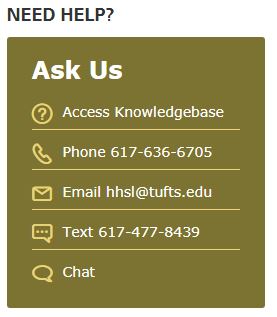PubMed Commons: A New Space for Discourse
You may have recently heard about a new feature related to PubMed called PubMed Commons. The Commons was imagined as a place for researchers to provide thoughtful comments or commentary on published items found in PubMed. From NCBI:
“… this service is an initiative of the NIH leadership in response to repeated requests by the scientific community for such a forum to be part of PubMed. We hope that PubMed Commons will leverage the social power of the internet to encourage constructive criticism and high quality discussions of scientific issues that will both enhance understanding and provide new avenues of collaboration within the community.”
Who is eligible?
- Those who have a published abstract, article, review, letter, editorial, etc. indexed in PubMed
How can I participate?
- Sign up for a MyNCBI account if you don’t already have one
- Get an invite:
- Check to see if your email is already in the database of eligible participants by going here: http://www.ncbi.nlm.nih.gov/pubmedcommons/join/
- OR ask a colleague already active in the Commons to send you an invite
- OR send your first and last name and .edu email address to a librarian, and it will be submitted as a list for NCBI to register (then use the link above)
- After signing up, log in to your NCBI account before you begin browsing/searching PubMed
- You will then see a link on every abstract view that allows you to add a comment to that record
Some guidelines:
- You cannot comment anonymously
- Comments are monitored by the community and can be flagged/reported as inappropriate
- More Guidelines can be found here: http://www.ncbi.nlm.nih.gov/pubmedcommons/help/guidelines/
Recent Posts
Categories
- 4th Floor Tabling (3)
- affiliation (4)
- Announcements (353)
- Book/Resource Reviews (117)
- Hours (131)
- Interviews (4)
- New Titles & Resources (114)
- News & Events (266)
- Open Workshops (48)
- Outside News & Events (66)
- resources (18)
- throwback thursday (5)
- Tips & Tricks (135)
- Uncategorized (148)
Tags
4th floor affiliation books Boston circulation crafts electronic resource electronic resources events exams extended hours food fun fun lab funlab graduation HHSL Hirsh Health Sciences Library holiday holiday hours holidays hours leisure reading library fun lab library service desk library staff new books open access open access week open workshop Open Workshops reserves resources staff statistics summer survey tea Thanksgiving therapy dogs Tufts Hirsh Health Sciences Library website welcome! writing consultants writing helpFollow us @TuftsHHSL!
Twitter feed is not available at the moment.