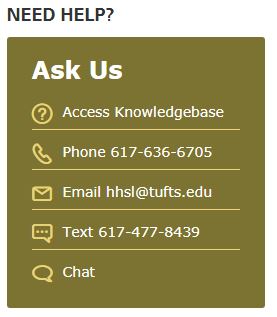What We’ve Been Up To: Seating Edition
You’ve probably noticed a number of changes to the seating in the library over the past few months! This spring, we spent a lot of time looking at how you use our space and thinking about what we can do to improve it. Overall, two main goals emerged: to add more standing work spaces and more individual study spaces.
Here’s a floor-by-floor update on everything we’ve done:
4th floor
We transformed unused journal shelves into a standing height counter and bought some high stools to make the space flexible. We added extra power outlets to the walls and you’ll also find a new device charging station with cords for all your devices at the far left edge of the counter. And if the seating area now looks a bit empty, it’s because we have a bunch of chairs out getting reupholstered! They’ll be back soon.
5th floor
Continuing with our quest to add standing workspaces, we built a counter on the 5th floor and put two of our public computers on it. There are outlets at counter-height so you can charge your devices while you work. We also added a standing desk like the ones on the 6th and 7th floors.
6th floor
There weren’t any major changes to the 6th floor, but we rearranged the furniture a bit and added a second standing desk as well as 8 new study carrels!
7th floor
Since the 7th floor is a quiet study floor, it made sense to replace a number of the tables in the open study area with carrels for individual study. We added 40 new carrels total. 12 of them replaced older style carrels and the rest are brand new study spots. And we purchased new chairs to go with all of them!
We also undertook a redistribution of furniture in the study rooms. We systematically went through every room and tried to rearrange the furniture in a way that made most sense—this mostly boiled down to making sure that each room had an appropriate number of chairs.
Let us know what you think! We always want to hear your ideas.
Recent Posts
Categories
- 4th Floor Tabling (3)
- affiliation (4)
- Announcements (353)
- Book/Resource Reviews (117)
- Hours (131)
- Interviews (4)
- New Titles & Resources (114)
- News & Events (266)
- Open Workshops (48)
- Outside News & Events (66)
- resources (18)
- throwback thursday (5)
- Tips & Tricks (135)
- Uncategorized (148)
Tags
4th floor affiliation books Boston circulation crafts electronic resource electronic resources events exams extended hours food fun fun lab funlab graduation HHSL Hirsh Health Sciences Library holiday holiday hours holidays hours leisure reading library fun lab library service desk library staff new books open access open access week open workshop Open Workshops reserves resources staff statistics summer survey tea Thanksgiving therapy dogs Tufts Hirsh Health Sciences Library website welcome! writing consultants writing helpFollow us @TuftsHHSL!
Twitter feed is not available at the moment.