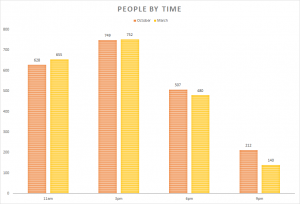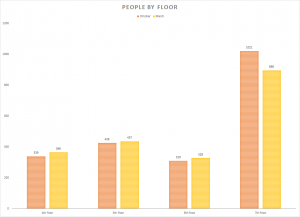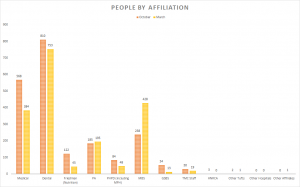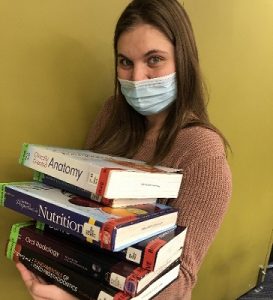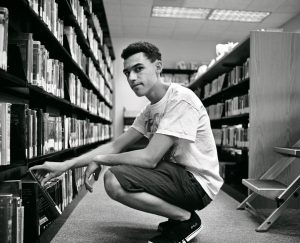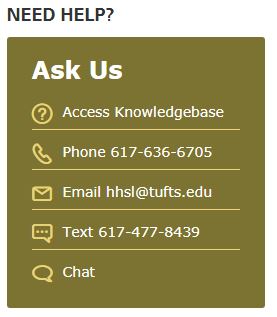Hello everyone! A few weeks ago, we were walking around with clipboards, asking you all which school you were in– and we could tell some of you were surprised we were asking. We do a collection of affiliation surveys every year, twice a year, and here is some of our past wrap-ups as evidence. We ask you which school you’re in, and log what time, what day, and which floor you’re on. It’s a lot of info. And, as evidence that we use this data, I will break down what this year looked like as our campus reopened and classes tentatively switched from all remote to hybrid or in-person classes.
Without further ado, let’s get started with the info I find most interesting–
Weekday & Time
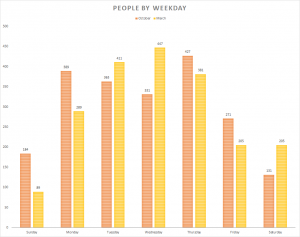
People by Weekday
Between October and March, the stats by weekday were pretty different. It looks like March mid-week was the most popular time to be in the library, whereas October saw a more even distribution. I really like the fact that Sundays were more popular than Saturdays in October, and March saw the opposite.
As far as times of day, the numbers almost identical– most of you were here mid-morning (11 AM) and mid-afternoon (3 PM), and then the numbers tapered off in the evening. I sort of thought the numbers would look different since we saw more of you all this semester, but maybe you’ve been here all along… hiding on the 7th floor.
Floor
I love the distribution for how many students are on which floor. Why? Because we here at the library know you all love the 7th floor. It is consistently the most populated of all the floors, and as you can see, by about double the other floors’ totals. You all make great use of the study rooms, the double-tier desks, the standing desks, the cubicles– but here’s the proof, in case you’ve ever been curious. You’re all using the other floors, in a pretty identical and consistent way, and man, we are still grateful to be seeing you all in person again.
Affiliation
Last but not least, the statistics based on department (or, affiliation). Classically, the majority of students using the library have been the medical and dental students. However! We counted a lot of MBS students this March, nearly double that of October, which is fantastic! Thank you everyone for using the space, for patiently telling four people in one day which school you went to, and for being the best part about working at Hirsh Library. We have been lucky to see familiar and new faces alike this academic year, and look forward to seeing you around the library. And get ready, because six months from now… we have the next round of affiliation surveys! 🤭
 In the city of the Hirsh Library, a new crime is emerging. And it can only be the work of one criminal…
In the city of the Hirsh Library, a new crime is emerging. And it can only be the work of one criminal…
The IDdler!!
His true identity is unknown. All we know about him is he has been using other people’s ID cards to check out items from the 4th Floor Circulation Desk. Chargers, skulls, even textbooks. But what he and the citizens of Hirsh don’t know is that using someone else’s Tufts University ID is a serious crime.
In fact, it’s against the Tufts University Code of Conduct. According to the website, getting caught can result in disciplinary action. 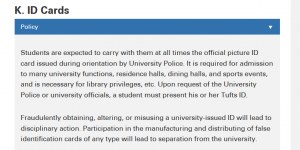
This may mean that people caught using one another’s IDs can face their dean or an ethics board. If you don’t have your ID, we may be able to check out items to you another way. But we cannot condone the IDdler’s methods of amoral behavior and academic dishonesty.
The good news is that if you have lost your ID, getting a new one is easy. Here is more info about how to replace your ID.
All I, Sarah, ever talk about is course reserves. What in the world are course reserves?
Every semester, we scour syllabi to bring you the latest and greatest editions of your required textbooks to our Library Service Desk. These books are available for checkout for four hours at a time.
But if you need them while we’re closed, you can check them out an hour before we close and return it the next day an hour after we open. Just ask someone at the desk if we have your textbook available for checkout overnight.
We don’t just have textbooks: we have test prep for MCAT, INDBE, and the Steps. We also have the DSM-5 and the AMA Manual of Style!
We can’t wait to see you at the Library Service Desk, especially the next time you need Grant’s Dissector, Essentials of Epidemiology, or Fundamentals of Fixed Prosthodontics!
Join our library and circulation team in welcoming Ariel, our new Library Reference Assistant!
Ariel is originally from Tucson, Arizona and received her MS in Library Information Science and Archive Management from Simmons University this year. She is now working on getting her MA in History. She has been a Library Assistant at the Public Library of Brookline since 2019, and before that she worked in the non-profit sector with the Special Needs Population for six years. She enjoys baking, tea, cats, and absolutely anything related to Tolkien.
If you see her at the desk, make sure to say hello!
Course reserves. Every day, I think about course reserves.
Is it because I am in charge of course reserves? Is it because, as a student, I never bought textbooks? After all, my university had course reserves.
You know who else has course reserves? The Hirsh Library!
Every semester, my colleagues and I review your professors’ syllabi, adding books to our course reserves that you may need for the semester. These books are available as e-copies online, or at the Library Service Desk on the 4th floor of the library.
You can check out a textbook for four hours at a time. If you need the book longer, you can always come back to renew it. Also, if we don’t have a book you may need, send us an email! We’re happy to add to our collection.
And while you study, I will think some more about course reserves.
It is with mixed emotions we announce the departure of our beloved Evening & Weekend Coordinator, Tom Quinn. Tom has been part of our circulation team since 2013, supervising student assistants and managing the Library Service Desk in the evenings and weekends (as the title implies).
In the time he’s been here, Tom has gotten his MLIS degree, created our blocking system, and co-published a chapter about the crafts we host here at the library.
He says, though, that he is proudest of making the desk an open and comfortable space to come for help or company. Students and staff have swung by for conversation or to create a study buddy for years, and that’s in large part thanks to Tom’s work here at circulation.
Be sure to stop by the desk and say goodbye with us before his last day, Thursday, Jan 27.
Now that the school year is starting, our website is one of your best tools for navigating the library space and resources. On our website, you can get any of your burning questions answered: How do the printers work? When can I talk to a librarian?
Our homepage has dozens of links to resources. You can find our databases under the “databases” tab or under Quick Links on our homepage. You can also find JumboSearch, where you can browse through Tufts University book catalogs. You can also use the Ask Us box on the far right to send us an email or chat with our library staff.
When you need to contact a librarian for help, hover over the Research tab at the top of the page and schedule a consultation with a librarian, especially if you need research help. Under the Research tab, you can also find Research Guides, which have topics ranging from biomedical sciences to health communication. You can also navigate to help with thesis support and citation tools.
Under the Services tab, you can find pages on Interlibrary Loan, printing and scanning, open workshops, and much more.
If you’re looking for something specific, you should use our search bar at the top right corner of the homepage. (And if you’ll notice, that orange bar at the top is our staffed hours, in case you want to stop by the desk!) If you have any questions about the site.
And of course, you can always stay up to date on library news here on our blog.
Reopening Refresher: Printing & Scanning
As we return to campus, you may have forgotten how to print from our printers on the 4th or 5th floors, or use the scanners on the 5th floor. (Maybe you’ve never used them before!) Below are some cursory instructions to get you started.
Scanning
The scanners are free to use. Each scanner is hooked up directly to a computer. Make sure the scanner is turned on, open the scanning software on the computer, and set your settings. Bring a flash drive for transporting your scanned files off the computer.
Printing
Printing is not free. Black and white printing is $0.15
per page, and color printing is $0.45 per page. In order to pay for printing, you have to check your balance on your JumboCard (your Tufts University ID). For more information on which printer to send your file to, check out our page on printing here at Hirsh.
From sending your file to print, you swipe your card at the kiosks beside the printer. (If you have a JumboCard, you type in the JumboCard number and not your UTLN) There, you select the print job and confirm it.
If you have any trouble with the printers or scanners, you can tell anyone staffed at the IT Desk or the Library Service Desk. You can also email hhsl@tufts.edu.
We’re also around to answer any other questions. Again, our webpage on printing/scanning/copying is here. See you around!
Reopening Refresher: Borrowing Materials
We are back in the library! As we transition back into the library, we plan to refresh your memory about the physical library space. Today, as we open the Library Service Desk again, you can now check out study materials for short-term lending.
Since we haven’t been open in over a year, all our borrowing policies are on our website. We are at the Library Service Desk on the 4th floor, where you can check out:
- Course reserves and textbooks
- Anatomical models
- Electronics (e.g. laptops, chargers)
Before lockdown, if an item wasn’t returned or renewed on time, this would result in a block. Once we return to the library, everyone will have to sign our Equipment Agreement to checkout anatomical models and electronics. This Agreement outlines our blocking policy, but we’re happy to answer any questions about the policy.
Leisure reading, Graphic Medicine, the Book Stacks etc. (4th, 5th floors) will still be available for long term checkout. Print journals and current periodicals are not available for checkout, but you can browse them on the 4th and 7th floors.
And of course, you can contact us with your questions at hhsl@tufts.edu, call us at (617) 636 6705 or come up to the desk between 7:45 AM and 5:00 PM
We’re happy to see you all in person again (wearing a mask, of course)!
Please help us in welcoming Iris Afantchao to the HHSL team!
Iris graduated from Smith College last year, and hopes to pursue an MLIS degree to become a community archivist. She has worked with collections at Smith College, Senator John Heinz History Center, Docip, and Maryland State Archives. Iris grew up in Connecticut and Pennsylvania; she enjoys volleyball, documentaries, and learning about regional dialects. The next activity Iris wants to try is bouldering or punch needle embroidery.
If you speak to her on chat or at the library, be sure to say hello!
Recent Posts
Categories
- 4th Floor Tabling (3)
- affiliation (4)
- Announcements (353)
- Book/Resource Reviews (117)
- Hours (131)
- Interviews (4)
- New Titles & Resources (114)
- News & Events (266)
- Open Workshops (48)
- Outside News & Events (66)
- resources (18)
- throwback thursday (5)
- Tips & Tricks (135)
- Uncategorized (148)
Tags
4th floor affiliation books Boston circulation crafts electronic resource electronic resources events exams extended hours food fun fun lab funlab graduation HHSL Hirsh Health Sciences Library holiday holiday hours holidays hours leisure reading library fun lab library service desk library staff new books open access open access week open workshop Open Workshops reserves resources staff statistics summer survey tea Thanksgiving therapy dogs Tufts Hirsh Health Sciences Library website welcome! writing consultants writing helpFollow us @TuftsHHSL!
Twitter feed is not available at the moment.