SIS Documentation for Faculty/Advisors/Invited Viewers
| Quick Guides | |
|---|---|
| SIS Leave of Absence Request Approval for Advisors/Deans/Approvers How to approve student Leave of Absence Requests. |
Quick Guide |
| Enrolling from your waitlist (ASE) How to approve enrollment for all students on your class waitlist. |
Quick Guide |
| How to Review and Approve Cross-Registration Requests Steps to review and respond to online student requests to register into classes in a different school/program from their own. |
Quick Guide |
| How to Give a Student Permission to Register for your Course (AS&E) Steps to give students permission to register for a closed course, if a student does not have the required pre-requisites, the course requires department consent, or the student wishes to register for a course outside their career (ie. undergrad to grad) |
Quick Guide |
| Accessing My Advisees tools and reports (AS&E) Steps to get the most out of the My Advisees tools and reports such as viewing transcripts in two clicks, useful sorting and filtering techniques, and approving (or emailing) groups of students at the same time. |
Quick Guide |
| Releasing Your Advisee’s Registration Hold Steps for advisors to release their advisee’s registration hold. |
Quick Guide |
| Accessing a Student’s Transcript Steps for advisors to access a student’s transcript. |
Quick Guide |
| Assigning Grades Steps to access the grade rosters and record grades for your classes. |
Quick Guide |
| Editing Official Grades (ASE and NUTR) Steps for ASE and NUTR faculty to edit official grades once grades have posted for your classes. |
Quick Guide |
| Adjusting Incomplete or Missing Grades Steps to adjust Incomplete or add missing grades. |
Quick Guide |
| Accessing Class Status and Majors Listing reports (AS&E) Steps to access the Class Status and Majors Listing reports for your classes and departments. |
Quick Guide |
| Viewing Student’s Preferred Names and Personal Pronoun choices Where student’s preferred names and personal pronoun choices will display on Class and Grade Rosters and in the My Advisees pagelet. |
Quick Guide |
| SIS Transfer of Credit Request for Faculty/Advisors How to approve student Transfer of Credit Requests. |
Quick Guide |
| SIS Academic Advisement Report Overview for Faculty/Advisors How to create and interpret an Academic Advisement Report. |
Quick Guide |
| SIS Portal Overview for Fletcher Faculty/Advisors View your schedule, classes, and search capabilities. Review Advisee information as applicable. View class rosters. |
Quick Guide |
| SIS Portal Overview for TUSMGP, BioMedical Science, & Nutrition Faculty/Advisors Review Advisee information and Advisement Reports. View Course History, Grades, and Transfer Credit Reports. |
Quick Guide |
| Grade and Class Roster Overview for TUSMGP, BioMedical Science, & Nutrition Faculty/Advisors View class rosters, edit and submit roster grades, and update incomplete grades. |
Quick Guide |
| Accessing a Student’s SIS Portal as an Invited Viewer How to access a student’s SIS secure personal information as an Invited Viewer. |
Quick Guide |
| Navigating SIS for AS&E Faculty/Advisors View your schedule, classes, and search capabilities. Review Advisee information as applicable. Browse the Catalog and search the Class Schedule. |
Quick Guide |
| Academic Structure Crosswalk This document compares the academic structure in Legacy SIS to the academic structure in SIS. |
Quick Guide |
| SIS Term Code | Quick Guide |
| Academic Structure Diagram | Diagram |
| Steps to clear the cache, cookies, and enable pop-ups in the four main browsers: Firefox, Internet Explorer (IE), Chrome, and Safari. | Quick Guide |
| Glossary | |
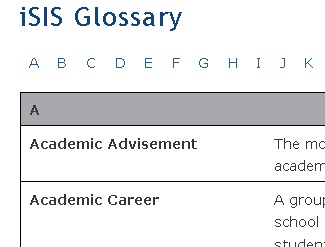 |
A reference for SIS-specific terms and acronyms. |