For this assignment, I followed the process outlined in the youtube video: https://www.youtube.com/watch?v=g75Qvk79-QY. I used this to laser print a picture of me and my girlfriend as a late valentine’s present.
First, I opened up Illustrator and set the photo to the parameters described in the video. This was the result:
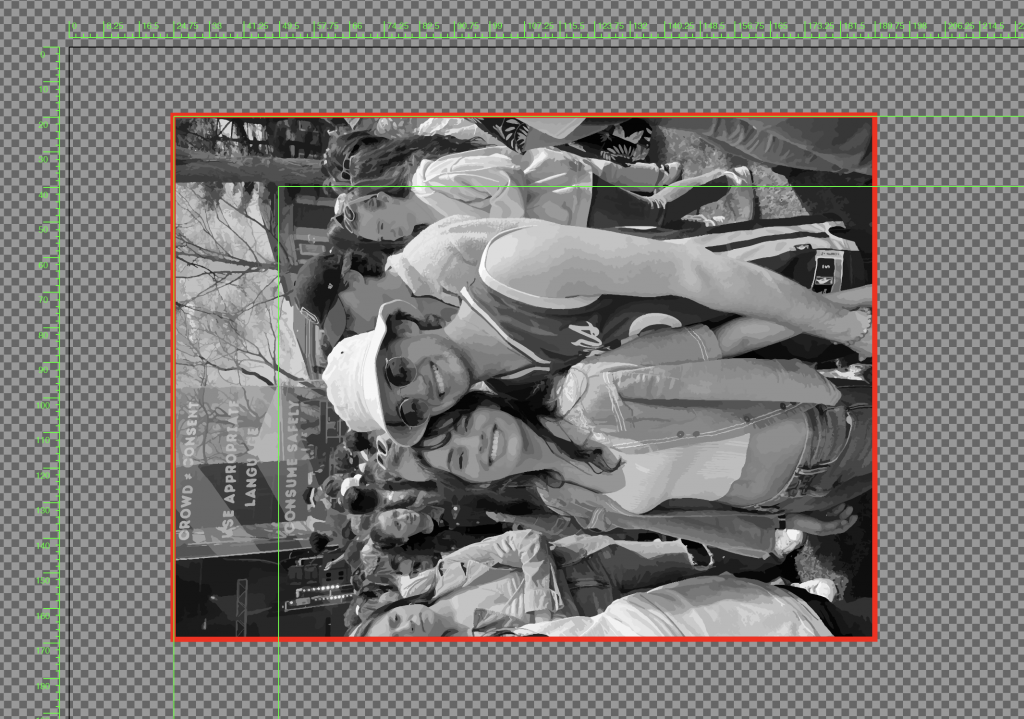
I then moved over to the printing computer to set it up. Setup was quick and easy (after some quick adjustments in the illustrator on the printing computer), as someone had just used the same piece of scrap wood:
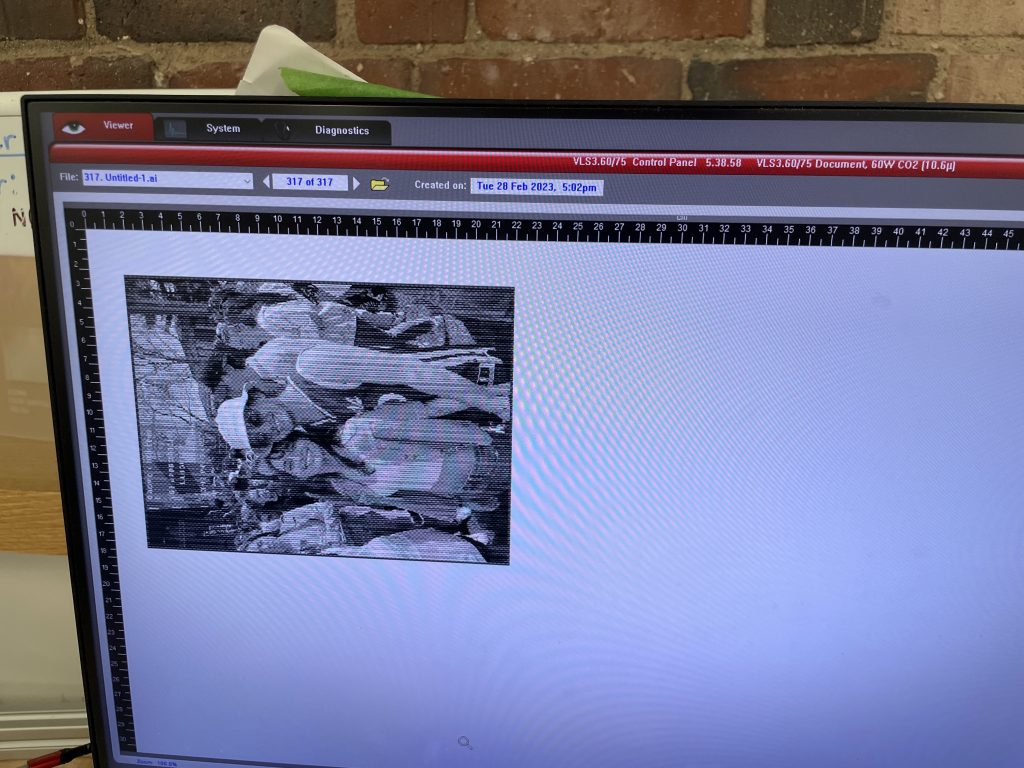
And then I was simply able to press print! Here are some pictures from the process:
And the following is the final product!
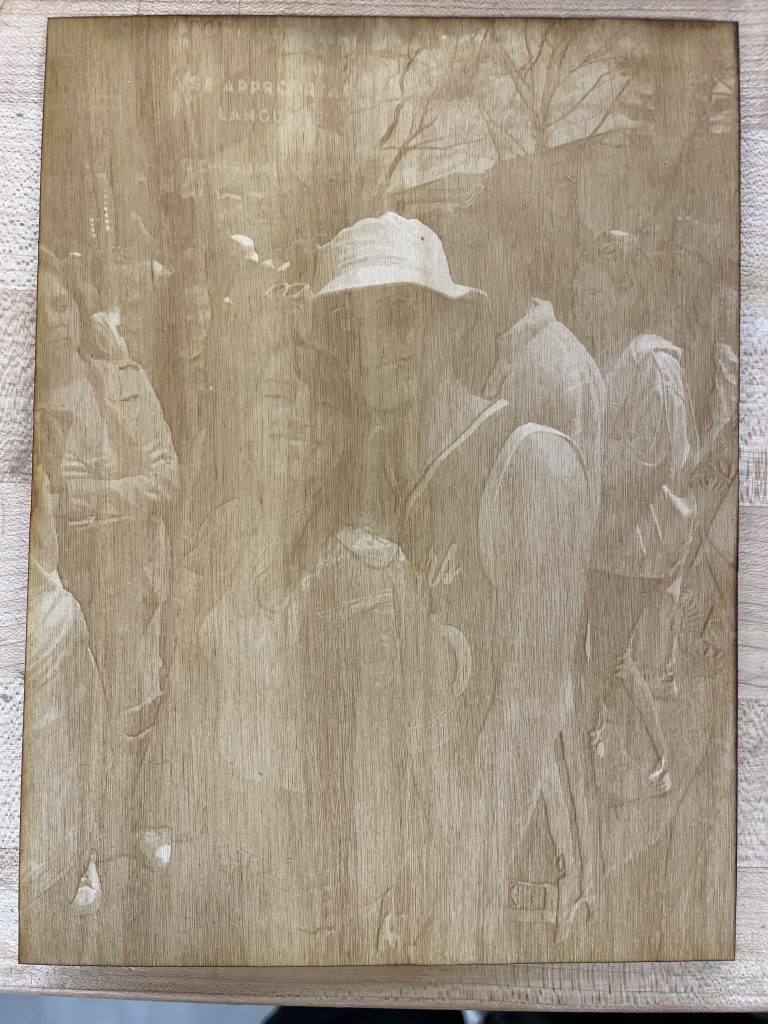
For this assignment, I used the laser cutter in NOLOP. The whole process was quite easy, although Illustrator did most of the heavy lifting for me—if I were to have attempted to tune the etching myself, I anticipate the process would have been much more difficult. In general, the workflow with the laser cutter wasn’t incredibly intuitive, but I found it quick to figure out. Obviously, it would be nearly impossible to create something like this with traditional processes due to the level of detail in the etching. However, laser cutting also falls short in its own right due to the struggles to create joints for building. Overall, I very much enjoyed this project, and will be laser printing more in the future.





