The Developmental Technologies (DevTech) Research Group was started by Prof. Marina Umaschi Bers in 2001 at the Eliot-Pearson Department of Child Development at Tufts University. In 2022, Prof. Bers and DevTech moved to a new home at the Lynch School of Education and Human Development at Boston College. DevTech promotes young children’s learning about computational thinking, coding, making and engineering in a playful, developmentally appropriate way. We focus on the design and use of creative technologies for leading more fulfilling lives and for making the world a better place. DevTech is recognized nationally and internationally as a pioneering interdisciplinary research lab with high impact. It accomplishes this through:
- theoretical contributions, such as the Positive Technological Development (PTD) framework
- design of new technologies, such as KIBO and ScratchJr, teaching materials, such as the Coding as Another Language curriculum, and strategies for professional development and community engagement
- empirical research to inform sustainable and scalable evidence-based programs for young children and the adults in their lives
- outreach to scale the impact nationally and internationally.
Meet Our Team

Prof. Marina Umaschi Bers, Ph.D.

Jessica Blake-West, Ph.D. Student

Emily Nadler, BS

Clara McEleney
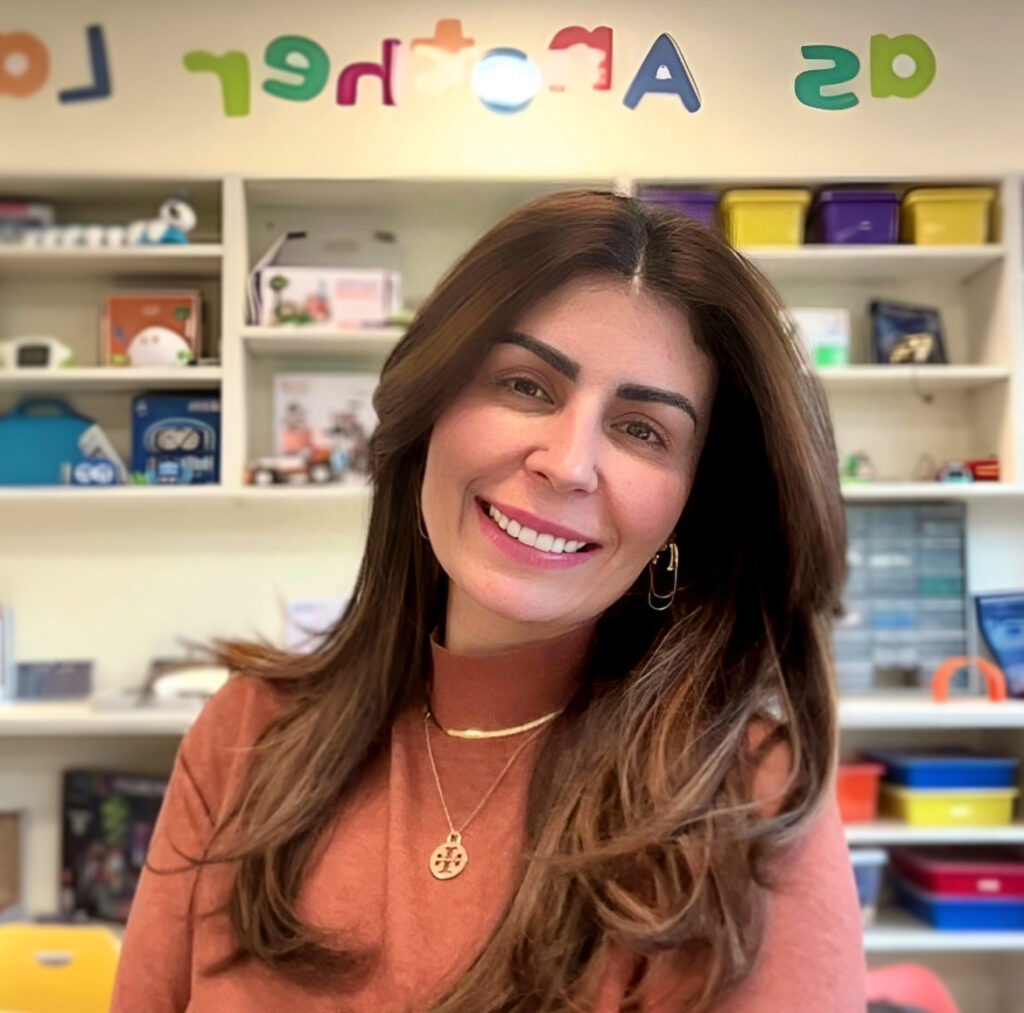
Ghaida Alrawashdeh, Ph.D.

Caleb Weinstock, BA

Tess Levinson, Ph.D. Candidate

Francisca Carocca, M.Ed

Madeline Nievera, Ph.D. Student

Yazmeene Louis

Abigail Bergman, M.A.

Athanasia Chandras

Selin Munzur

Casey Houlahan
Visiting Scholars
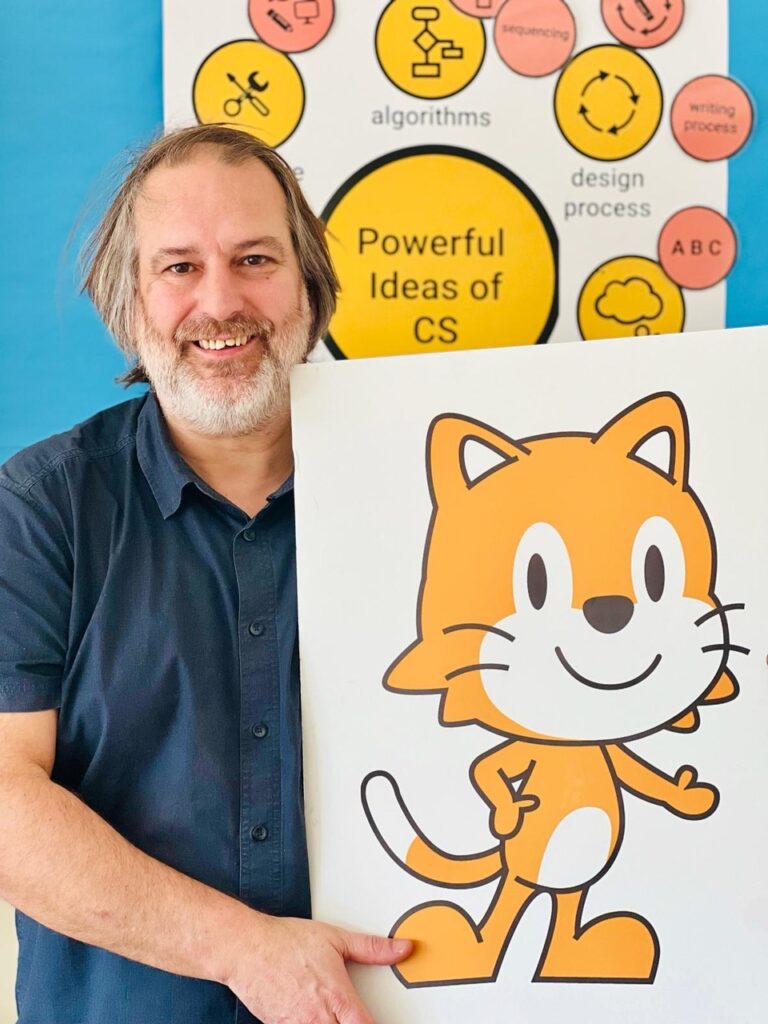
University of Girona

University of Girona &
Vedruna Girona School

University of Helsinki
High School Summer 2023 Interns
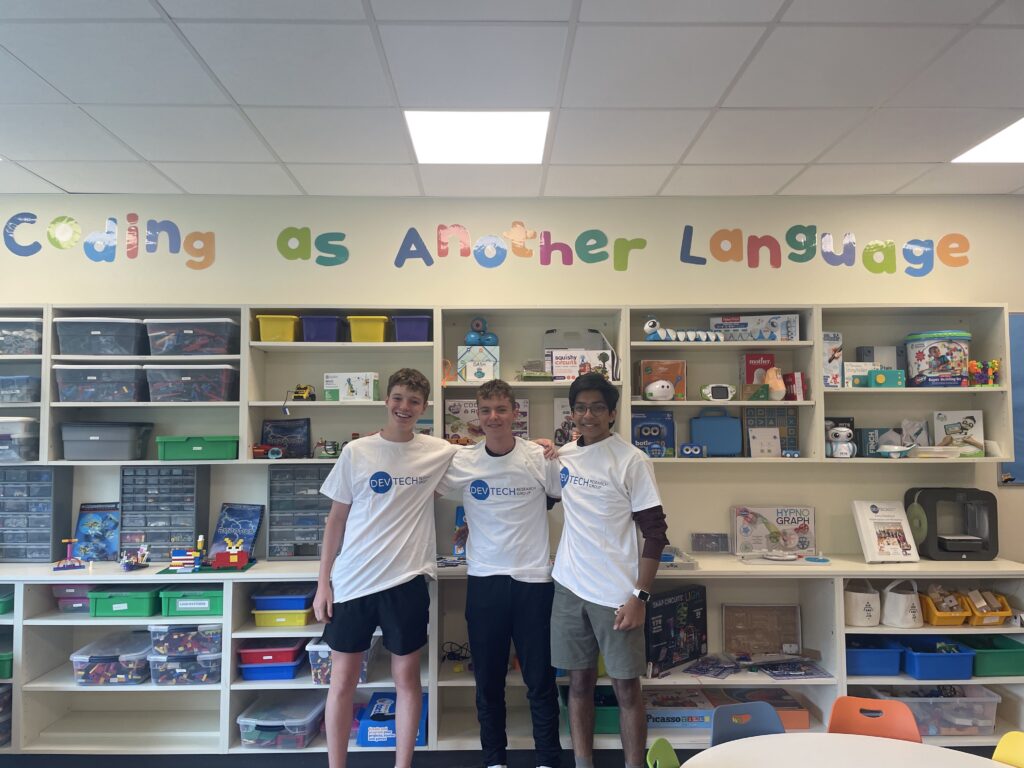
DevTech Alumni
| Aaron Tietz |
| Akshita Rao |
| Ariel Lerner |
| Adam Brooks |
| Adriana Flores |
| Alan Cepeda |
| Albert Tseng |
| Alex Bean |
| Alex Pugnali |
| Alexa Hasse |
| Alexandra Bogus |
| Alexandria Trombley |
| Alisha Bouzar |
| Aliza Bromberg Gaber |
| Alyssa Ettinger |
| Amanda Puerto |
| Amanda Strawhacker, Ph.D. |
| Amanda Sullivan, Ph.D. |
| Amy Fischer |
| Anastasia Goulopoulos |
| Andrea Andrade |
| Anika Kawsar |
| Anna Kasagawa |
| Anne Drescher |
| Annie Du |
| Apittha Unahalekhaka, Ph.D. |
| Ashima Mathur |
| Avery Cohen |
| Barbara Ferrari |
| Becca Bogstad |
| Brendan Brennan |
| Camille Andersen |
| Caroline Abut |
| Caroline Woodruff |
| Catherine Cowell |
| Cedrick Boursiquot |
| Cheryl Pedersen |
| Chase Conley |
| Christie Diaz |
| Christina Koo |
| Claire Caine |
| Claudia Mihm |
| Clement Chau, Ph.D. |
| Cydnee Lane |
| Dan Dan Yang, Ph.D. |
| Daniela Mesalles |
| Daniella DiPaola |
| Danielle Kong |
| Danielle Pike |
| David Kiger |
| Devon McKeon |
| Diana Deluca |
| Dylan Portelance |
| Edward Futterman |
| Elizabeth Kazakoff-Meyers, Ph.D. |
| Ellen Gage |
| Emil Polakiewicz |
| Emily Hu |
| Emily Lin |
| Emily Naito |
| Emily Relkin, Ph.D. |
| Emma Hershey |
| Ethan Peritz |
| Eva Timoney |
| Hadrian Engel |
| Hamid Palo |
| Hannah Gogel |
| Hannah Riehl |
| Hasan Khan |
| Hazel Leonard |
| Hera Kan |
| Hyejin Im |
| Isha Patnaik |
| Jack Margolin |
| Jaclyn Tsiang |
| Jan Yang, Ph.D. |
| Jason Kahn |
| Jennifer Newman |
| Jete Thames |
| Ji-Sun Ham |
| Jill Plevinsky |
| Jolie Straus |
| Jordan Crouser, Ph.D. |
| Josephine Weidner |
| Joshua Seewald |
| Julia Klimberg |
| Kaavya Chaparala |
| Kaitlyn Leidl |
| Katherine Shield |
| Kathryn Cantrell |
| Kathryn Tweel |
| Katie Juelich |
| Kaylyn Adams |
| Keiko Satoh |
| Kenneth Lee |
| Kevin Dunn |
| Kianie Ramirez |
| Laura Beals |
| Laura Hacker |
| Laura de Ruiter, Ph.D. |
| Lauren Pollak |
| Laurie Rabin |
| Leigha Howland |
| Libby Hunt |
| Linton Davis |
| Louise Flannery |
| Madhu Govind, Ph.D. |
| Maia Teubal |
| Maitreyi Kale |
| Marcos Posadas de la Piedra |
| Marcy Hudson |
| Marti Zentmaier |
| Martina Tan |
| Marie Perrot |
| Mateo Hernandez Idrovo |
| Matthew Fiedler |
| Matthew Taylor |
| Max Cohen |
| Maya Morris |
| Megan Bennie |
| Megan Berja |
| Megan Souza |
| Meha Elhence |
| Melanie Becker |
| Melissa Lee |
| Melissa McGuiness |
| Melissa Viezel |
| Michael Horn, Ph.D. |
| Michelle Stevens |
| Miela Efraim |
| Miki Vizner |
| Mira Eschtruth |
| Miranda Eagle |
| Mitch Choi |
| Mitchell Katz |
| Mollie Elkin |
| Naomi Arnold |
| Naomi Durand |
| Natasha Link |
| Nauman Khan |
| Nehama Libman |
| Nicole Boire |
| Nicole Notaro |
| Nick Woolf |
| Olivia Hobert |
| Pablo Storch |
| Paola Oberhauser |
| Patrick Nero |
| Rachael Fein |
| Rachel Viselman |
| Riva Dhamala |
| Ruthi Aladjem, Ph.D. |
| Ryan Ghayour |
| Sam Schwamm |
| Safoura Seddighin |
| Sarah Boone |
| Sarah Coburn |
| Shunta Muto |
| Sofia Poma |
| Stephanie Gold |
| Susan Ni |
| Taylor Lentz |
| Tess Guttadauro |
| Wren Stueck |
| XuanKhanh Nguyen |
| Yessenia Rivas |
| Ziva Hassenfeld, Ph.D. |




