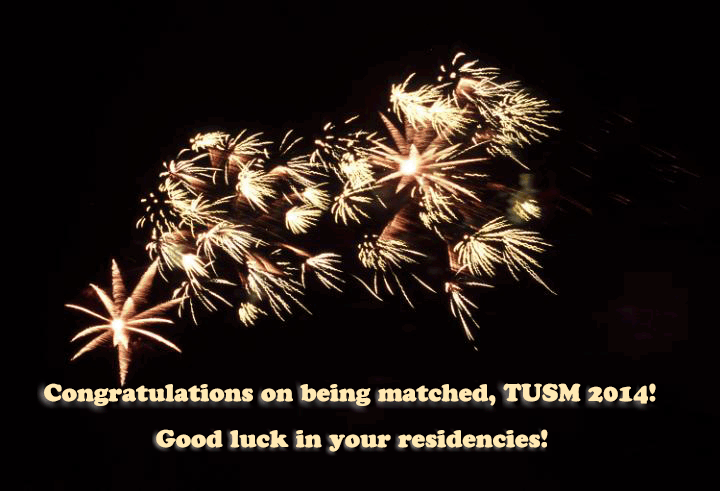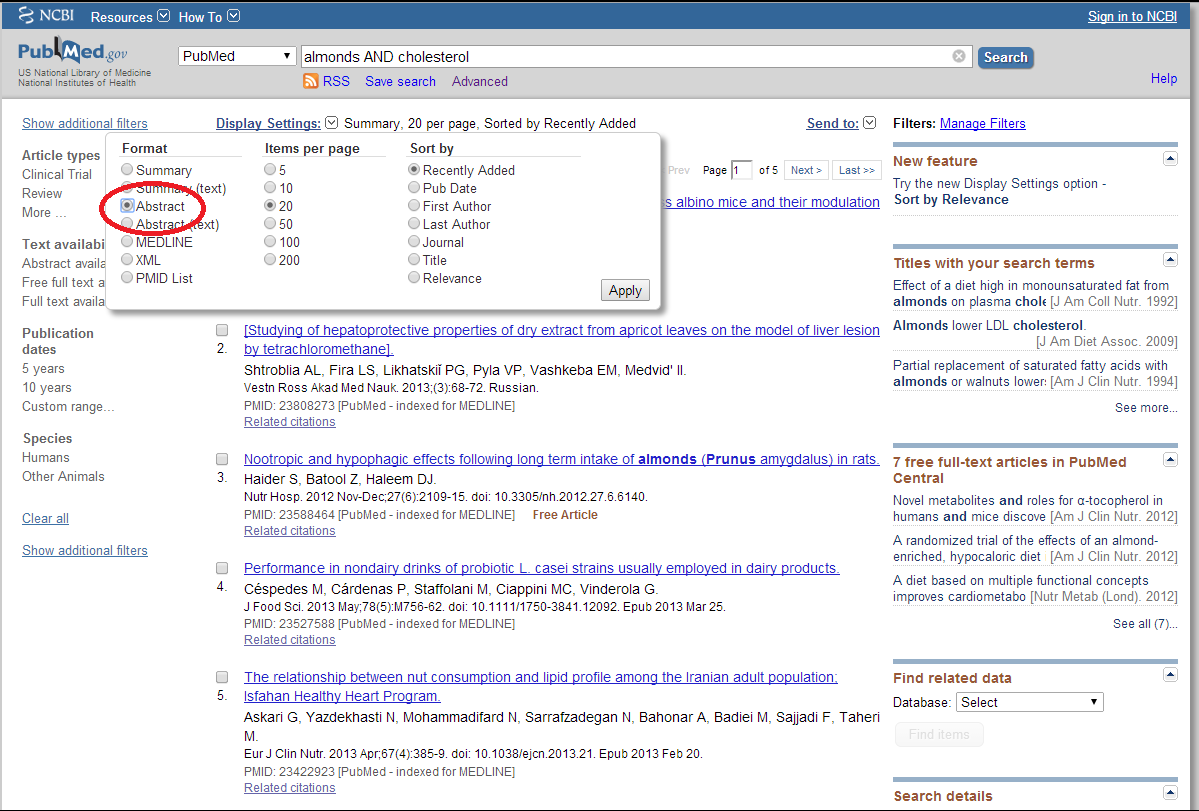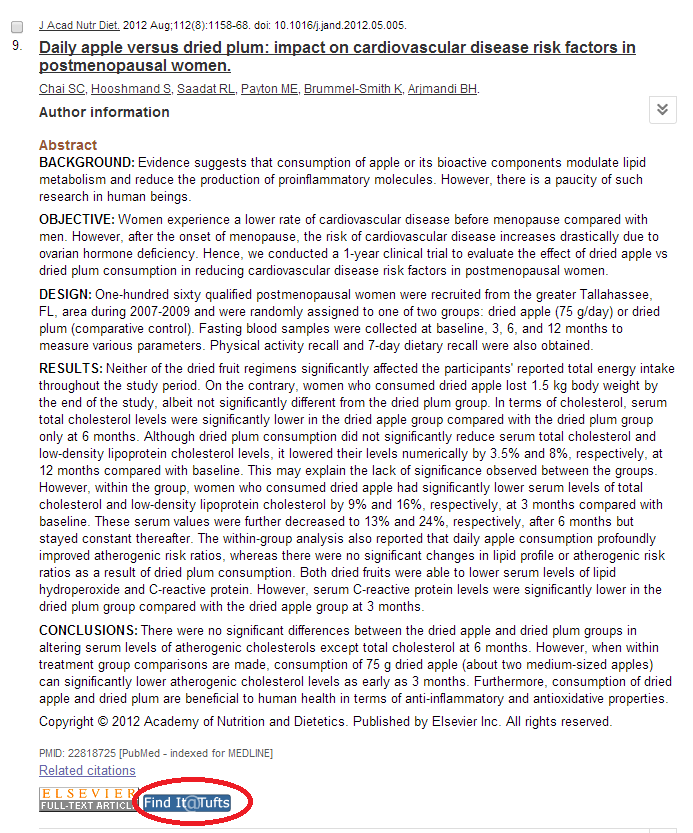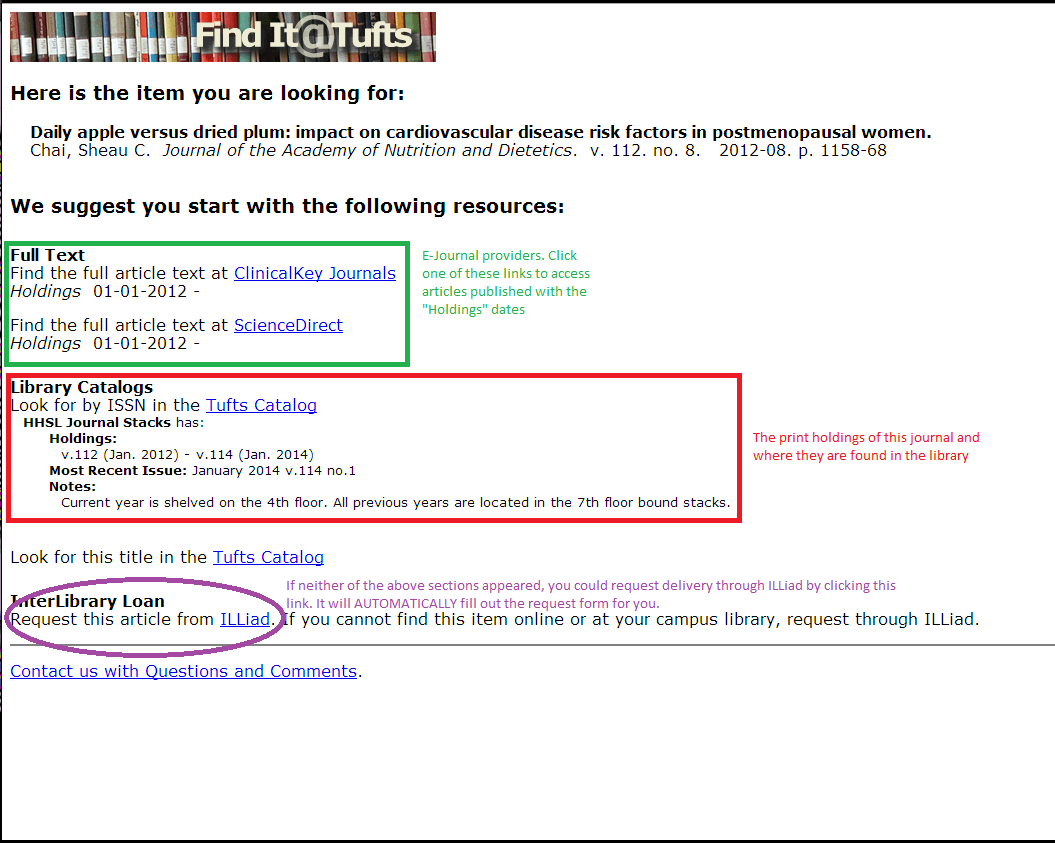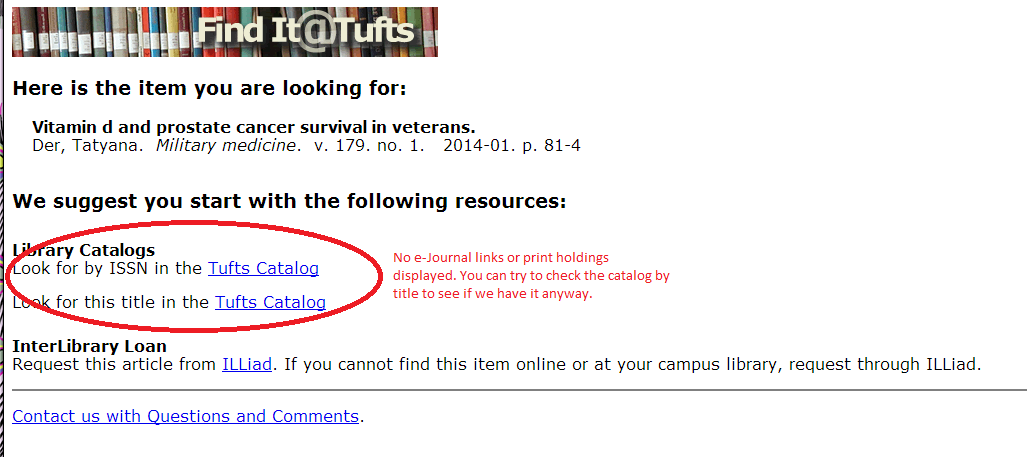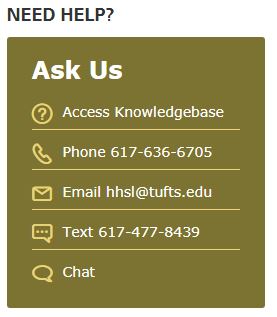The Hirsh Library is excited to be working with Paws 4 People from Tufts’ Grafton Campus to bring some cute, cuddly canines to help you de-stress.
Boo, Jett, Shinto and Bear will be available for cuddles in Room 507 from 3:30-5pm this Thursday, April 24th. See you there!
Join us at the Hirsh Health Sciences Library for another open workshop this Thursday, from noon-1pm, in Sackler 510. This session will be focusing on learning one of our many useful databases – Ovid. All Tufts community members are welcome to attend, and we allow snacks so you don’t have to go hungry!
Ovid Medline 101
Searching the medical literature more precisely can save you time and energy. Come spend 45 minutes exploring and searching Ovid’s MEDLINE database. In this hands-on class, we’ll focus on:
- Formulating and performing a subject search
- Applying basic filters
- Accessing full text articles
- Sending lists of results to yourself
This is a class designed for users new to Ovid – PubMed users welcome! Space is limited, so be sure to arrive promptly for a seat!
Thinking of submitting an abstract and poster for the CTSI research day or the Charlton Lecture? Need to submit and abstract or poster for another research symposium in the near future? Brush up with tips and tricks for creating the best abstracts and posters you can by attending an HHSL workshop! Monday, April 7th, there will be a workshop session at noon and a repeat session at 4:30pm open to the entire Tufts community. Space is limited to 12-15 people per session, so please try to register in advance.
Amazing Abstracts & Professional Posters
Monday, April 7th in Sackler 510
12-1pm OR 4:30-5:30pm
Please register here: http://bit.ly/1ggPbhz
In this workshop you will learn:
- Basic tenants of abstract creation and writing
- Best Practices for poster content
- Tips & tricks for poster design and layout
Due to maintenance on our printing servers, the library will not be able to print documents beginning at 10PM Wednesday, March 26th through most of Thursday, March 27th.
We apologize for the inconvenience, and we will alert you via social media when printing resumes in the library. You can find us on Facebook at Tufts University Hirsh Health Sciences Library, or via Twitter with TuftsHHSL.
Due to Match Day Celebrations for our 2014 School of Medicine graduates, the library service desk will be closed from 11am-2pm today. The Food 4 Thought Cafe will be closed all day. However, the library building is open normal hours, so feel free to study on floors 5-7. Congratulations to all of our TUSM ’14 students!
This Wednesday is the annual Bates-Andrews Research Day for the School of Dental Medicine. All students who participated in summer research projects with Tufts funding are presenting their work via poster.
The event is sponsored by the George A. Bates Society and the Robert R. Andrews Research Honor Society and has been an annual showcase of student work since the 1930s! Presenters have the opportunity to win one of many cash prizes, awarded by faculty judges, based on poster design, research topic, strength of presentation and other factors.
Support your fellow Tufts students and see what they are researching by visiting the posters on the Dental School’s 14th and 15th floors between 10:30 am and 3:30 pm.
Check out the program for more details and poster topics: Program for 2014 Bates Day
Join us this Thursday afternoon from noon to 1pm for an introduction to the best database you may never have heard of – Web of Science! Food and lidded drinks are allowed in the computer labs, so bring your lunch or a snack.
Beyond PubMed: Web of Science
Thur, Feb 27th, Noon-1:00pm
Sackler 510
Cross disciplinary subject? Not sure of where to go after you search PubMed? Have you written an article and want to know who has quoted you? This workshop is for you! We will learn
– how to construct a keyword search
– show how finding one good article on a topic can lead to other articles on the same thing;
– and find out who is also working on your topic of interest.
Web of Science will become your new best friend for research!
Space is limited, so please register here by February 26th.
The saga over the fate of the Agricultural Act of 2014, aka “The Farm Bill,” has finally ended. Earlier this month, President Obama signed the bill into law, praising the bipartisan legislation.
However, given the complexity of the bill and its wide-ranging implications, many of us are begging to know, what exactly is in the “The Farm Bill,”?
Ed O’Keefe and the staff of the Washington Post has “perused the 959-page farm bill to call out some neat, new and interesting anecdotes that might not normally see the light of day.”
Check out this insightful article:
“Hemp, farm-raised fish, food labels and food stamps: What’s in the farm bill?”
We’ve replaced our PubMed holdings icons with FindIt@Tufts buttons in order to more accurately reflect holdings of the Tufts Libraries. The FindIt@Tufts button appears on most of the other databases licensed by Tufts, and now appears on PubMed’s Abstract Display. (Figures 1 & 2)
The FindIt link will attempt to link to the full text of an article directly or via a link to a publisher’s page. When FindIt@Tufts cannot link directly to the full text, it takes you to what is known as a resolver page. (Figure 3) This page provides links to our e-Journal providers, shows relevant information if Tufts has any print holdings of the items, allows you to search for the Tufts Catalog record and also links to our document-delivery service ILLiad, which can obtain PDFs of articles Tufts does not own.
Publisher icons often appear next to the FindIt@Tufts button. These icons MIGHT take users on the Tufts network directly to the full text, but if Tufts does not license that publisher, then it will ask you to pay for the article. For those on the Tufts Medical Center network and all computers off-campus, FindIt@Tufts provides the best avenue to the full text.
If you run across a journal that only provides a link to search the Tufts Catalog by ISSN or Title (Figure 4), but you know or believe the library has access to it, please notify us at hhsl@tufts.edu so we can investigate the linking failure. We apologize for the inconvenience of this transition.
Reminder: You must always log into PubMed from the Hirsh Health Sciences Library homepage if you are in Tufts Medical Center or Off-Campus. http://www.library.tufts.edu/hsl/ (Previous issues where PubMed was not asking you to log-in before use have been resolved.)
Valentine’s Day is tomorrow, and what better way way to celebrate than to read up on the greatest of drugs – love? Once thought to be ruled by the heart, much research has been done to show that the brain is truly responsible for seeking, attaining and keeping an object of desire.
Perhaps Cupid’s real name is Dr. Helen Fisher, a researcher at Rutgers University and author of two books on the brain science behind attraction and love.
Two online summaries of her research can be found here:
Or, if you are a fan of TED Talks, here’s her 2008 presentation:
The Tufts Libraries also hold a handful of books on the topic. Remember, requests from Tisch Library are free and can be made directly through the catalog. Call or stop by the desk if you need help!
- Social Intelligence: The New Science of Human Relationships
- The Evolution of Desire: Strategies of Human Mating
- Why We Love: The Nature and Chemistry of Romantic Love
Speaking of the “love drug,” stop by the 4th floor desk for some chocolate tomorrow! Chocolate contains caffeine (which increases the output of feel-good serotonin) and phenethylamine (which triggers the release of endorphins).
So, if you aren’t in love, you can at least fake it with some chocolate, and if you are in love… keep riding the high!
Recent Posts
Categories
- 4th Floor Tabling (3)
- affiliation (4)
- Announcements (353)
- Book/Resource Reviews (117)
- Hours (131)
- Interviews (4)
- New Titles & Resources (114)
- News & Events (266)
- Open Workshops (48)
- Outside News & Events (66)
- resources (18)
- throwback thursday (5)
- Tips & Tricks (135)
- Uncategorized (148)
Tags
4th floor affiliation books Boston circulation crafts electronic resource electronic resources events exams extended hours food fun fun lab funlab graduation HHSL Hirsh Health Sciences Library holiday holiday hours holidays hours leisure reading library fun lab library service desk library staff new books open access open access week open workshop Open Workshops reserves resources staff statistics summer survey tea Thanksgiving therapy dogs Tufts Hirsh Health Sciences Library website welcome! writing consultants writing helpFollow us @TuftsHHSL!
Twitter feed is not available at the moment.