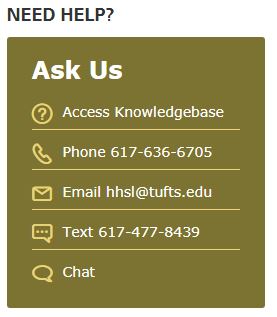Do you currently have a RefWorks account? If yes, you may have received an email reminding you that RefWorks will no longer be available after December 31st. This means that, even if you haven’t used RefWorks in awhile, any references you currently have on RefWorks will no longer be accessible! Yikes! The good news is that you still have a few more weeks to transfer your references from your RefWorks account into another citation manager – and we’re here to help you do it!
To get started, please take a look at our Refworks guide: https://researchguides.library.tufts.edu/refworks This guide lists citation managers that are available to you and instructions for how to migrate your references from RefWorks into a new citation manager. In addition to the guide, you are welcome to make an appointment with an Hirsh librarian for help with migrating references. All you need to do is schedule a consultation with us: https://hirshlibrary.tufts.edu/eform/submit/schedule-a-consultation
So, as they might say at your local pub, “Last call for RefWorks! We don’t care which citation manager you go with, but you can’t stay with RefWorks!”
You may have heard that RefWorks will be going away at the end if this year. For you RefWorks fans out there, don’t despair, F1000Workspace may be just the citation management tool for you! Like RefWorks, F1000Workspace is an online-only citation management tool and is available to anyone affiliated with Tufts University.
F1000Workspace is a citation management tool that is part of F1000Prime,“an alerting service and index with full-text links that reviews the most interesting papers published in the biological sciences, based on the recommendations of over 1400 leading researchers, including many from Tufts.”
As with other citation management tools, F1000Workspace allows you to gather references from databases, and web sites; it will also collect PDFs when available. F1000Workspace works with Word and Google Docs to allow you to insert and format citations in over 7000 styles! You can also access your references and PDFs using iOS or Android devices.
If this sounds good to you, then check out F1000Workspace!
This Fall, we will be featuring a series of posts spotlighting different citation management tools. What is a citation management tool? Citation management tools are programs that enable you to keep track of your research, manage citations, generate bibliographies in various citation styles (e.g., APA, JAMA, Chicago), and organize PDFs. These tools work directly with word processing programs such as Word and Google Docs. They may also allow you to directly download and edit article PDFs, and insert figures with captions into manuscripts. Popular citation management tools includes EndNote, Mendeley and Zotero.
Our second post in this series will focus on the marvelous and free citation tool, Mendeley! As with other citation tools, Mendeley allows you to collect and organize references, generate bibliographies and insert citations into a manuscript.
Additionally, Mendeley allows you to:
- Install a One-click Web Importer to import references from research databases and websites directly from your web browser of choice
- Create Watch Folders to automatically add PDFs to Mendeley Desktop
- Collaborate using Groups with other researchers by creating a Mendeley account on Mendeley.com
- Store up to 2GB free of PDFs attached to references (Private Group storage space: 100MB)
- Annotate and highlight PDFs
- Organizes PDF files through tagging
Mendeley is freely available to all; you do not need a Tufts University UTLN and password or library login to download Mendeley!
Want to learn more about Mendeley and how to get started?
- Please visit our Mendeley: the Basics guide.
- Attend the Mendeley workshop Thursday, November 7 from 12noon-1pm in room 510.
Spotlight: Zotero
This Fall, we will be featuring a series of posts spotlighting different citation management tools. What is a citation management tool ? Citation management tools are programs that enable you to keep track of your research, manage citations, generate bibliographies in various citation styles (e.g., APA, JAMA, Chicago), and organize PDFs. These tools work directly with word processing programs such as Word and Google Docs. They may also allow you to directly download and edit article PDFs, and insert figures with captions into manuscripts. Popular citation management tools includes EndNote, Mendeley and Zotero.
Our first post in this series will focus on the fabulous and free citation tool, Zotero! As with other citation tools, Zotero allows you to collect and organize references, generate bibliographies and insert citations into a manuscript.
Additionally, Zotero allows you to:
- import references from research databases and websites directly from your web browser of choice
- automatically download PDFs that are featured on a website
- sync references between different computers and collaborate with other researchers by creating a Zotero account on zotero.org
- store up to 3MB free of PDFs attached to references
- merge duplicate references
- insert citations into Libre Office
Zotero is freely available to all; you do not need a Tufts University UTLN and password or library login to download Zotero!
Want too learn more about Zotero and how to get started?
- Please visit our Zotero: the Basics guide (https://researchguides.library.tufts.edu/zotero).
- Attend the Zotero workshop Thursday, November 14 from 12noon-1pm in room 510.
Recent Posts
Categories
- 4th Floor Tabling (3)
- affiliation (4)
- Announcements (353)
- Book/Resource Reviews (117)
- Hours (131)
- Interviews (4)
- New Titles & Resources (114)
- News & Events (266)
- Open Workshops (48)
- Outside News & Events (66)
- resources (18)
- throwback thursday (5)
- Tips & Tricks (135)
- Uncategorized (148)
Tags
4th floor affiliation books Boston circulation crafts electronic resource electronic resources events exams extended hours food fun fun lab funlab graduation HHSL Hirsh Health Sciences Library holiday holiday hours holidays hours leisure reading library fun lab library service desk library staff new books open access open access week open workshop Open Workshops reserves resources staff statistics summer survey tea Thanksgiving therapy dogs Tufts Hirsh Health Sciences Library website welcome! writing consultants writing helpFollow us @TuftsHHSL!
Twitter feed is not available at the moment.