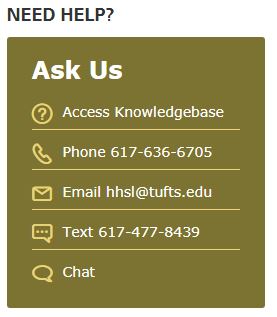JumboCash and printing operations will be offline from 10am August 14 until 4pm August 15, 2023.
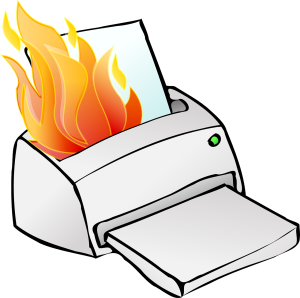
During this time you will not be able to add money to JumboCash or print using JumboCash at Library printers.
We apologize for the interruption and inconvenience. Please check https://www.jumbocash.net/ for updates, or inquire at the Library Service Desk or use AskUs.
Reopening Refresher: Printing & Scanning
As we return to campus, you may have forgotten how to print from our printers on the 4th or 5th floors, or use the scanners on the 5th floor. (Maybe you’ve never used them before!) Below are some cursory instructions to get you started.
Scanning
The scanners are free to use. Each scanner is hooked up directly to a computer. Make sure the scanner is turned on, open the scanning software on the computer, and set your settings. Bring a flash drive for transporting your scanned files off the computer.
Printing
Printing is not free. Black and white printing is $0.15
per page, and color printing is $0.45 per page. In order to pay for printing, you have to check your balance on your JumboCard (your Tufts University ID). For more information on which printer to send your file to, check out our page on printing here at Hirsh.
From sending your file to print, you swipe your card at the kiosks beside the printer. (If you have a JumboCard, you type in the JumboCard number and not your UTLN) There, you select the print job and confirm it.
If you have any trouble with the printers or scanners, you can tell anyone staffed at the IT Desk or the Library Service Desk. You can also email hhsl@tufts.edu.
We’re also around to answer any other questions. Again, our webpage on printing/scanning/copying is here. See you around!
Leo is back with another exciting blog post and this time explores the world of printing! He provides some useful tips so please pay attention. First time using JumboCash? Leo will help you out (along with Lizzy)!
Ask Leo Episode Seven: Printing and JumboCash from Tufts HHSL on Vimeo.
Due to maintenance on our printing servers, the library will not be able to print documents beginning at 10PM Wednesday, March 26th through most of Thursday, March 27th.
We apologize for the inconvenience, and we will alert you via social media when printing resumes in the library. You can find us on Facebook at Tufts University Hirsh Health Sciences Library, or via Twitter with TuftsHHSL.
New to the library? Wondering how you can print, photocopy, and scan your documents? What is JumboCash and how does it work? You can find all of your answers on the Hirsh Health Sciences Library website.
http://www.library.tufts.edu/hsl/services/photoServices.html
Key highlights:
- You may add money to your account by using the JumboCash machine on the library 4th floor (cash only) or online at http://www.jumbocash.net/
- Printing Costs:
- Black & white: $.10/page
- Color: $.30/page
- Default is duplex/double-sided printing: $.15/pag
- Scanners are located in front of the 5th floor IT desk and are free to use
- Photocopiers are located on the 5th and 6th floors and black & white copies cost $.10 per page
Feel free to ask a member of staff if you need assistance.
Recent Posts
Categories
- 4th Floor Tabling (3)
- affiliation (4)
- Announcements (353)
- Book/Resource Reviews (117)
- Hours (131)
- Interviews (4)
- New Titles & Resources (114)
- News & Events (266)
- Open Workshops (48)
- Outside News & Events (66)
- resources (18)
- throwback thursday (5)
- Tips & Tricks (135)
- Uncategorized (148)
Tags
4th floor affiliation books Boston circulation crafts electronic resource electronic resources events exams extended hours food fun fun lab funlab graduation HHSL Hirsh Health Sciences Library holiday holiday hours holidays hours leisure reading library fun lab library service desk library staff new books open access open access week open workshop Open Workshops reserves resources staff statistics summer survey tea Thanksgiving therapy dogs Tufts Hirsh Health Sciences Library website welcome! writing consultants writing helpFollow us @TuftsHHSL!
Twitter feed is not available at the moment.