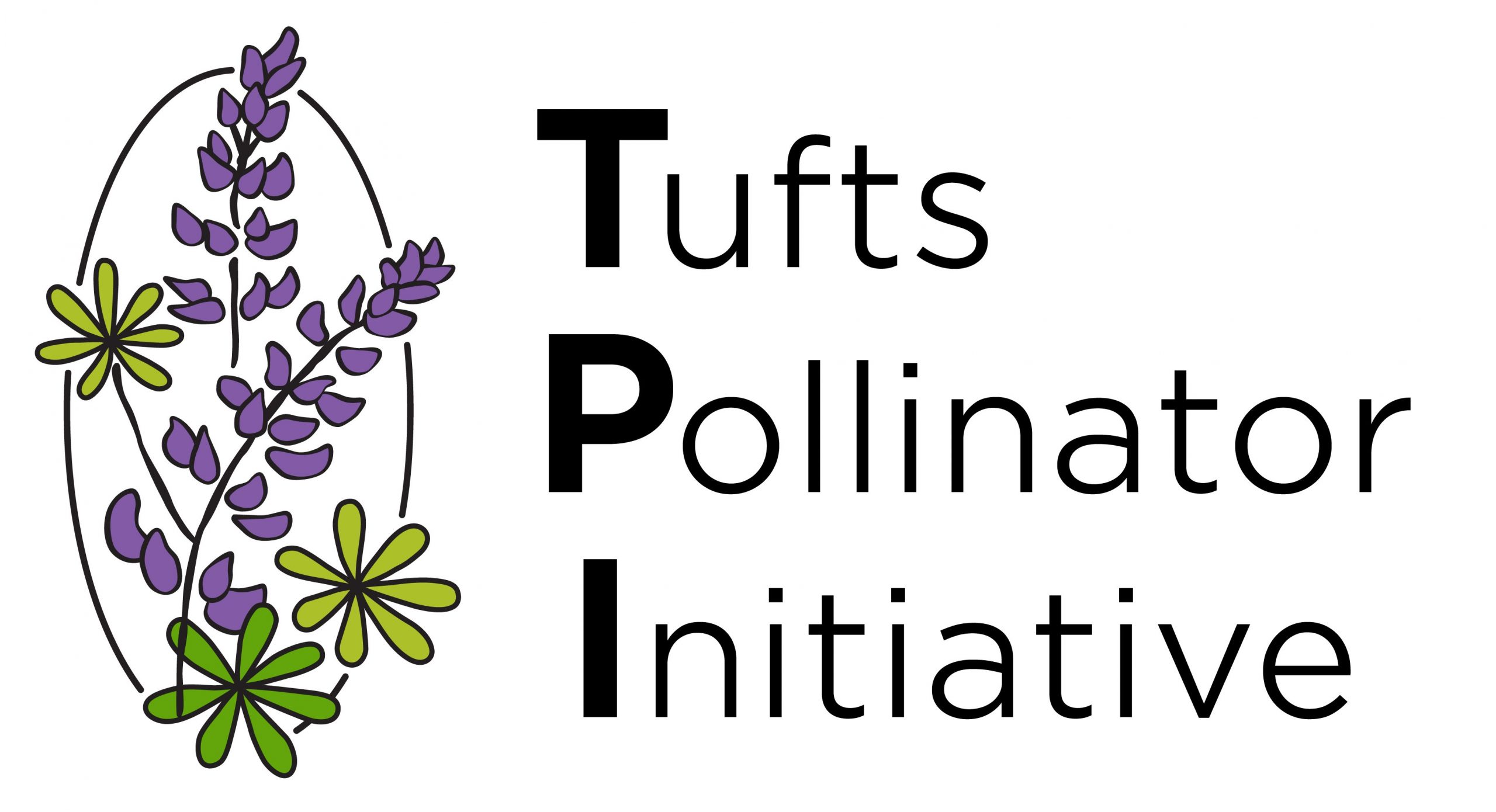1. Pollinator Garden Sign: Do you have a pollinator garden? Are you interested in sharing information about your garden with passersby? You can download our 12″ x 18″ yard sign design to your computer and order a sign to post in your own yard! We have identified two options for ordering your sign below.

First, download the yard sign design to your computer:
To order a sign to be delivered or picked up in-store from Staples (approx. $10 + tax/shipping), click here and follow the directions:
- Click Upload Your Design.
- Select the following:
Yard Sign Size: 12″ x 18″
Color Themes: leave unchanged
Sides: Single Sided - Click Get Started. In the middle of the sign area, click Upload to upload the design from your computer.
- Once the design has uploaded, a tool bar will appear above the sign area. Click Scale to Fit.
- Click Continue, select your shipping or pick up option, and complete your order! Note: each sign comes with its own metal stakes for installation in your yard.
To order a sign to be delivered from Vista Print (approx. $15 + tax/shipping), click here and follow the directions:
- Select the following:
Orientation: Horizontal
Size: 12″ x 18″
Grommets: None (unless you’d like to hang it on a fence with string)
Quantity: Your choice!
Accessories: If you will be sticking the sign on your lawn, don’t forget to add one stand per sign! We’ve had great luck
with the Plastic Yard Stand. - Click Start Designing. On this page, select the box that says Use your complete design (first box).
- In the designer, select My Computer on the left. Upload the design from your computer.
- You will likely have to resize the design, which can be a little tricky on Vista Print. First, click anywhere in the sign area so a toolbar appears above it. Click Move/Resize. Now you should be able to drag (click and hold) the design around. When you see blue dots appear at the corners of the design, click, hold and drag them to resign the design. Note: The image may look fuzzy in the previewer. As long as the file is not fuzzy when viewed at 100% in a PDF viewer, the printed sign will not look fuzzy.
- When you are happy with the placement of the design (make sure to pay attention to the safety area), click Next, select your shipping option, and complete your order!
We’d love to see your yard signs! Tag @PollinateTufts on Twitter/Facebook and/or use #PollinateTufts.

2. Insect Sanctuary sign, produced by Amy Perlmutter. Can be printed out and laminated, or printed out using Vista Print following above directions.