For my CAD project, I used SolidWorks given that it is one of the most popular softwares for CAD among engineers. Additionally, the SolidWorks in class was my first introduction to CAD. Prior to this class, I had absolutely no CAD experience (I actually didn’t even know what CAD stood for or what it was) and my only exposure to SolidWorks was seeing my Mechanical Engineering friends suffer with their own engineering design class. Given this, I decided to try and create a 3D star shape for this project. This shape, I hoped, would be simple enough to not stress me out too much but also advanced enough to challenge me and help me become more acquainted with SolidWorks as a software.
My plan was to first create the outline of the star and then extrude it into 3D.
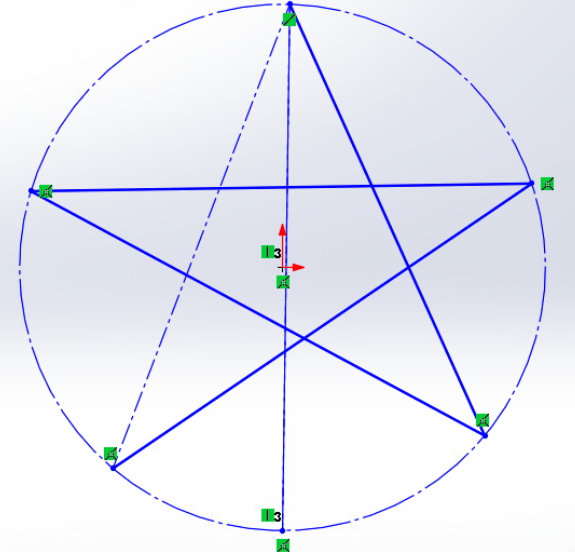
However, with the star, I struggled making my lines symmetrical and was worried that the asymmetry would give me trouble later on. Because of this, I decided to try a shape with fewer lines – a heart!
Similar to before, I created an outline of the heart shape. To do this, I first drew a line down the middle of the front plane. Afterwards, I used the spline feature to make one side of the heart which I mirrored on to the other side for symmetry. Afterwards, the figure was properly extruded into 3D and colored!
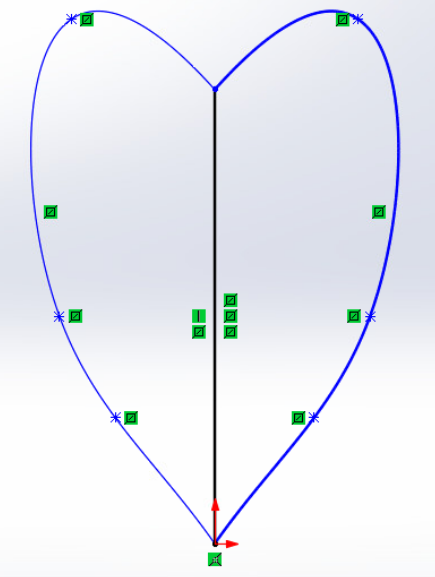
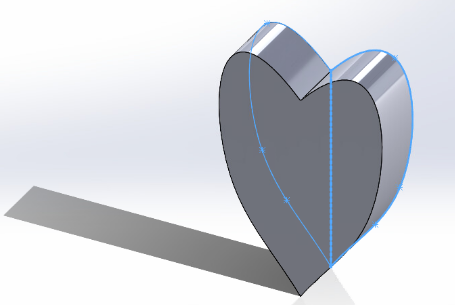
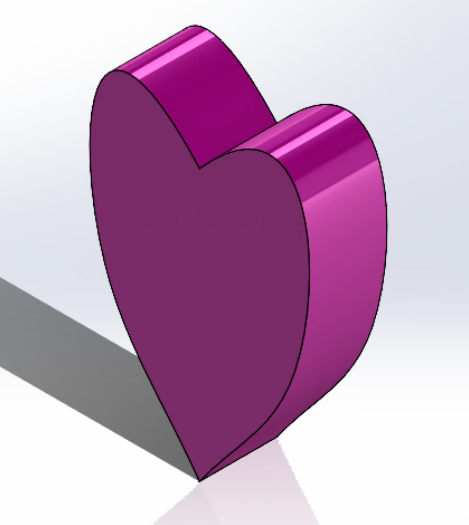
I was proud of my 3D heart figure and wanted to challenge myself by trying another shape that was similar but slightly more complex – the same heart but with the middle hollow and cut out. To accomplish this, I went back to the extrusion step. However, for some reason, I was only able to extrude one side as shown below.
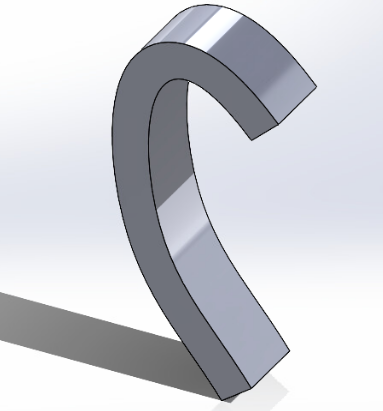
Given this, I tried to mirror the image, however, no matter what I tired, SolidWorks refused to mirror the image. Eventually, I found a way to extrude the other half of the heart. However, to do so, the middle line had to be extruded as well. This gave way to the image below.
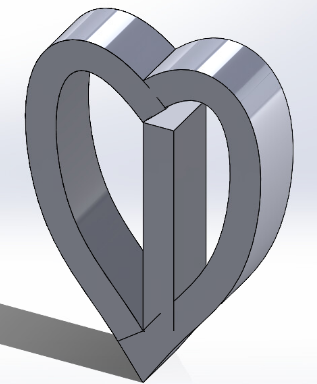
Before I tried to manipulate the figure further, SolidWorks decided to crash and remove my progress (very sad).
This was reflective of a larger problem I had with SolidWorks. I believe my HP laptop is not fully equipped to handle SolidWorks. Throughout this project, SolidWorks was incredibly slow and, at times, unresponsive. This made building the figure very frustrating especially since I am new to SolidWorks and had to experiment with a lot of trial and error. Moreover, some of the functions, such as zooming in and rotating, were difficult to do though my laptop touchpad which is overly sensitive. To mitigate these issues in the future, I would instead use SolidWorks in computer that has the proper systems to handle the software (such as the computers in the SEC lab). Having a mouse will probably also make the process smoother. Additionally, I’d have to familiarize myself with the basics of SolidWorks (such as how to mirror any image) so that I can expand on what I can do and accomplish tasks with higher efficacy and quality.
Overall, creating something through SolidWorks was a challenging task as I had absolutely zero experience coming in. That said, although I found CAD difficult, it is a pretty neat skill to learn which I hope to develop further!