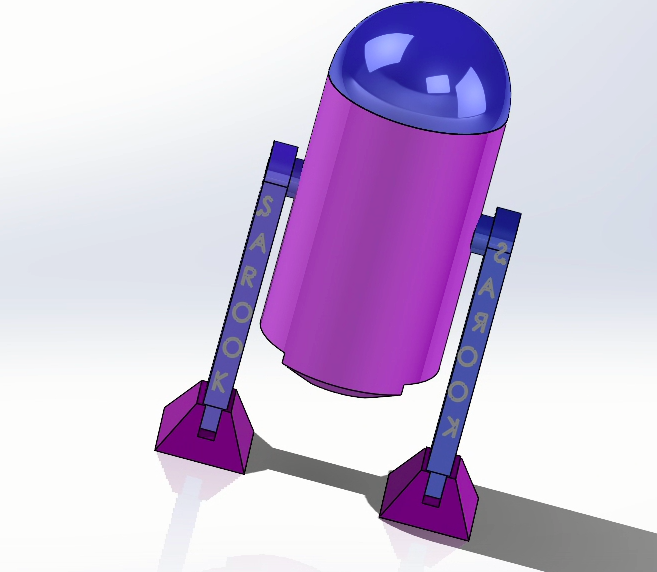CAD Homework 2 – SAROOKS
Software Used
For this assignment, I used SolidWorks. I didn’t get the chance to try other packages yet. I considered different ideas but decided to model the robot from the R2D2 tutorial since it seemed like an interesting challenge.
Challenges and Troubleshooting
For this homework, I followed the steps outlined in the tutorial, but I encountered several difficulties along the way including:
- Extrusions: I struggled with certain extrusion steps, particularly for the head part. The process involved two circles, but for some reason, the extrusion didn’t work as expected. For the body, I also had trouble making the extrusion extend up to the surface in the top plane as shown in the tutorial. To work around this, I instead used a cut with a fixed distance of 5 mm, which allowed me to move forward with the design.
- Trimming Entities: The tutorial suggested drawing a circle and trimming most of it, but I found this method challenging. Instead, I used a 3-point arc instead, which helped simplify the process for me.
- Assembly Constraints: I had difficulty deciding whether to make the edge or the entire spherical part concentric. I had to think carefully about how to apply mating constraints to achieve the correct movement and alignment of parts.
- Working with Planes: One of my biggest struggles was visualizing and selecting the correct planes to work on. I found it difficult to determine which plane was most appropriate for certain features like text and extrusions.
I added colors to different parts of the robot and customized the design by naming it SAROOKS which I have placed in both arms of the robot with one arm having the name inverted for aesthetic purposes. This small personalization made the project more engaging for me and it was satisfying to look at the final result of the project!
In order to advance further I need to improve my understanding of reference geometries and how to use them effectively in complex models, develop better visualization skills for selecting and working with planes, explore different constraint strategies in assemblies to better control movement and alignment.
Despite the challenges, I found the process rewarding and gained a deeper understanding of SolidWorks. Moving forward, I aim to work on more complex assemblies and refine my approach to modeling and assembly constraints.
After I finished the assignment and looked at the model again, I realized that I mistakenly used blue and purple as it slipped my mind that they are a combination of colors to avoid for color blind users. Due to time constraints, I wasn’t able to change the colors but I will definitely pay better attention in the future.
Sketches, Separate Parts, and Full Assembly of Robot:
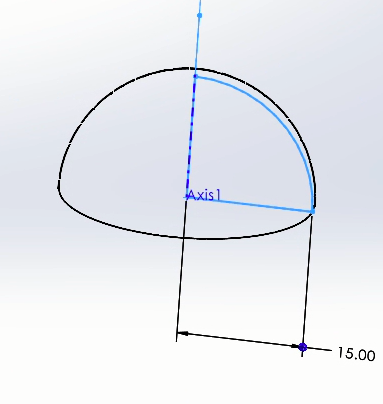
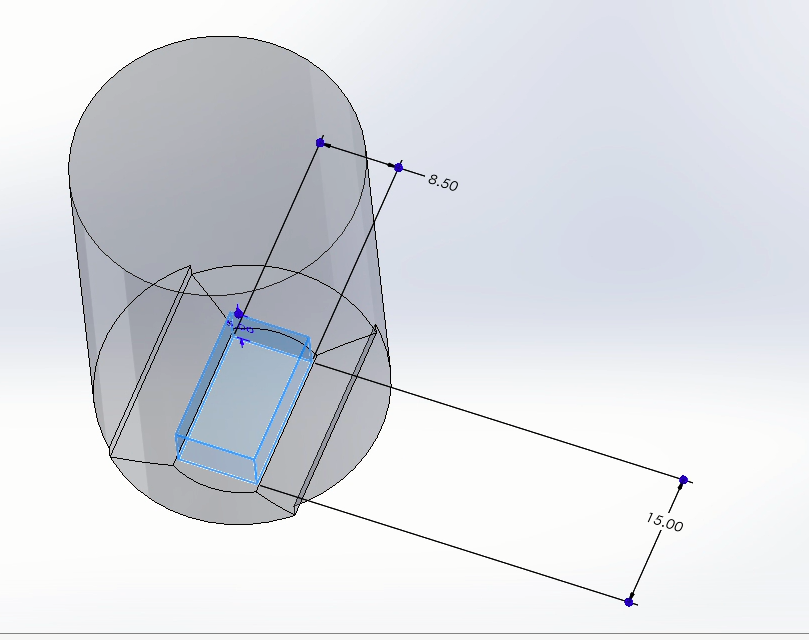
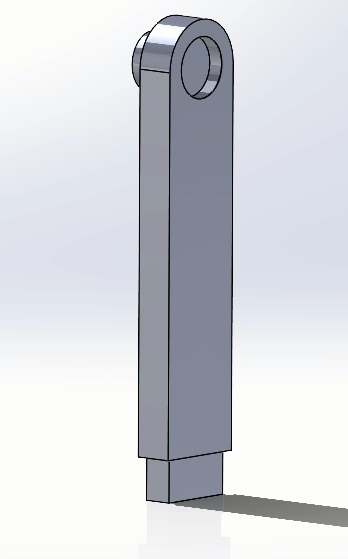
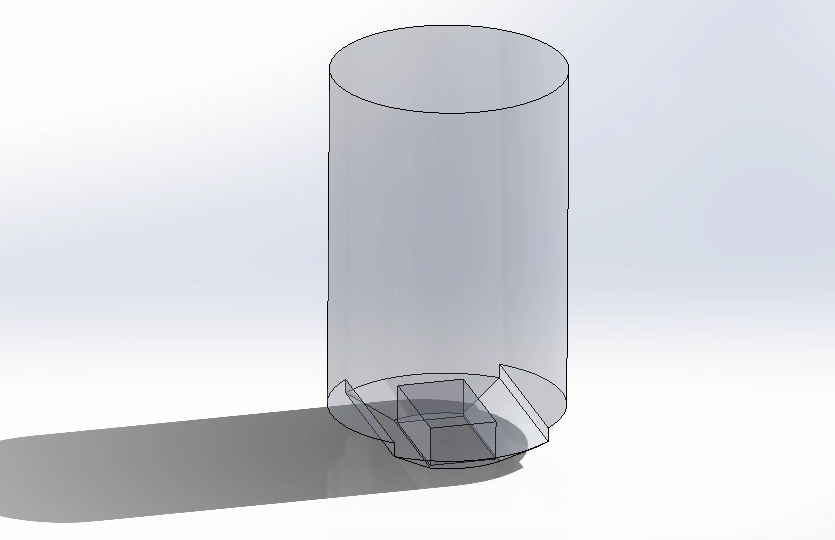
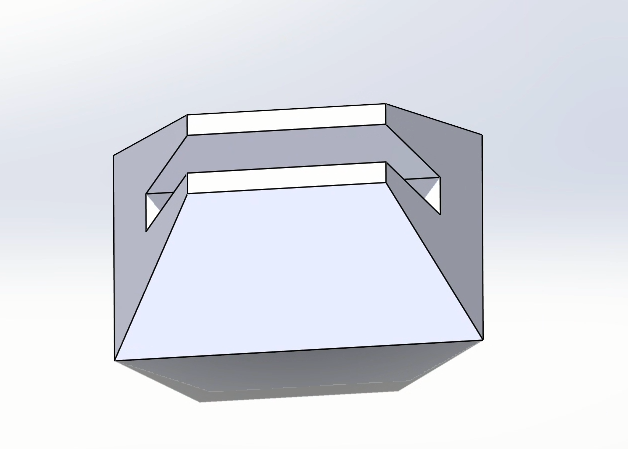
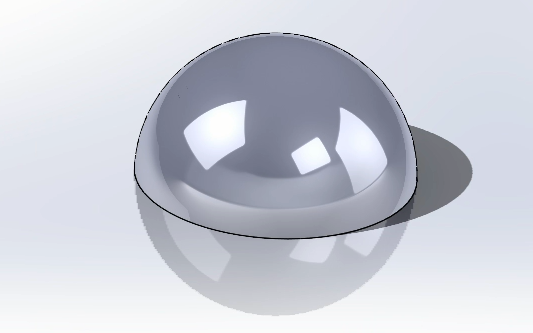
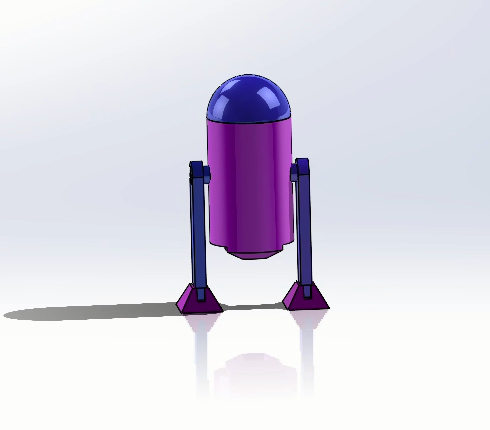

3D Part Assembly of the Robot