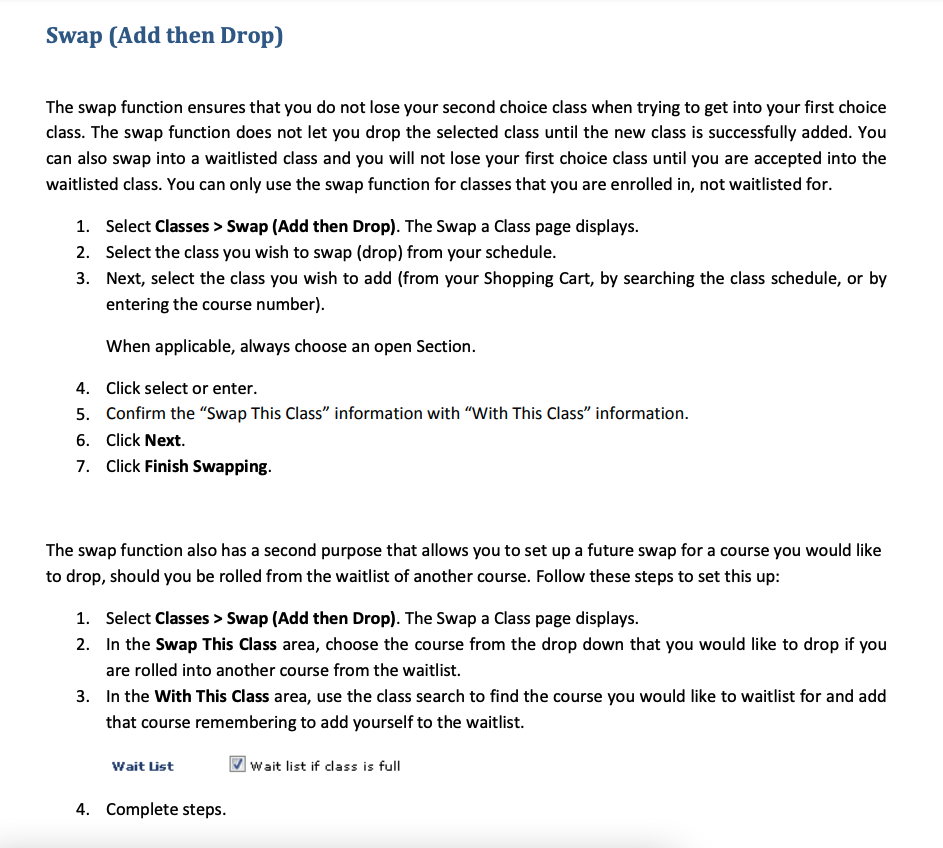When registering for classes, SIS has the ability to set up a “Future Swap” (Add then Drop functionality) allowing you to “be on the roster for one section” while “waitlisted for another.” If you get into the second (added), you will then be automatically removed (dropped) from the first.
Using SIS: how to use SIS to set up a “future swap” (be on the roster for one section, but on the waitlist for another). Image from this guide.