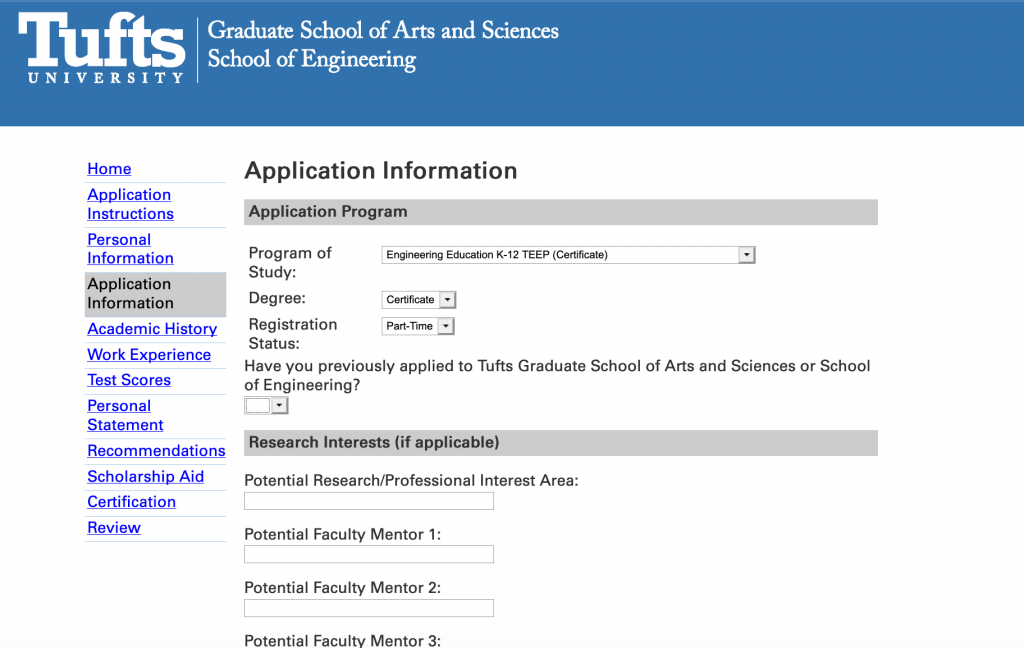Application Step-by-Step
Application Instructions for TEEP Certificate
1. Click the above link reading “Apply for TEEP Certificate” and either login or create an account
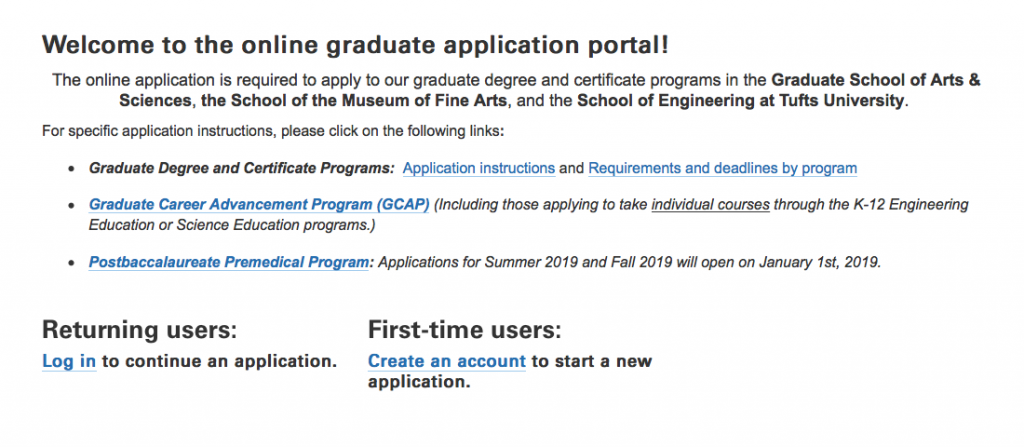
2. Select “Start New Application”
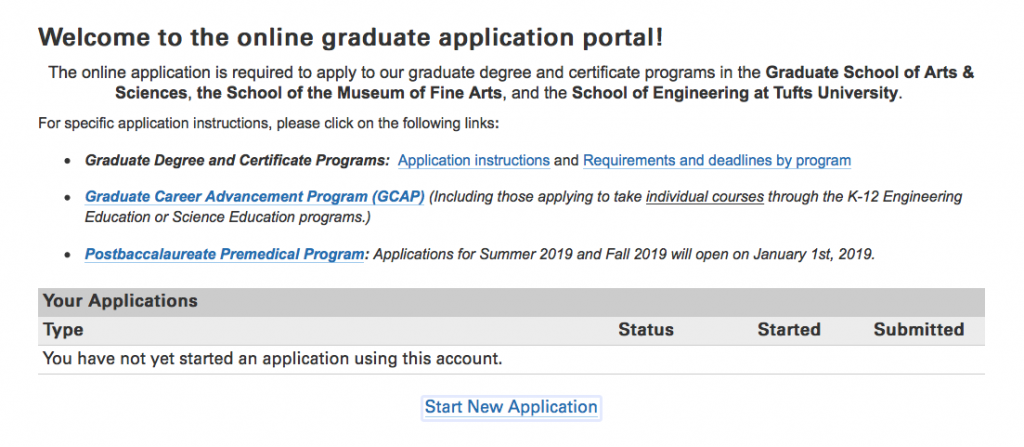
3. Choose “Certificate – Fall 2022”
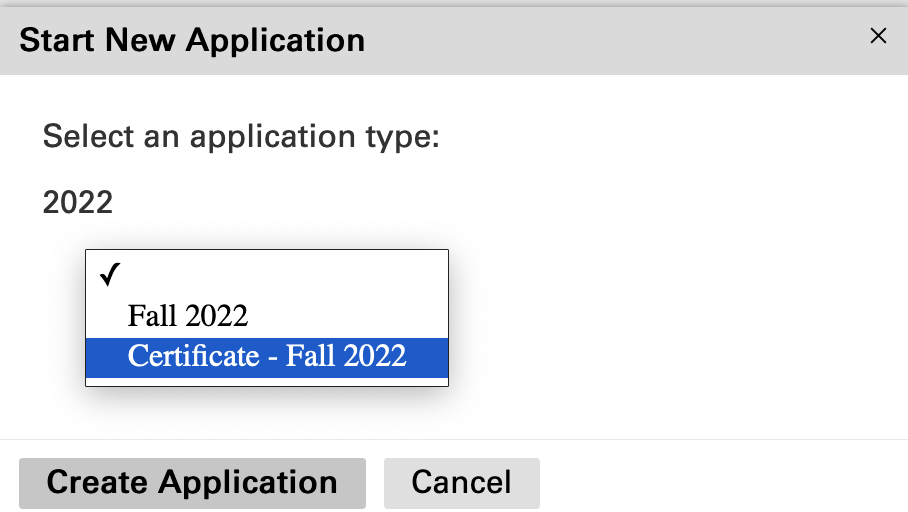
4. Select “Certificate – Fall 2022” again for application details
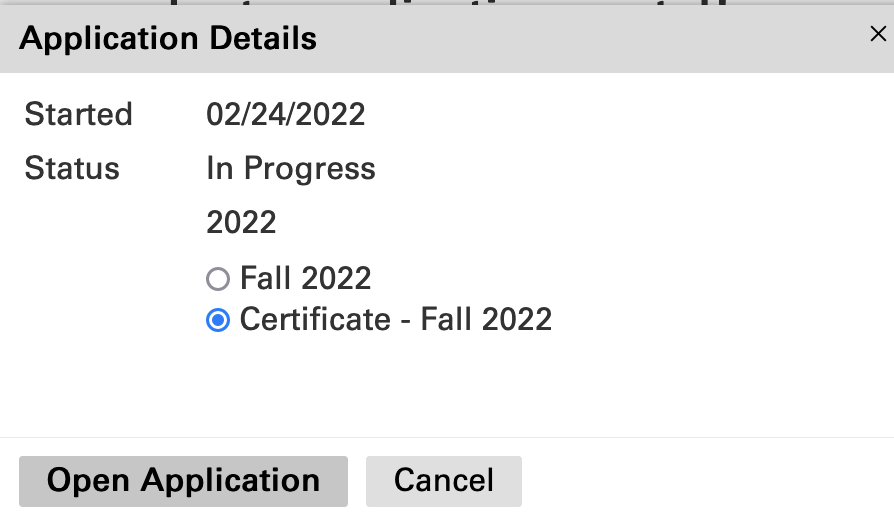
5. When filling out the application, select under “Application Information” section, Program of Study is “Engineering Education K-12 TEEP (Certificate)”
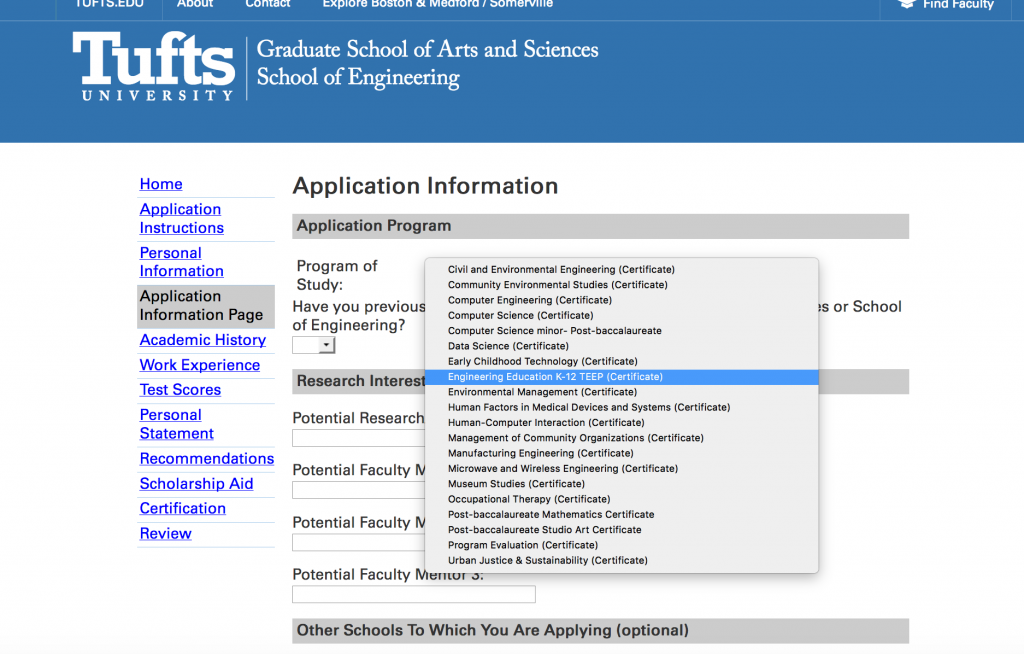
6. Set Degree to “Certificate,” Registration Status to “Part-Time,” read the Application Instructions, and complete the rest of your application!