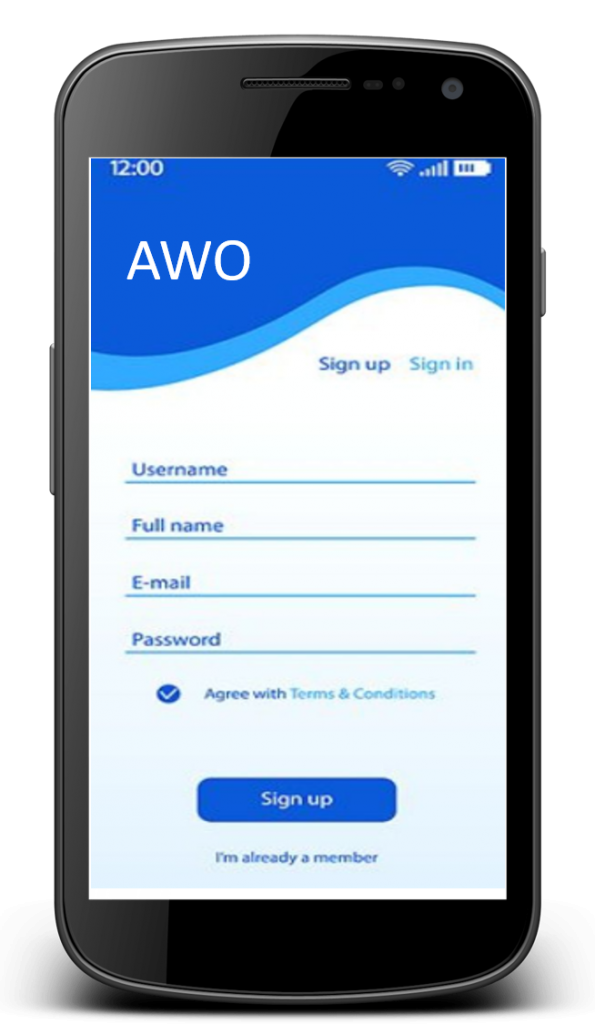In this portfolio piece, my team designed an automated home assistant using a Task Analysis approach.
Motivation and Existing Solutions
A common challenge that most households face is the regulation of indoor temperature during warmer months. Households that do not have Air conditioning most likely rely on electric fans and opening windows manually to decrease the temperature or enhance air quality through circulation.
Electric fans can be turned on with a remote, but common households will require a person to open a window by first unlocking it and applying force to slide the window open to their desired position. This procedure applies to all the windows that a person wishes to open in order to reach a comfortable temperature and air quality indoors. Everyone likes to maintain a comfortable temperature within their rooms or household, but for many, it can be a pain to having to go and unlock and manually open every window.
There are at least three aspects that people find difficult with this routine. First, households may have furniture or objects in front of the window that a person will have to avoid or maneuver around to gain access to the window. Second, some windows may be challenging to open due to the nature of the design or increased friction forces. This friction force can result from the buildup of dirt, dust, and debris within the window frame. Third, a household could have multiple windows and therefore increases the required completion time to set the window to the desired position. Some situations may require changing the window’s position multiple times throughout the day.
Our group proposes an automated window opener that can be attached to a window and will autonomously open a window to the desired position based on user preferences and environmental factors. We envision a mobile application that connects with a mechanical device with sensors that measures both the outside and inside conditions as well as gather weather API data to factor in to automatically position the window position to meet users desired comfortability. Previous solutions have already developed mechanical devices that attach to windows that open and close the window through the use of a clicker (Soonkst), but there seems to be a lack of automated window openers that can adjust to the current weather conditions such as outdoor temperatures, humidity, wind speed, and air quality to meet the needs of the user.
Task Analysis
In the table below, we perform a task analysis on our proposed system:
| Task Step | Machine or operator | Information required | Decision | Task Step | Criteria for completion |
| Initial indoor Measurement and detection | Machine | Temperature, sunlight | Determines dominant indoor condition | The sensor detects an indoor condition | Task is complete once indoor data is captured |
| Comparative Outdoor measurement and detection | Machine | Temperature, Humidity, wind speed, precipitation, snow. sunlight | Determines dominant outdoor condition | Sensor detects outdoor condition | Task is complete once outdoor data is captured |
| Comparison of indoor and outdoor | Machine | e.g, if the temperature is a dominant condition: ∆T= Tout−Tin | Sensor notes the difference between an outdoor condition and indoor condition | The task is complete once update is captured | |
| Updates | Machine | e.g if temperature is the dominant condition, do updates: Tin+ ∆T | Decide whether to send updates or not. If difference between outdoor and indoor condition is significant | Sensor sends updates | Task is complete once update is made |
| Trigger and open window | Machine and operator (in case of manual override) | Decide how wide window is to be open based on the updates | Mechanical device is triggered based on this update | Task is complete once window is adjusted |
Task Classification
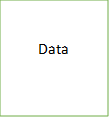
- Initial indoor measurement
- Outdoor measurement
- Data update
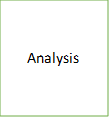
- What is the dominant outdoor or indoor condition? – any of Temperature, Humidity, wind speed, precipitation, snow. sunlight
- Is an update necessary?
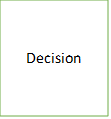
- Decide the dominant outdoor or indoor condition?
- Decide if an update is necessary?
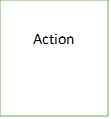
- Open window
- Close Window
System Constraints
- Determining dominant outdoor/indoor condition: A key constraint for the system here is how to determine which condition the user is really concerned about. For example, the reason for opening the window could be either for sunlight or because it is a bit warm inside (for example in the summer). In this case, knowing whether sunlight or temperature condition is what the user cares about is a constraint. More robustly, this system must measure Temperature, Humidity, wind speed, precipitation, snow. Sunlight and eventually determine what to do based on these factors.
- When updates are necessary: In the night, for example, the user might not want the window to be open. This is because in many ways it might not just be safe to do so. However, this might depend on the user. Also, after a manual override, the system must know that updates are not necessary since the user has taken full control of the system.
- Nature of the window: Another constraint for this type of system is the size of the window. This will then determine the type of mechanical device that will be installed to open the type of window. Also, the type of window is important, the choice of an automated window opener might depend on the type of window that it is to be used for. Another thing to consider is how fragile the window is and how this should be handled by the opener.
Task Allocation
Operator:
The operator should be able to perform a trigger/manual override when they do not want the window opener to act on its own. This gives the user the flexibility to open or close the window at their will.
Machine:
All the subtasks can ideally be performed by the machine since they are low-level tasks. These includes:
- Data collection
- Data Comparison
- Updates
- Trigger and open window
Flow Chart
Initial indoor Measurement and detection
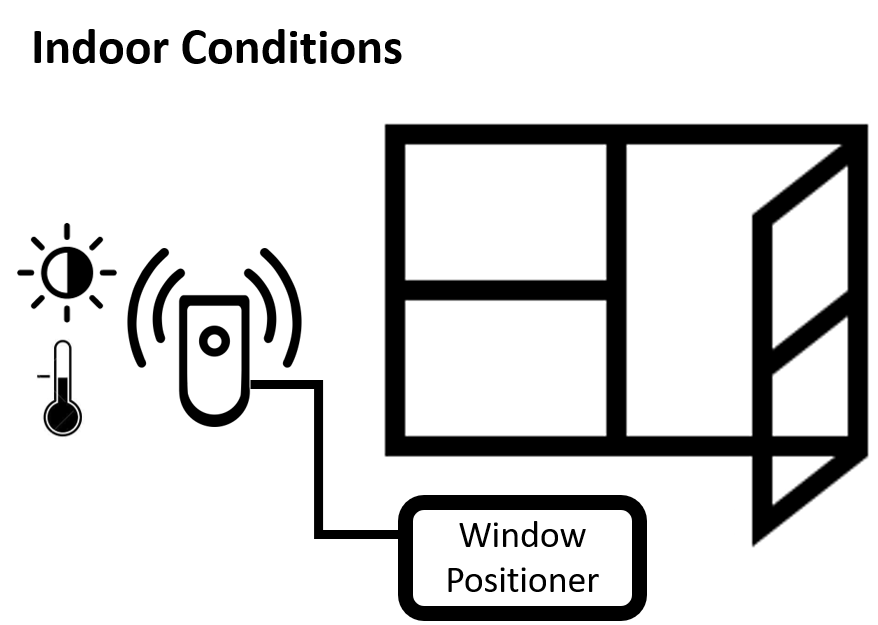
Outdoor measurement and detection
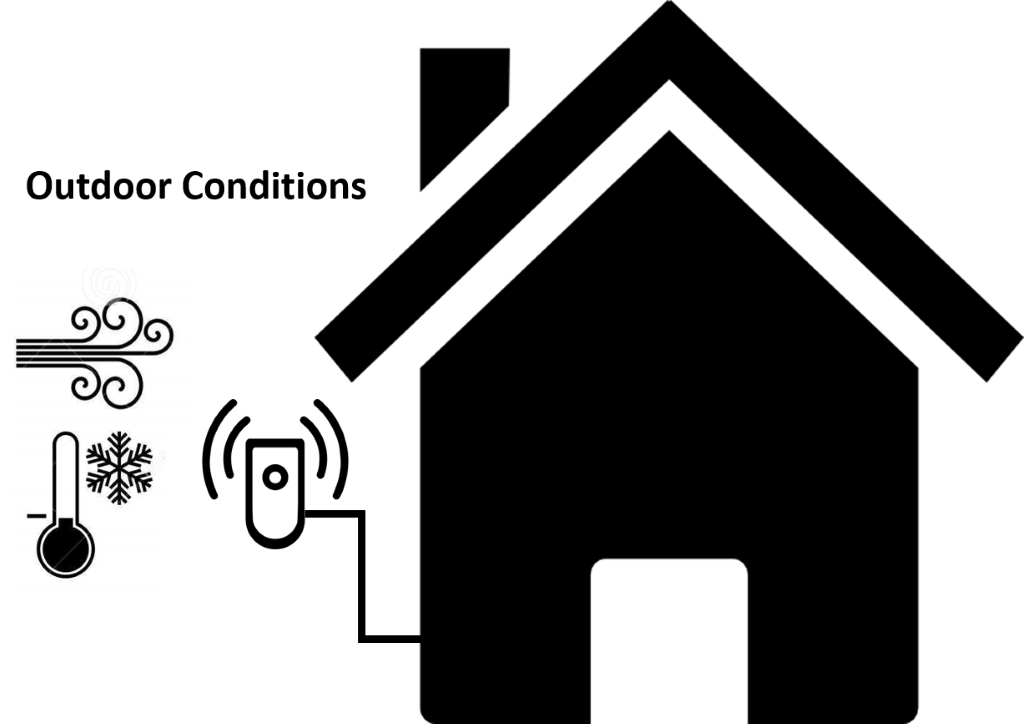
Comparison of indoor and outdoor
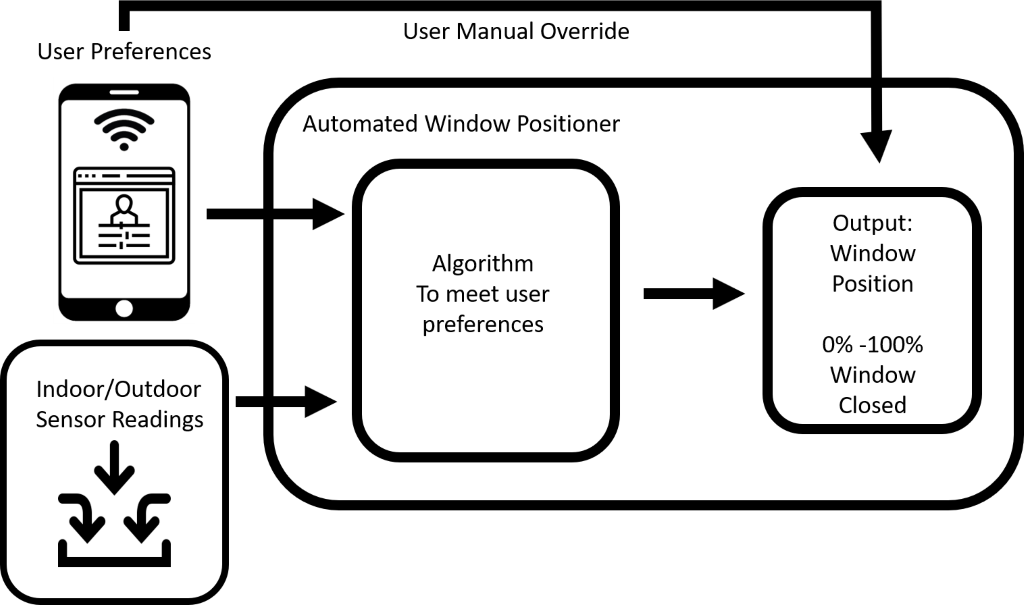
Updates and Trigger and open window
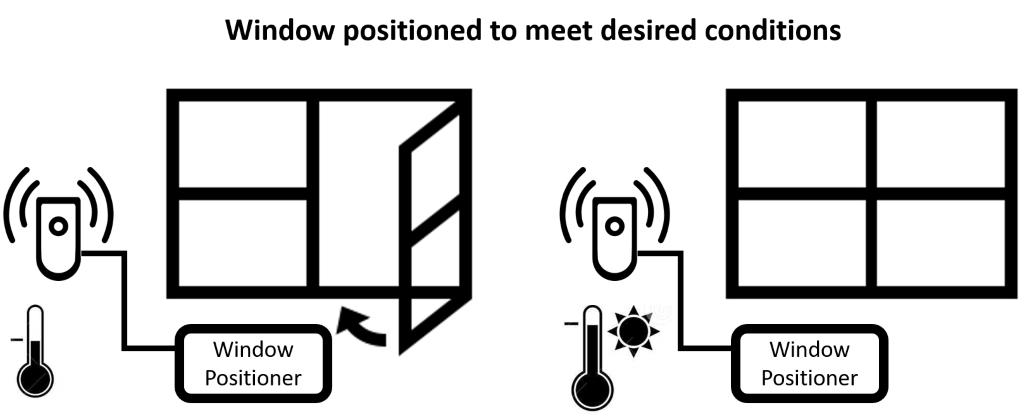
Naïve User Walkthrough
Welcome to your newly purchased automated window opener. With this device, you can now open any of your home windows automatically to maintain a comfortable environment within your own home. By simply attaching this device to the window, you will no longer have to face the burden of manually opening your window on your own. Instead, you can set up a profile on your mobile device with your desired indoor conditions, and the device we’ll take care of the rest.
Assuming that the installation was successful, you can now download and install the (AWO) App to your smartphone. Once that is complete, you can create an account and set up a profile.