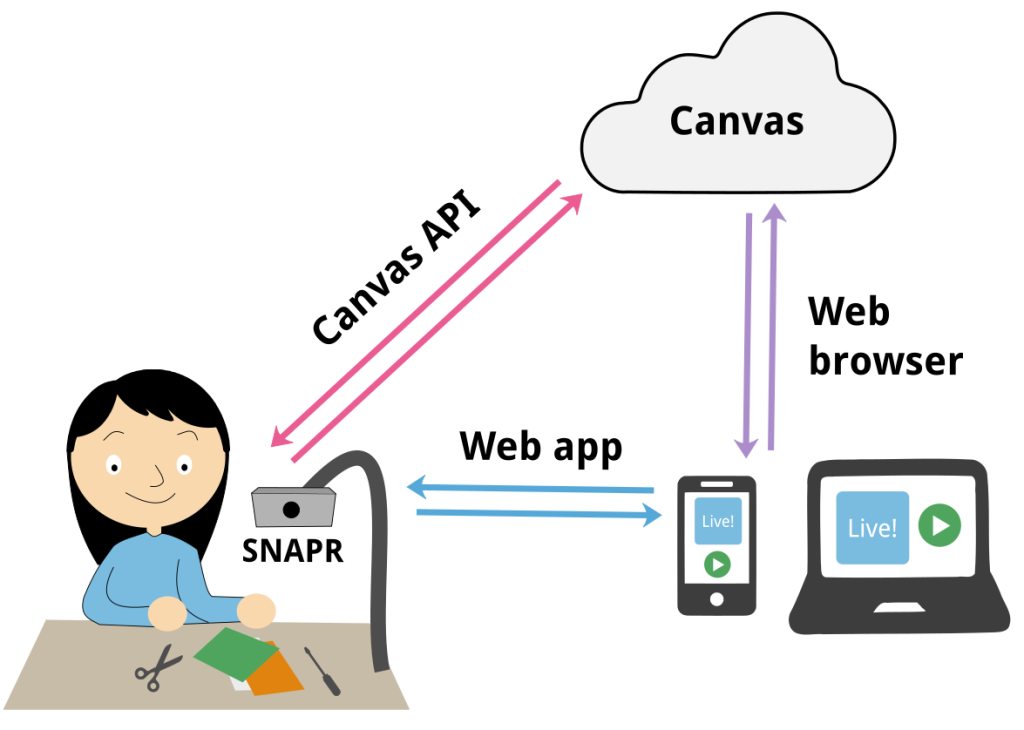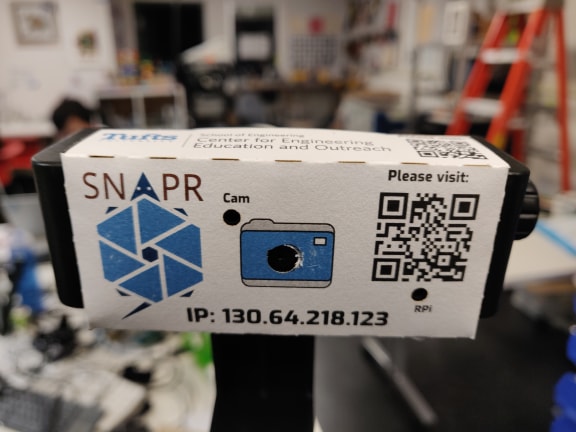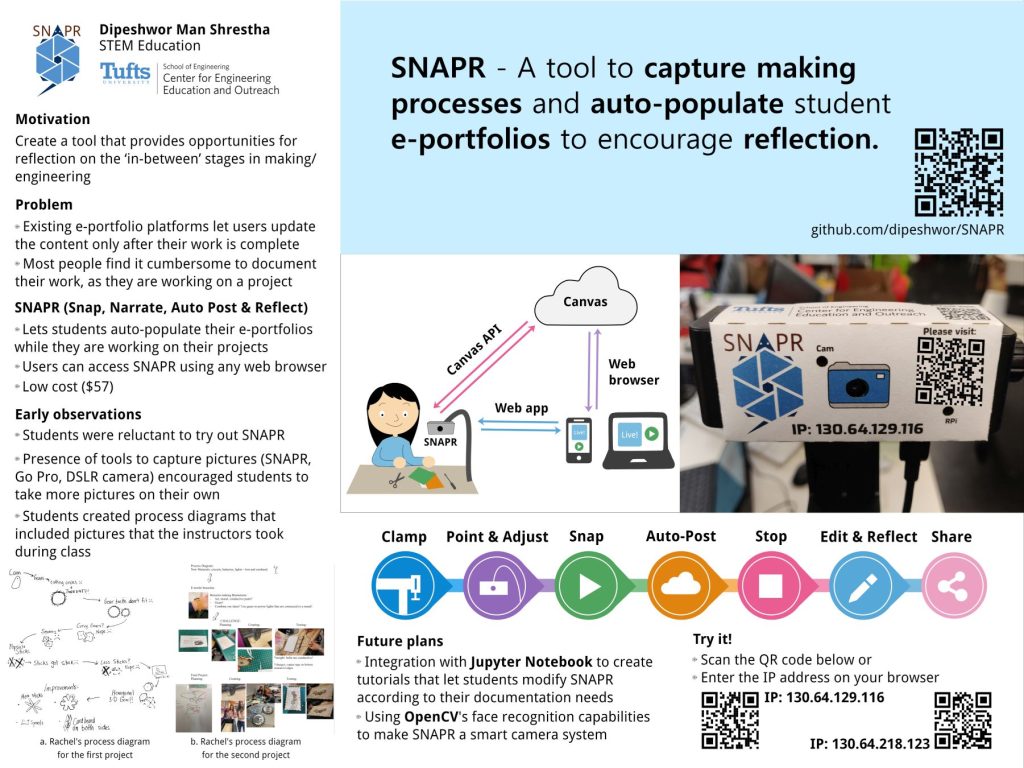by Dipeshwor Man Shrestha, Master’s Student in STEM Education
SNAPR – Snap, Narrate, Auto Post and Reflect is a tool that lets students capture and populate their e-portfolios automatically. In making/engineering, there is an emphasis on the final product and the ‘in-between’ stages are often ignored. We hope SNAPR will help students reflect on the ‘in-between’ stages and encourage them to share stories of the processes that led to the final product.
SNAPR is based on a Raspberry Pi Zero (RPi). Once you register the Pi to Tufts Wireless and obtain its IP address, you can access the web application from any browser. You can use the web application to see a live video feed of the camera and choose the delay between snapshots. We use Canvas Learning Management System at Tufts. As a Tufts student, you can create an access token that lets you upload the pictures from SNAPR to a course folder or a course page using the Canvas API. You can use the Canvas web application to edit the uploaded page from your computer or phone at your own convenience.
SNAPR is a tool designed for a design-based research study based on the conjecture: In a making activity, e-portfolios provide observable opportunities for students to reflect on intermediate steps in their making, while also providing observable evidence for facilitators to assess students’ learning.
We plan to explore the following research questions:
-What processes of making are evident in students’ e-portfolio?
-How can SNAPR encourage student reflection on the processes of making?
-How are students’ STEM literacies represented in the e-portfolio, and how does enacting those practices contribute to their evolving identity as an engineer or a maker?
Similar to Canvas, there are various e-portfolio platforms that students can use to showcase their work. Unfortunately, most of them are designed in such a way that the users usually update the content only after their work is complete. Likewise, most people find it cumbersome to document their work, as they are working on a project. We think, opportunities for reflection on the ‘in-between’ stages are missing in the existing design of e-portfolios.
In order to minimize this limitation, we designed SNAPR which lets the students automatically populate their e-portfolios while they are working on their projects. The setup constitutes a camera, connected to the WiFi, which periodically takes snapshots of the student work and uploads the snapshots to the students’ e-portfolios. Once populated, the students can access the uploaded snapshots to choose which ones to keep on their e-portfolio, perhaps to tell a story of failure, or to highlight an ‘Aha’ moment, or to share an insight they had about how their learning evolved.
You can modify SNAPR to suit your own documentation needs by editing the code on github. We are experimenting with Jupyter Notebook to create tutorials that will help you understand the code and allow you to make changes to the code according to your requirement. Additionally, you can use OpenCV to make SNAPR a smart camera system. For instance, you could use OpenCV’s face recognition capabilities to capture images and upload images of your work directly to a page on Canvas or create a camera that tracks an object of interest while you are working on your desk.