Exporting in GravitySketch is a pretty simple process. You can export and objects you create as .stl, .fbx, or .iges files. You can access your exported files in GravitySketch. Here are the steps to export:
- Go to the menu (accessible by clicking the blue button on the controller) and navigate to the Save & Export tab.
2. Select export (top, second from right)
3. Select your preferred file format. I usually select .obj
4. Save your file in My Files. You will be asked to enter the name of your file
5. You can now access your file in landingpad. It will be in .zip form, so you can unzip it to access the individual .obj file
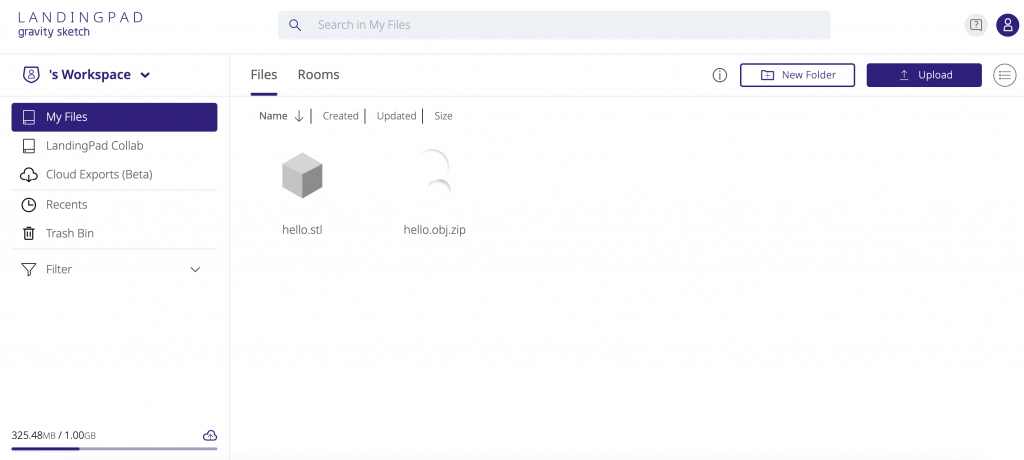
You have successfully exported your file! The world is your oyster.
Helpful Table that shows the importing capabilities for the OBJ, FBX and IGES file formats in most commonly used 3D applications.
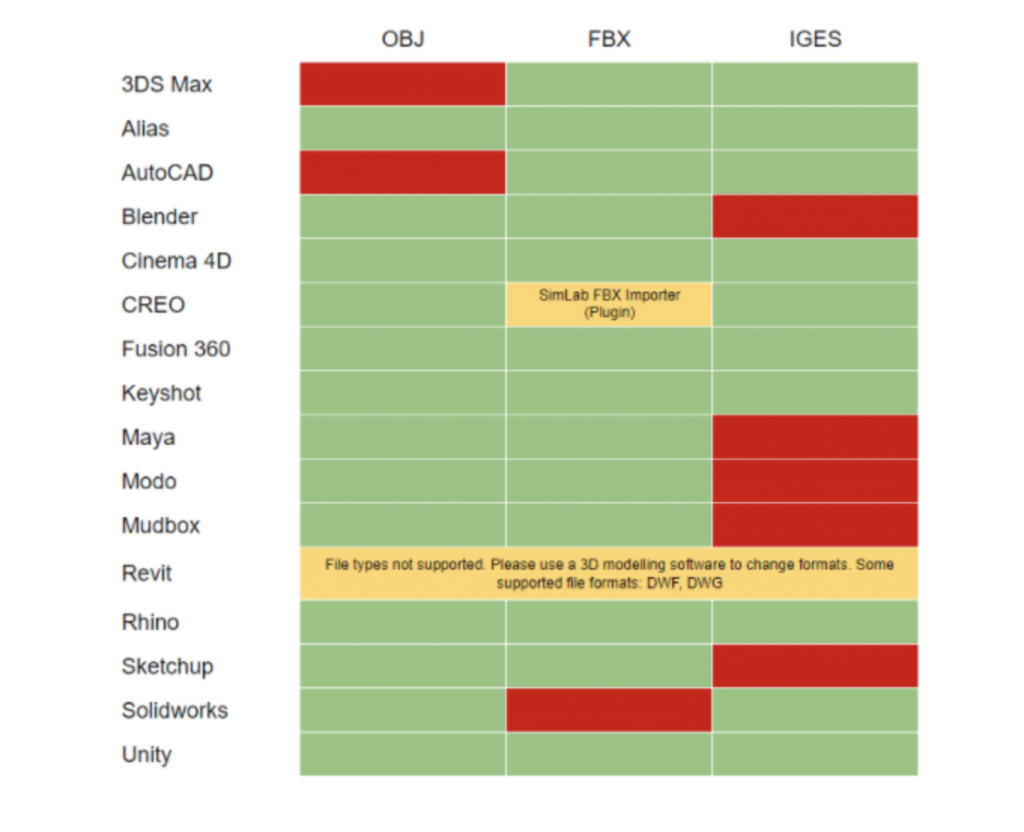
Helpful Resources:
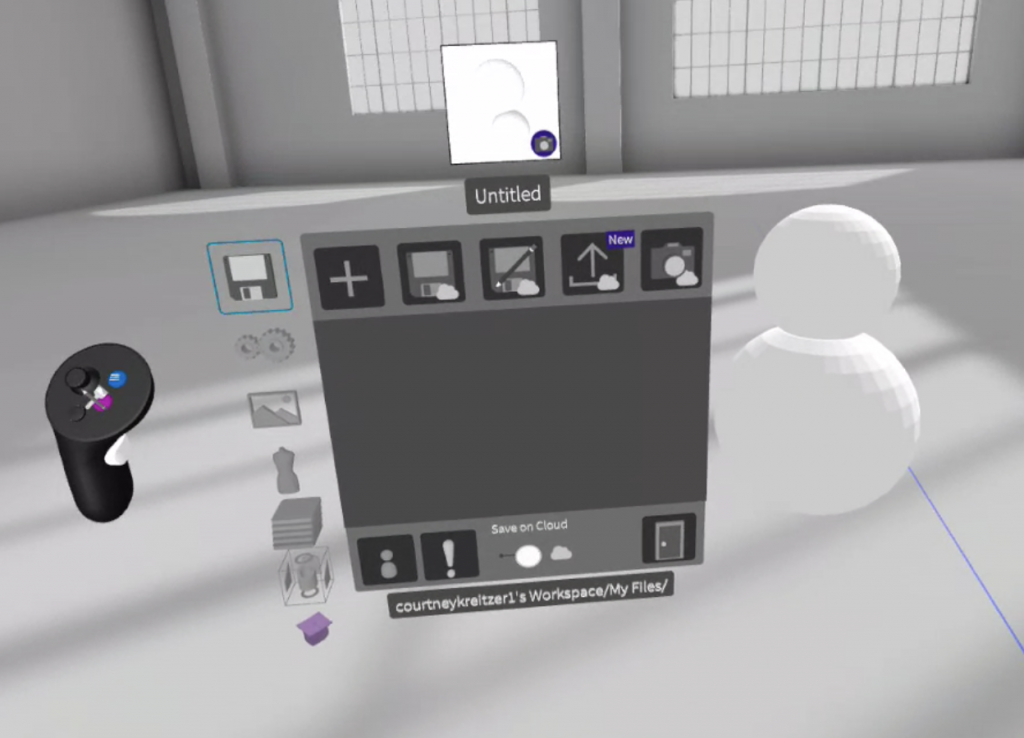
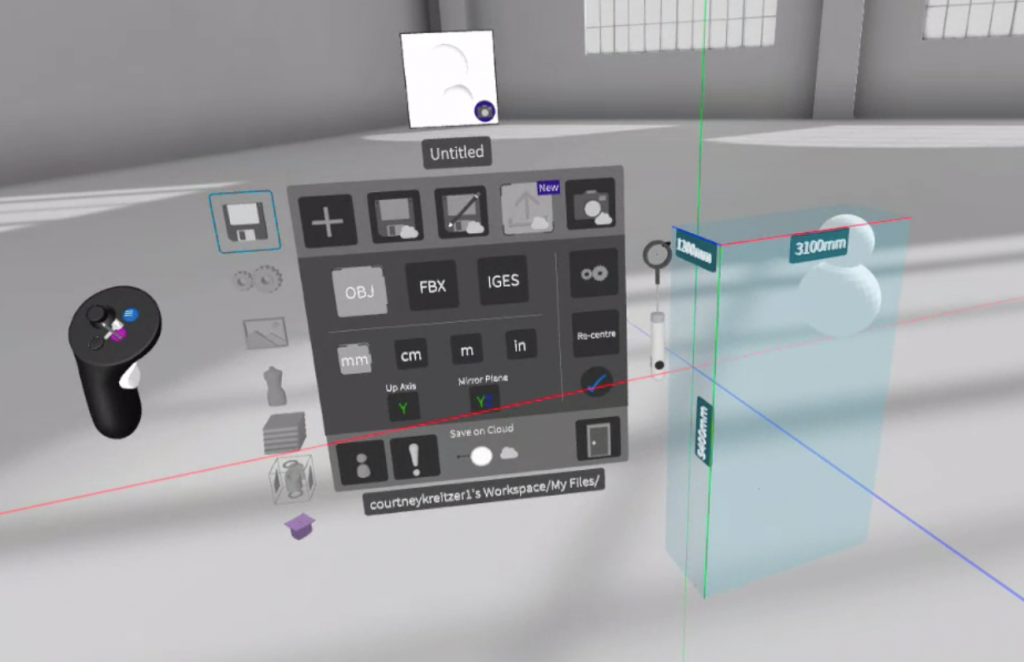
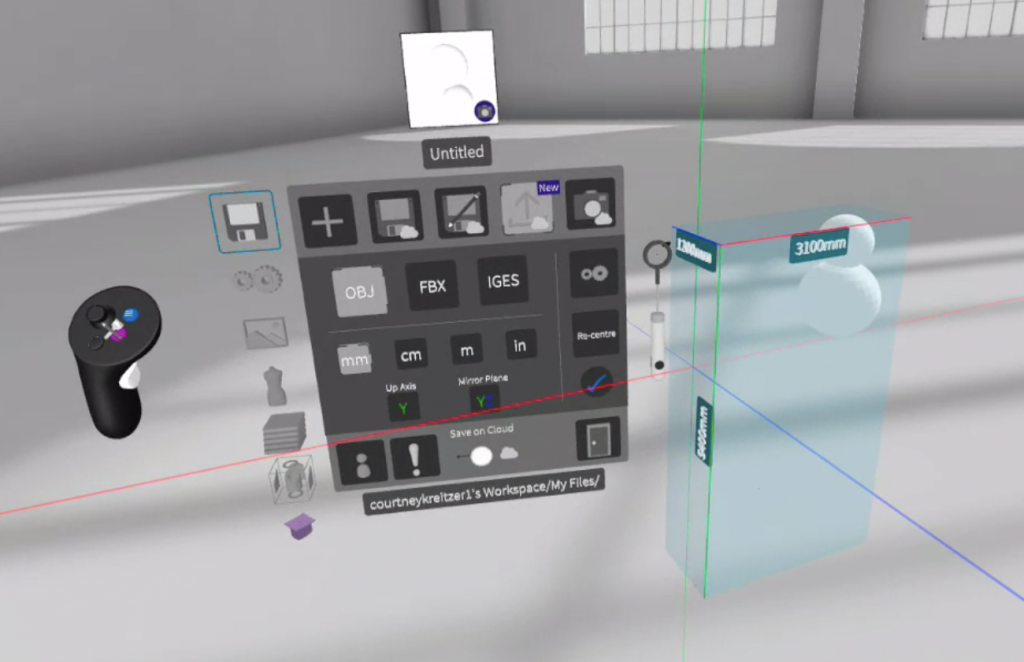

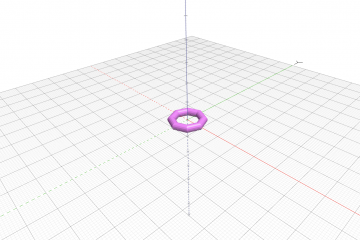
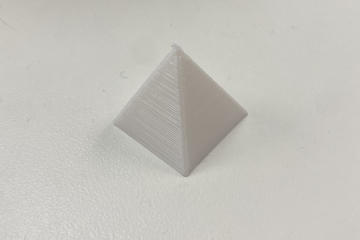
0 Comments