In this section you will find a list of the tools we have used in our project, and some explanation as to why we have used them.
Hardware
The Oculus Quest 2 is a commonly used and commercially available method of interacting in a virtual space. It’s easy-to-navigate and mostly user-friendly system have made the process of sharing and documenting our progress simple. However, we understand that for as long as Oculus devices continue to obligate users to integrate their Facebook accounts, this poses severe accessibility and privacy issues for children and educators in schools.


Laptop/Computer
A laptop or computer is necessary for being able to download and send files between your VR workspace, 3D Printer, or other CAD software. We recommend using a laptop that runs on a Windows OS as it will allow you better synchronization with your Oculus device.

In our lab, we use the Prusa MINI to 3D print objects. We primarily print with PLA filament. This board is 7x7x7.
However, we hope that the processes we research and document are widely applicable to all 3D printers. As a user, you will need to know the specific ins and outs for how your 3D printer works, and how files need to be prepared for printing.
Software
Software used on the Oculus Quest
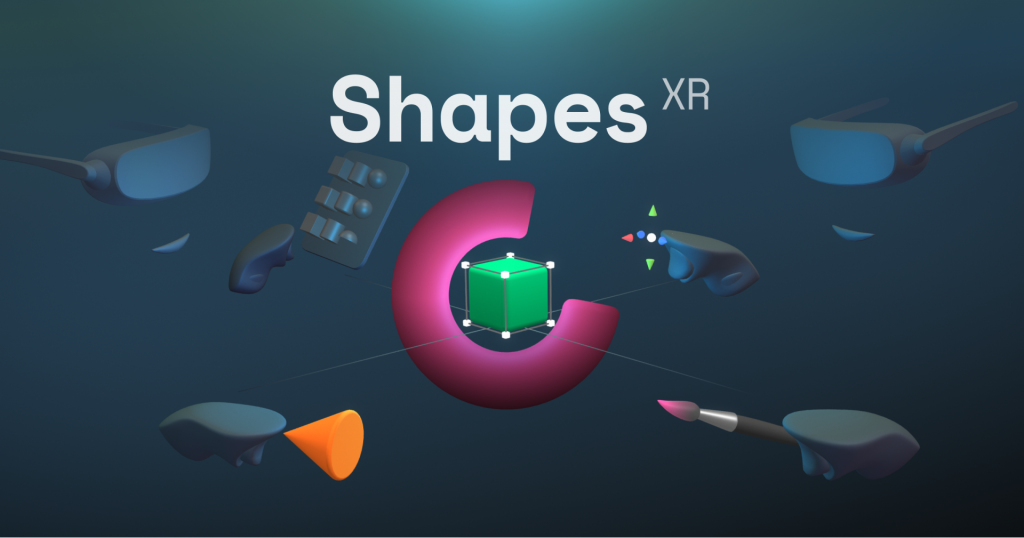
We used two design softwares when working in Virtual Reality. The first we will introduce is Shapes XR. This software is more beginner friendly and collaboration focused. It comes with a plethora of pre-made shapes that can spark the imagination and help with making the fabrication process easier.

Gravity Sketch is the second design software we have explored in VR. The software offers more complex options, deep and intricate editing options, while still having collaborative options. Gravity Sketch shines in giving the user high control over their design and works best on objects that you do not intend on fabricating. Overall, both of these softwares we have found to be phenomenal tools with their benefits and disadvantages. Try playing around with both to see which one suits your needs best!
Software used on our Computers

LandingPad is a cloud based platform associated with GravitySketch. With LandingPad, users can manage, view, and share sketches and 3D files through the browser.

PrusaSlicer is an open-source 3D Slicer that converts digital 3D models into printing instructions for a given 3D printer to build an object. This software is easy to use and has many helpful features for resizing and arranging objects. It is generally recommended to use the slicer program that your specific 3D Printer Manufacturer recommends.

BlocksCAD is an in-browser CAD software created for educational environments. It comes in both free and paid versions, and its easy-to-use controls are very reminiscent of programming in Scratch, allowing newcomers and experts alike to hop in and experience the creation process quickly and seamlessly. Many educators also appreciate BlocksCAD for the ease with which they can integrate lessons in mathematics — especially on topics concerning 2D and 3D coordinate planes and the geometry of basic shapes.
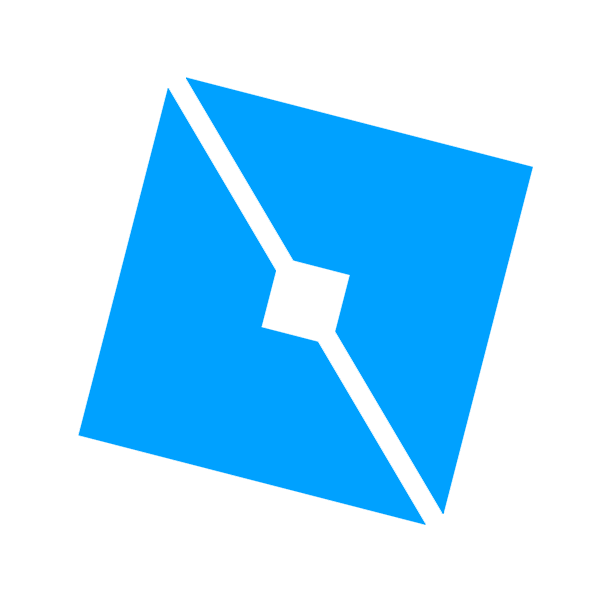
We have begun small experiments with Roblox Studio. Roblox Studio is the development tool to make games and environments that are playable in the platform Roblox. Roblox is a gaming platform already popular with students, and can be combined with student-made objects in the VR Space, to allow students to interact and create with their imagination in ways no other software could!