What you need:
- BlocksCAD
- ShapesXR Dashboard & Account
- An Oculus Rift to view your project in
- A file converter
1. Follow the same exporting and conversion process as found in “3D Print from Shapes XR”
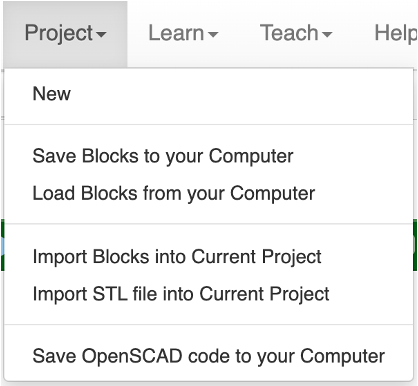
2. Once the file is converted into an STL file, open BlocksCAD and import the file as an .stl. The import function will be found under the project tab in your workspace.
3. From there you should be able to use the file as you would any other BlocksCAD shape!
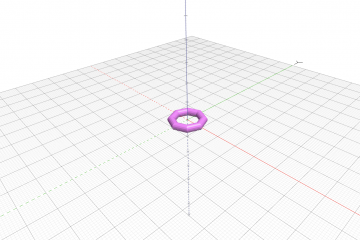
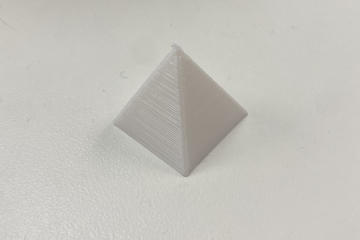
0 Comments