- Create an object in GravitySketch
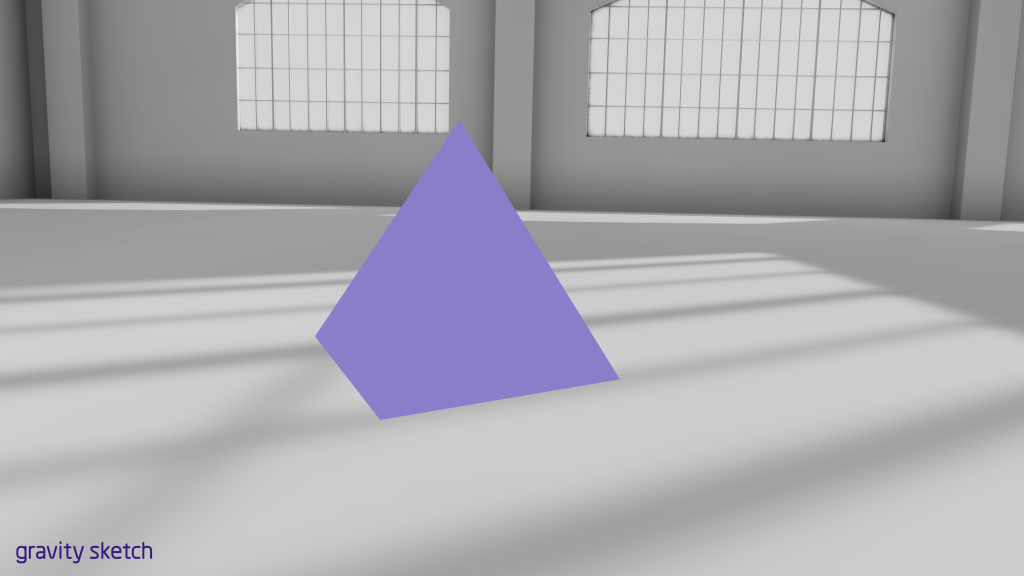
2. Navigate to menu by clicking the blue button on your non-controller hand. Select Export.

3. Click OBJ and then the blue check mark to export. GravitySketch will prompt you to enter a name for your file. Name it something descriptive.

4. Access your file through LandingPad. Login to your account and go to My Files. Your file should be stored as a .zip file.
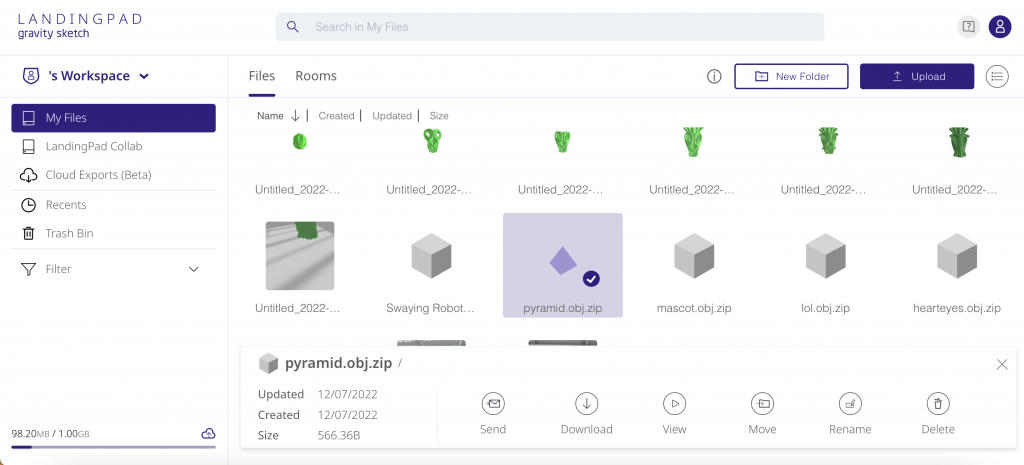
5. Unzip your file and open it in PrusaSlicer or another slicing platform.
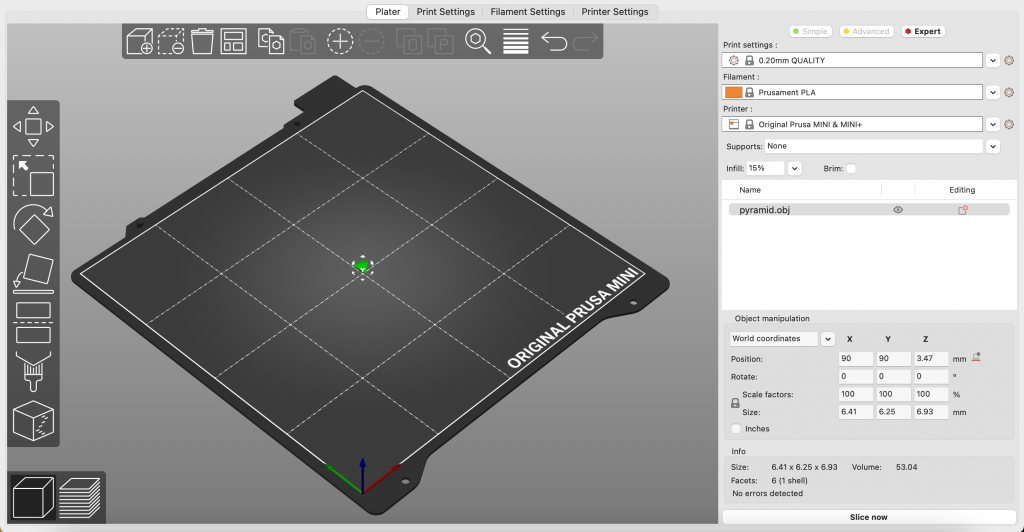
6. As you can see, my object imported in at a very small scale. You may need to resize it before printing. I resized my object by 400% using the Object Manipulation menu to the left.
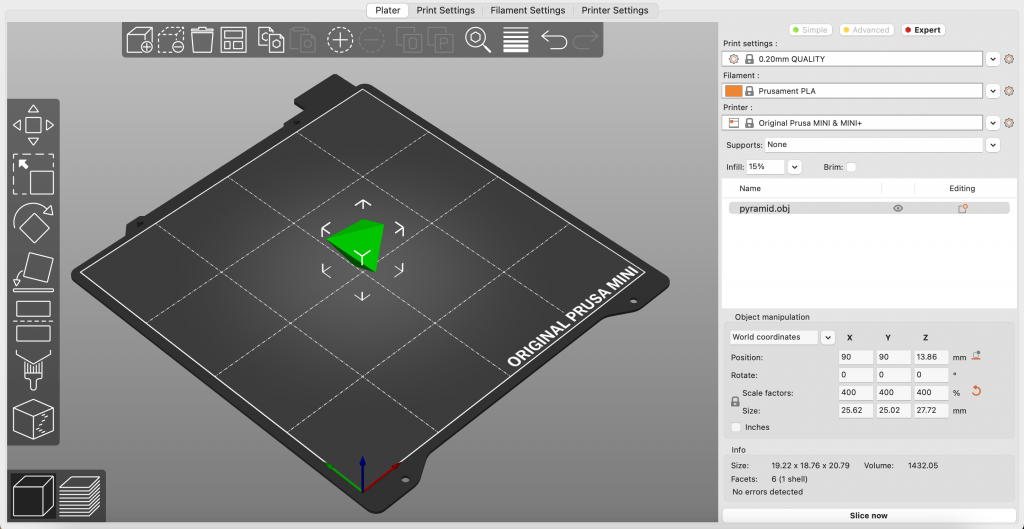
7. I also had to use a tool called Place-On-Face to properly print my object. You can find this tool in the left menu. Select the tool, then click which side of the object you want to be the base
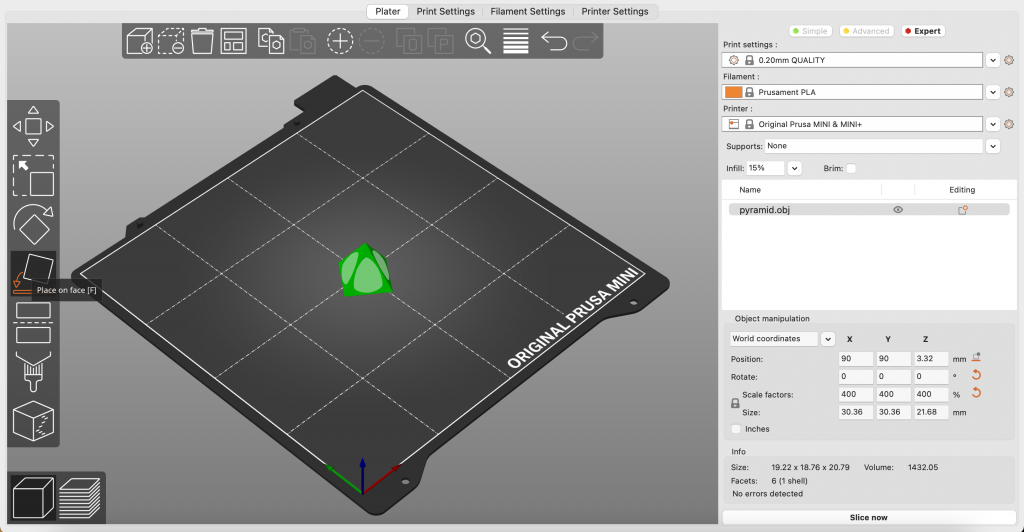
8. When you are done, select slice now in the lower left hand corner. Then select export g-code.
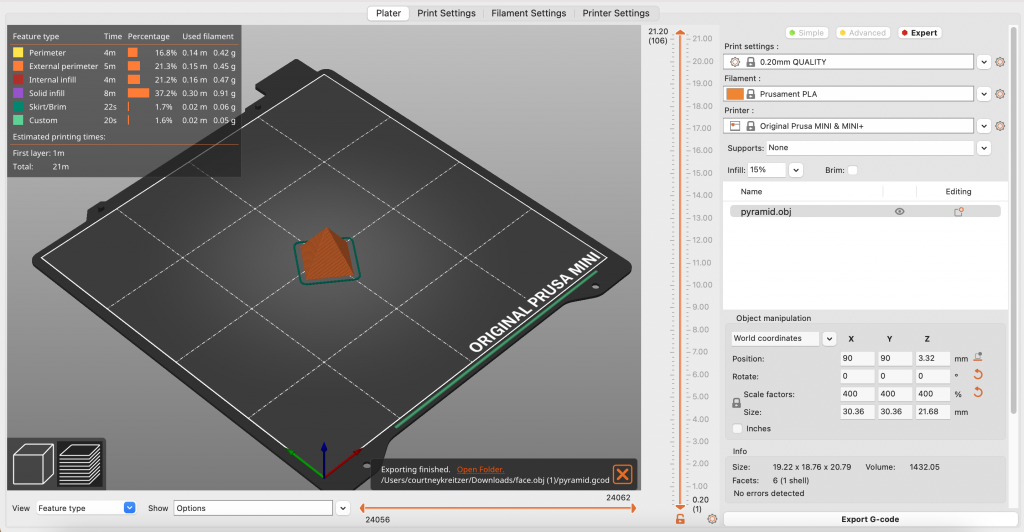
9. 3D print it!
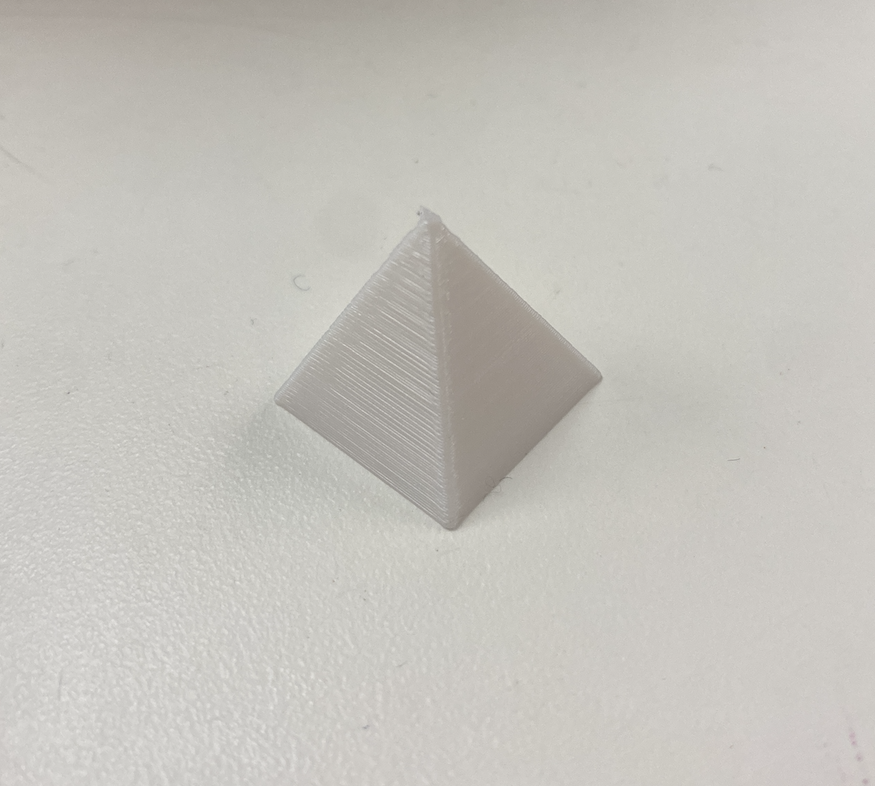
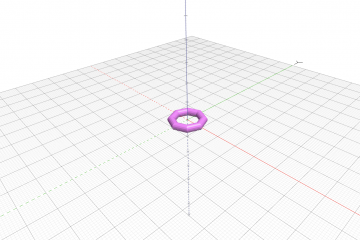
0 Comments