LandingPad is a cloud based platform associated with GravitySketch. With LandingPad, users can manage, view, and share sketches and 3D files through the browser.
- Go to LandingPad
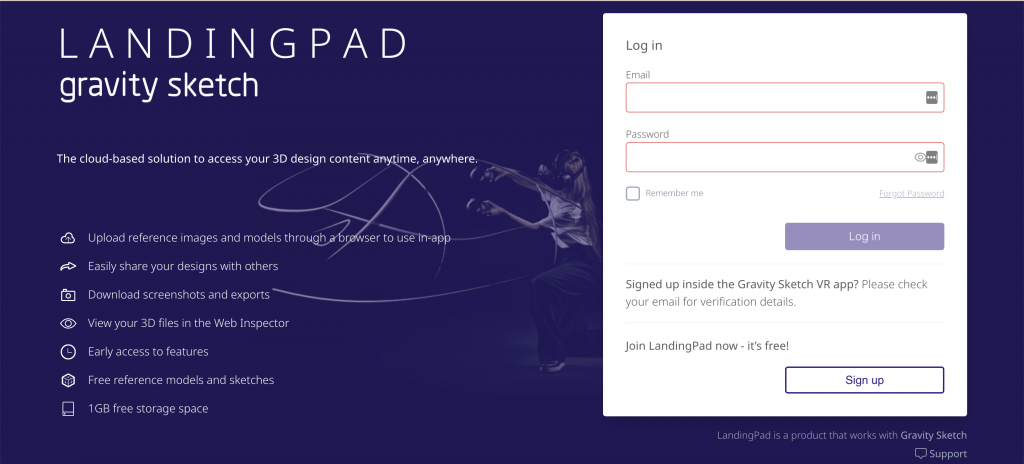
2. Log in with your credentials or sign up if you don’t already have an account. Once you log in, you will be brought to the LandingPad homepage. This page holds every file you have saved when using GravitySketch.
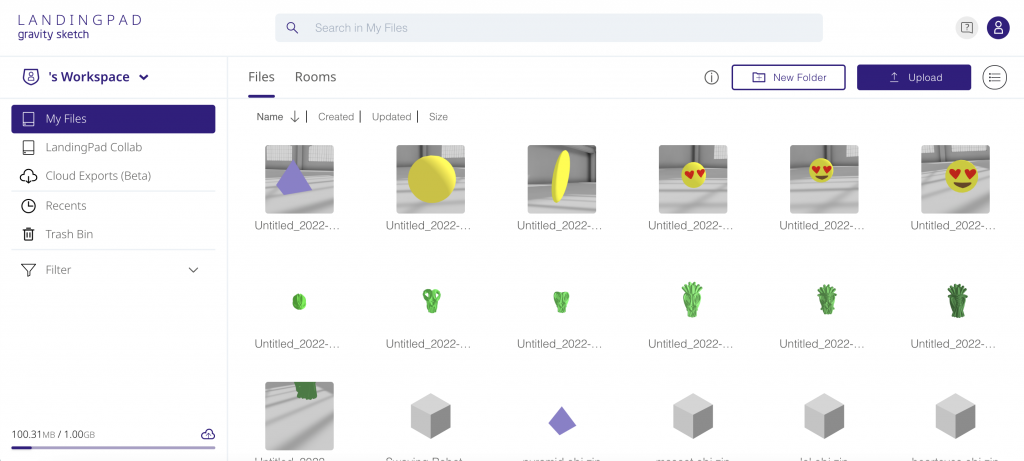
3. Double click on any file to view a preview
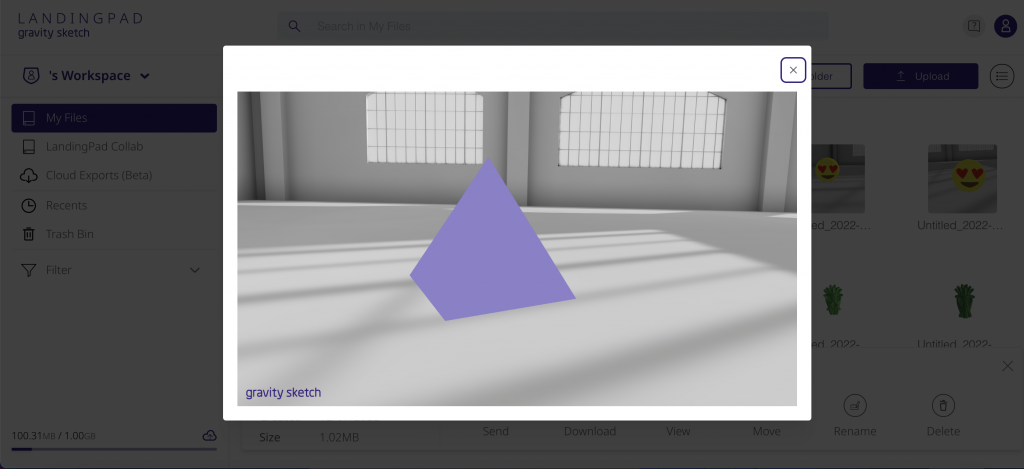
4. Single click any file to open a menu of options. You can send, download, view (same as double clicking), move your file to a new folder, rename, or delete your file. Create a new folder or upload a file using the buttons in the top right. You can many different file types. Take a look here.
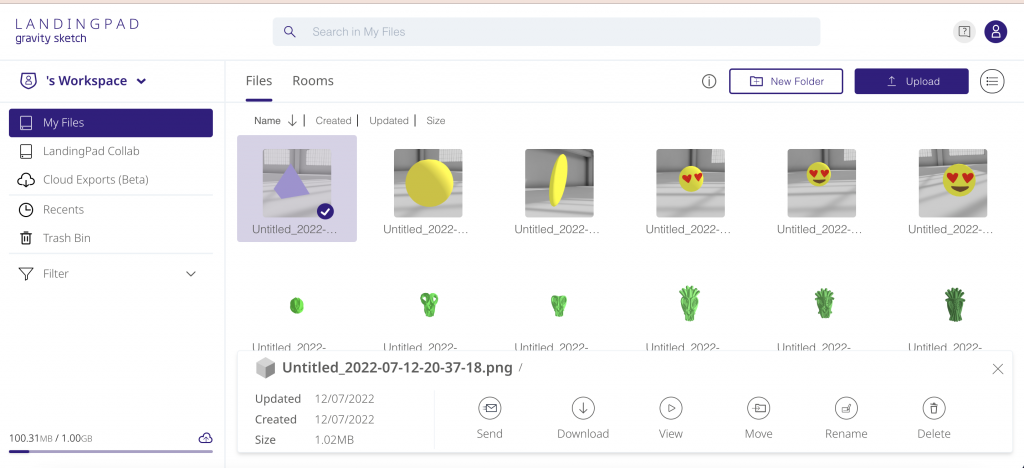
5. Another tab I have found helpful is the Recents tab. If you just recently exported or took a screenshot in GravitySketch, you can find the file quickly in this tab.
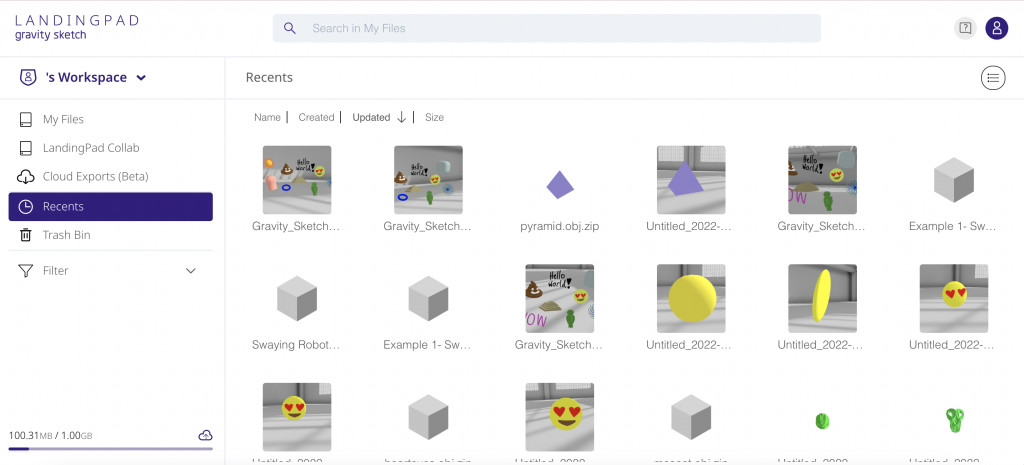
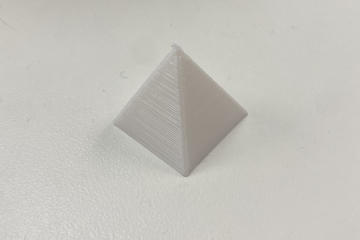


0 Comments