Security Camera Robot
Security Camera Robot
My Robot Takes Pictures as it moves around my room.
Aaron
Over the past two days, i have made a robot that goes around my room taking pictures which are shown on my Jupyter notebook. In the future, i plan to make the robot record video instead of just taking photos as it makes a much better “security robot”. This is only the beginning of my security camera robot.
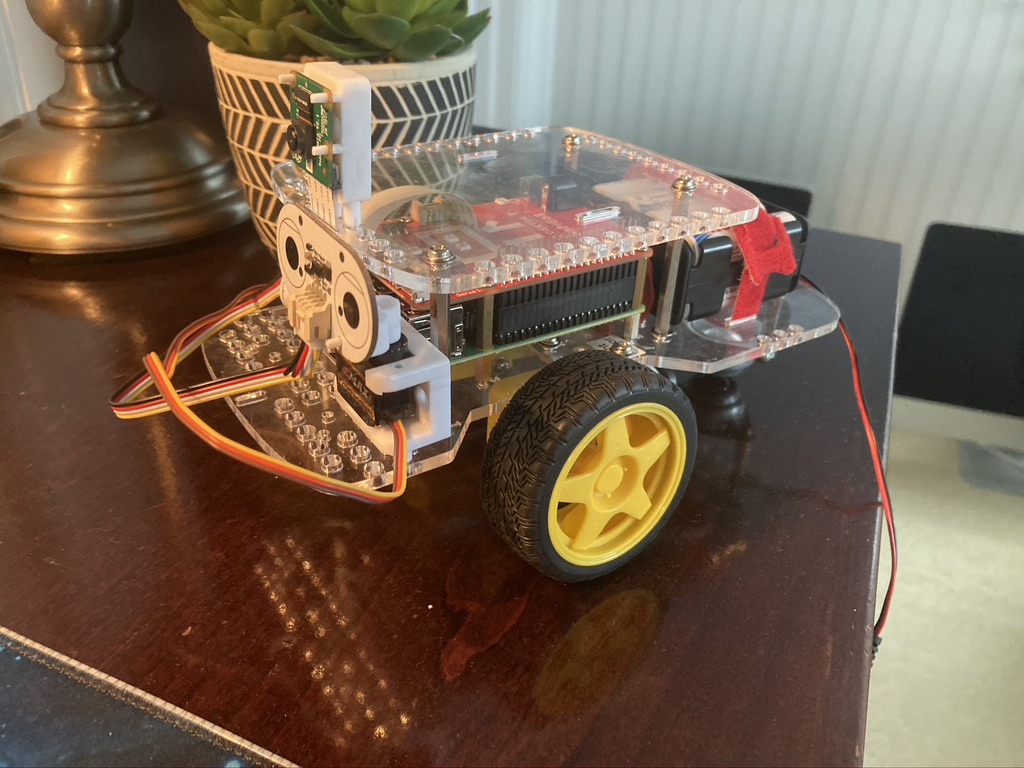
This is great! Have you tested the security robot outside?
No I haven’t! But ill try that! Thanks for the suggestion!
Could be used to effectively keep track of your things
yes! maybe I could add something that detects objects 🙂
Nice work! I feel like I could really use this to help me find lost keys and things under my bed if you added on a little object recognition with the camera too! 🙂
Thanks for the feedback! That would be helpful!
Interesting design
Thank you!
great! I wonder how many pictures its capable of holding, or for how long it can run.
Im not sure but that’s true! Ill look into it! 🙂
Interesting design the mobility makes it a plus over a traditional camera
Yes that’s true! I want to try and figure out how to make it detect things aswell! 🙂
great idea for surveillance
thanks!
I think that videos would be good, but take a lot of storage. Good idea!
Yeah! I have to look into that but thank you!
I really like this ideas! I think video makes sense for the security camera but pictures are really interesting for other kids of products (a toy for students, something that could investigate issues under a house or in another constrained area). What mechanical feature would help enhance your vision for your design?
Thats true! I haven’t really thought of that! Thanks for mentioning it 🙂 I agree that it would be really good for use under a house! Great Idea! 🙂 Thanks for the feedback!!
I know you struggled with a few different ideas throughout this final project, but I’m so impressed with your product! Your determination really shows, and I’m glad you kept pushing to understand everything you worked with this week. Great job!
Thanks Libby! 🙂 I know I asked many questions but you have been so helpful these past two weeks and I could not thank you enough! Thanks for everything! 🙂
Great mobility and this would be great for surveillance! This could also be great for finding small things!
Yes! Thank you for the feedback!! 😀
This would be super cool if you’re playing siege and you wanna scout out an area before you go in. Pretty neat.
oh my…your right! ahahaha
Interesting project.
Had a random thought – probably a variation of your security system.
During Covid times, you could take picture of people’s faces, identify if they are wearing a face mask or not and if they are not then remind them to put on a face mask on or perhaps dispense a face mask if they don’t have a mask.
I also noticed that you were running a chunk of code on a single on the Jupyter Notebook and I was wondering why you were just using a single cell and not multiple cells to run your code because I can imaging it being really difficult to debug many lines (70+) of code. Or did you first test the codes separately first and decided to put everything on the single cell for your final project?
Wow That is a really good idea! I’ll think about it! Thank You! For the big chunk of code, yes I actually put it all altogether after finishing because I felt I looked more organized. Before I put it together, it was all in separate cells until the end. Thanks for the concern! 😀
Clean design! Lots of great potential application. If you can connect to the robot in a different location (wifi network) and control it that would again open door to lots of fun/interesting applications.
Yes Your right! Thank You!