Camera Translator
Camera Translator
Translates text in an image to the desired language.
Madhav
The robot works similar to the google translate feature of converting image to text. It takes an image using the camera attached to the robot. Then it proceeds to use the goole cloud’s cloud vision api and extracts the text. After this detects the language of the text for better translation, and finally translates it to the desired language and prints the output. This helps the user to quickly translate the data, without any hassle.

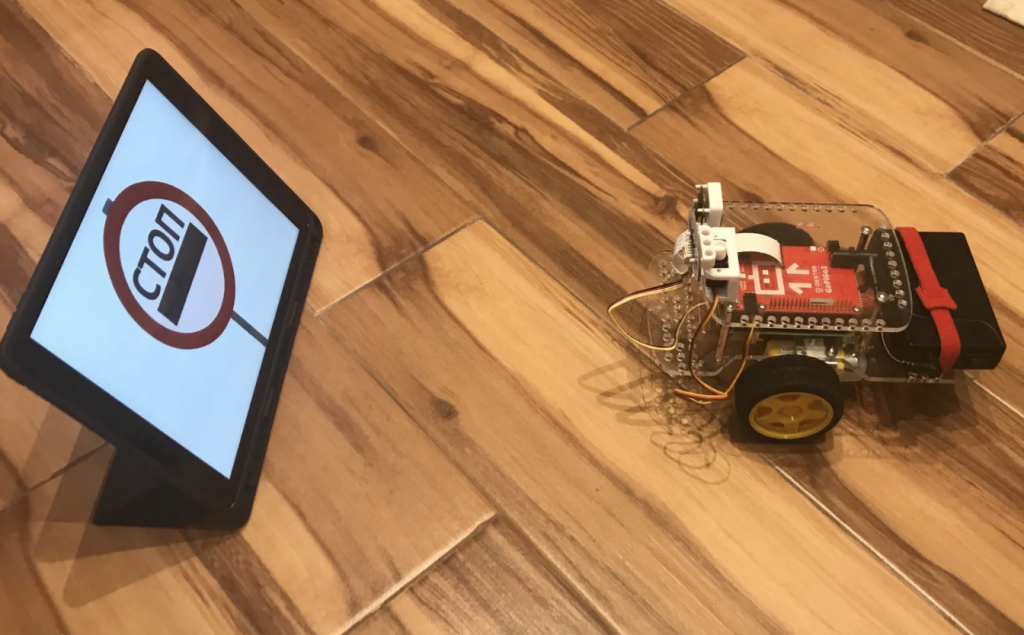
SO cool, was most of your time spent coding or learning the software around these libraries.
I love how you used the Cloud Vision API to detect the text! Involving resources outside of just Python was very creative!
I really like this project! I struggle with languages a lot and this would be very helpful to have. Very creative, using the Google API
Great idea, you executed it perfectly!
Very cool. This reminds me of the google translate camera mode that I used in French class.
I really like both your project and your explanation of it! In your video, you broke down the complicated concepts into simple ideas so well.
The translation of signs that don’t match what you know as “normal” sounds super helpful!
You have impeccable manners.
thank you
You’re all that and a super-size bag of chips.
I don’t have the energy to pretend to like you today.
Your ability to recall random factoids at just the right time is impressive.
Your misguided opinion is false but cute.
You may dance like no one’s watching, but everyone’s watching because you’re an amazing dancer!
I’ve been called worse things by better people.
You have cute elbows. For reals!
If you were a box of crayons, you’d be the giant name-brand one with the built-in sharpener.
If someone based an Internet meme on you, it would have impeccable grammar.
Your quirks are so you — and I love that.
Babies and small animals probably love you.
Research shows that kindness is contagious: When you pay someone a compliment, they are more likely to pay a compliment to another person. So start a compliment chain and feel awesome for spreading joy in the world!
Don’t miss your happier boost!
Subscribe to our weekly email to get practical tips and inspiration to help you feel more joyful and resilient.
This is a great project! I can think of a lot of great applications for this. Might you add a feature that speaks out the translated text as well as prints it?