Inspiration

This mini mug I received from my mother has been a favorite of my friend AY, and since I only have one, I thought it would be a thoughtful gesture to design a mini mug with her name on it and give it to her as a birthday present.
Design Process
Prior Experience
As a beginner with no prior experience using Solidworks or any CAD software, this was all quite unfamiliar to me. I went through multiple design iterations as I struggled to find instructional videos that could guide me through the entire design process. However, I was eventually able to settle on my final design. I initially believed that designing a mug would be a relatively straightforward task, but the process proved to be much more challenging than I expected. I started by creating a mug with rounded edges, but midway through, I realized that I wanted straight edges similar to the inspiration image I was working with.

After several unsuccessful tries, I finally discovered a comprehensive video that demonstrated the steps for designing a mug with straight sides effectively.
Design Steps using Solidworks
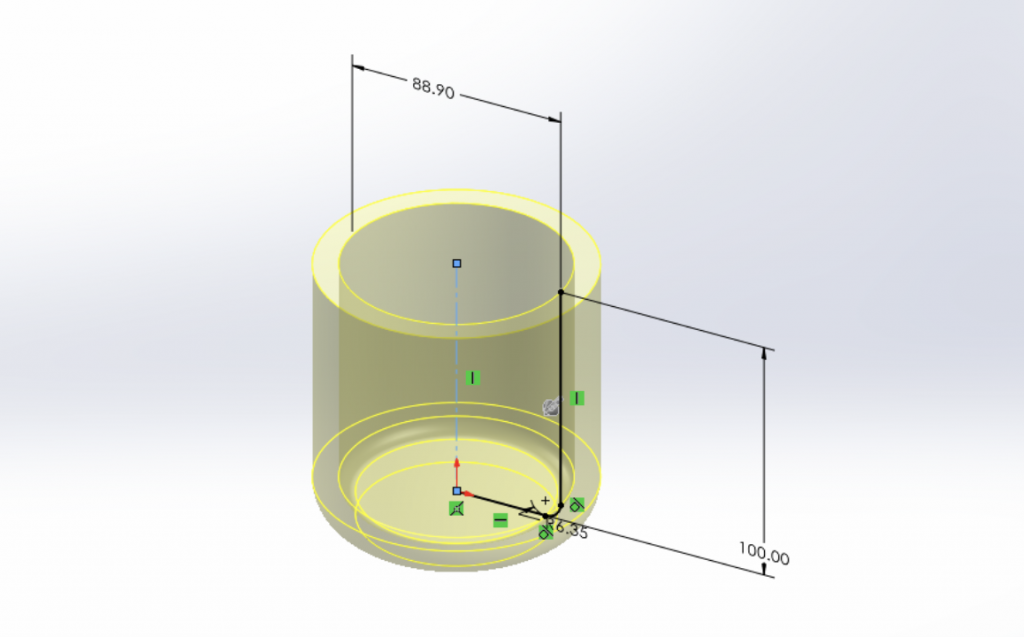
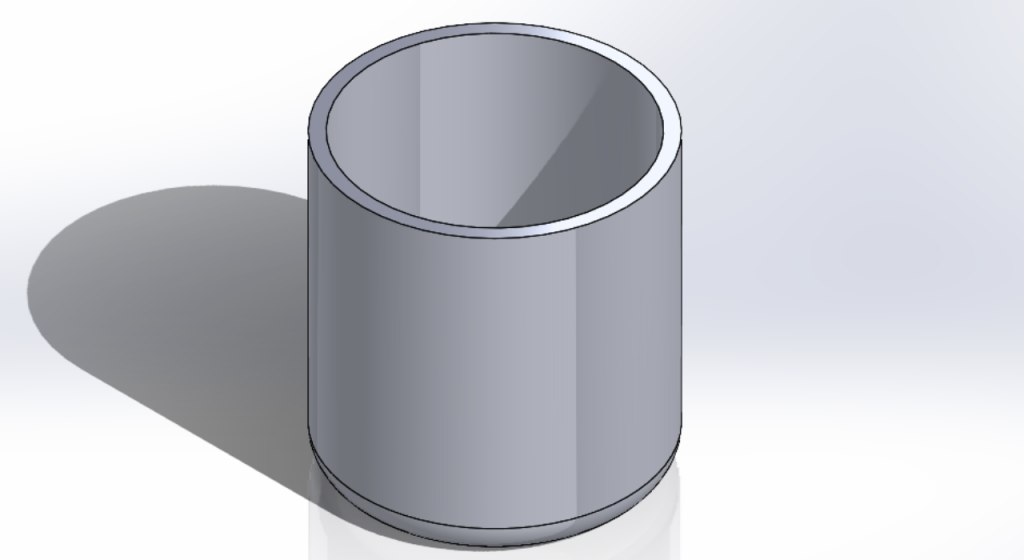
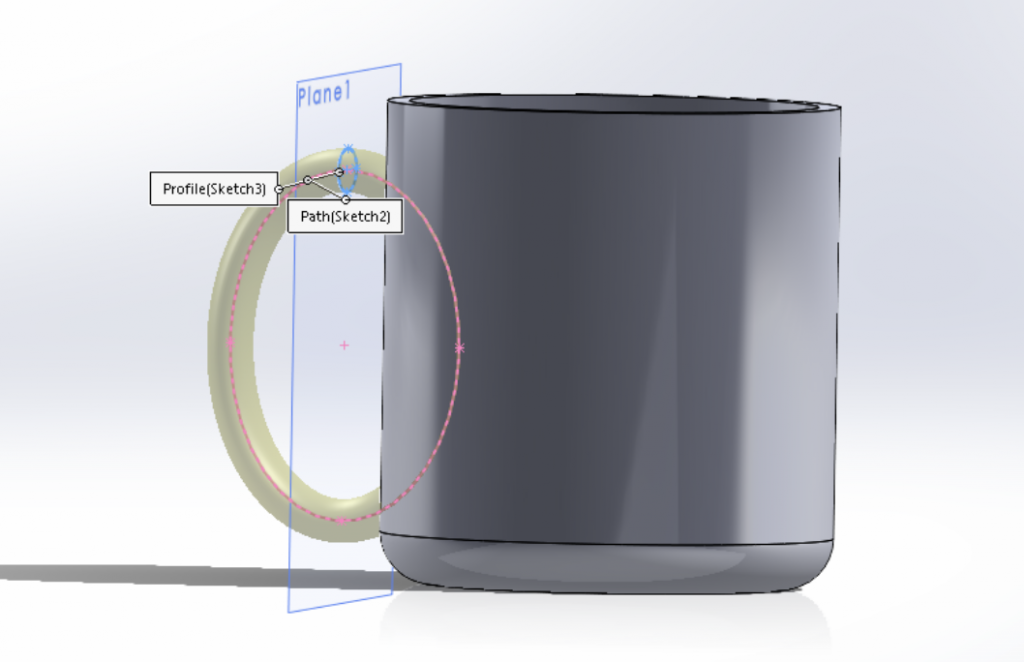
Modifications to the video design: I found the appearance of the handle in the video to be slightly cumbersome, so I made the decision to revise it by slimming down the edges for a more refined look.
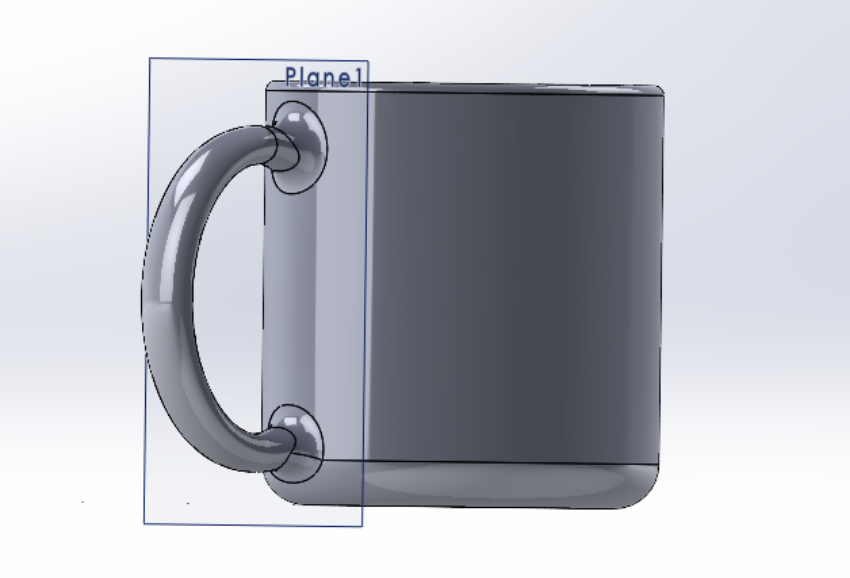
Handle Design from Video 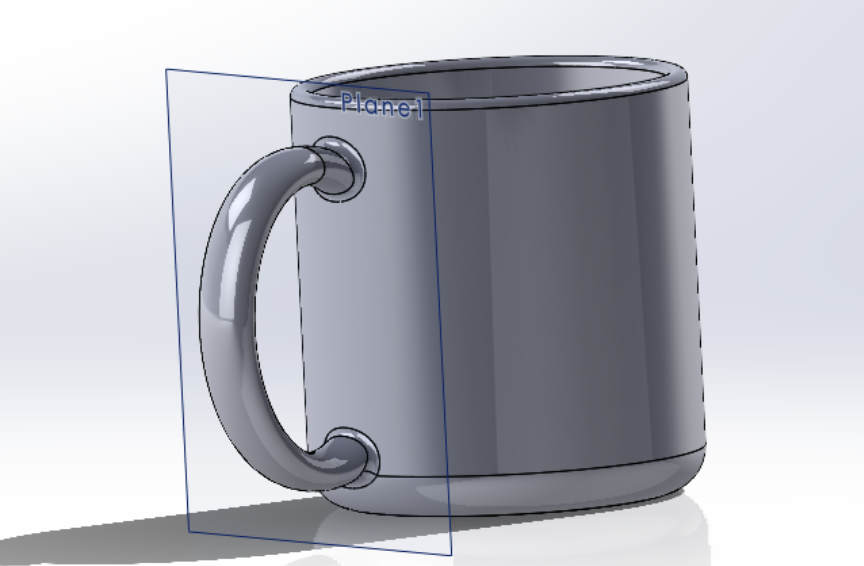
Modified Handle design
I enhanced the design of the cup by altering the color and incorporating an engraving of my friend’s name. I anticipated that the engraving would be relatively simple, considering I had already completed the majority of the design work by finalizing the mug. However, I found that adding the text around the mug was nearly as challenging as the rest of the design process. I watched numerous videos, but each time, I encountered an error at the final step.
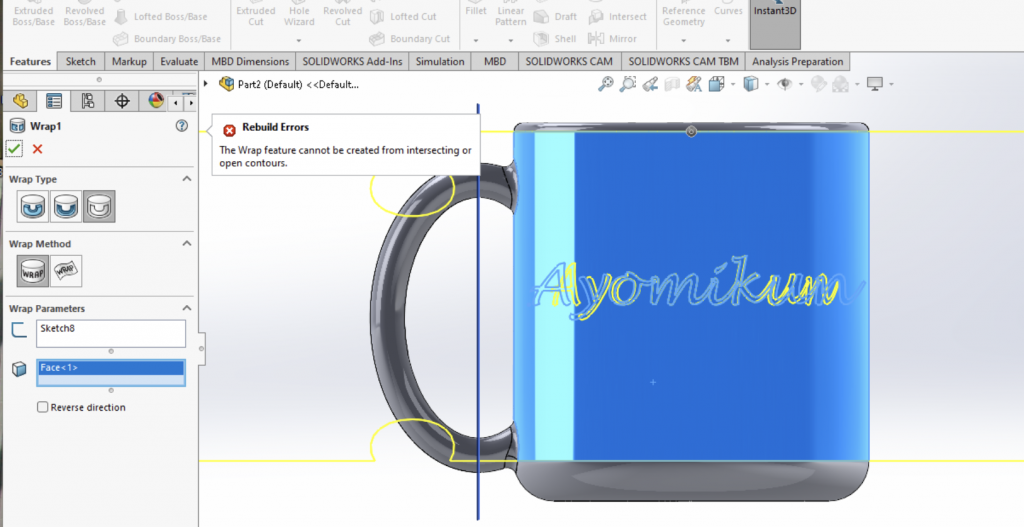
I stumbled upon a video that utilized an image wrap instead of text. I utilized Canva Pro to create my engraving as an image and added a transparent background for a seamless look.
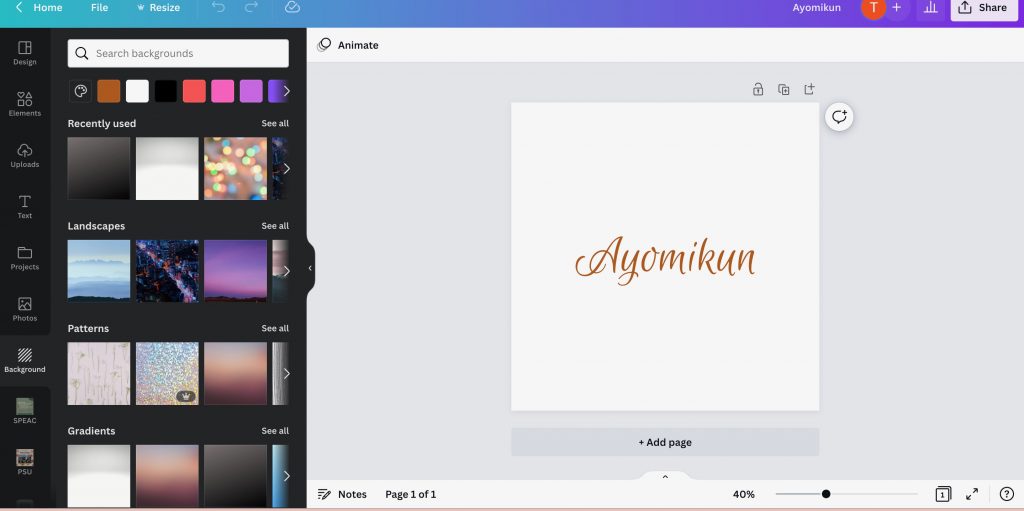

Softwares used: Solidworks and Canva Pro
Ways to get better : More practice with and exposure to CAD are bound to yield better results

