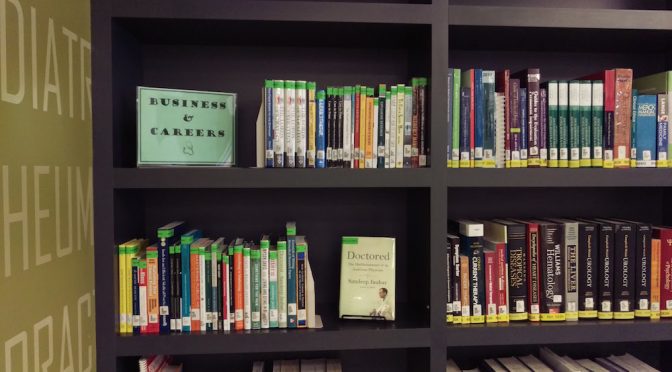A warm welcome to all students! Over the summer, a few changes occurred at the library, notably…
New study spaces: In an ongoing effort to make the library a functional space for all students, the lounge behind the café on Sackler 4 (adjacent to the bathrooms and bridge to the dental school building) has been converted into the Hirsh Library Reading Room. The construction of a glass wall with a sliding door, and installation of new furniture and a wall monitor, have transformed this space into a semi-quiet, semi-private place available to anyone for individual or group study. Standing desks have been added to the 5th and 6th floors of Sackler, and new study carrels have been added to the existing carrels on the 6th and 7th floors.
Business & Careers Collection: In response to a request from the Biomedical Business Club, we have created a special place for our business and career books. Located behind the seating section next to the Library Service Desk on Sackler 4, the Business & Careers Collection features books on life after grad school, scientific communication and leadership. Can’t find what you’re looking for? Take a look at the Biomedical Business & Career Resources guide for e-books and print books located at other Tufts libraries, or recommend a purchase.
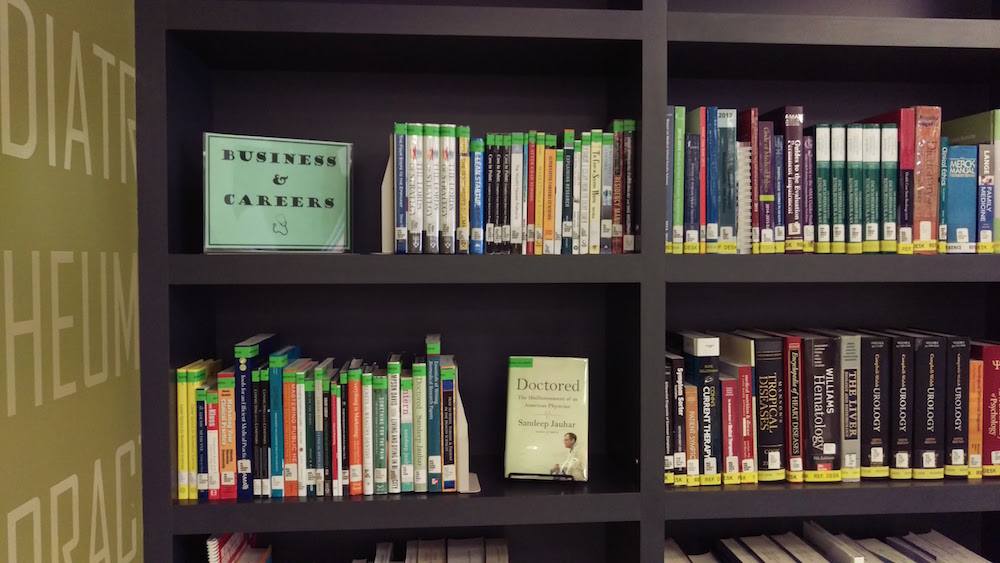
Software: Sometime in the upcoming months, the Prism software that is currently on the computers in Sackler 514 will be removed from those computers and installed on the computers in Sackler 510 and the PC laptops available for checkout at the Library Service Desk. Hopefully, this will provide more options for using this program. As long as a class is not in session, the library computer labs (Sackler 510 and 514) are open for anyone to use. Check the white board behind the IT Service Desk on Sackler 5 for the weekly class schedule. A complete list of available on the library’s computers and laptops is available at: http://hirshlibrary.tufts.edu/it-support/software.
Printing: New laser printers have been installed at the printing stations on the 4th and 5th floors of Sackler. New swipe stations will be installed in the upcoming weeks. More importantly, there has been a change in how you send documents to the printers. The box that appears when you print looks the same, but instead of entering a name and password for your print job, you enter your Tufts username (e.g. jsmith01) and a name for the print job. This subtle change means that now when you swipe your card at the printer, you will see only your own documents. If you have questions about printing, then ask for help at the Library Service Desk on Sackler 4.