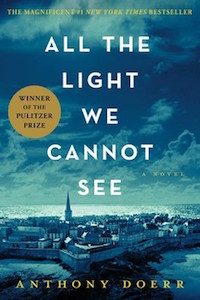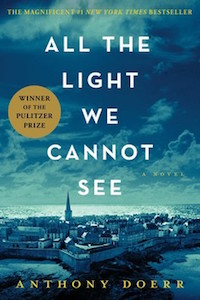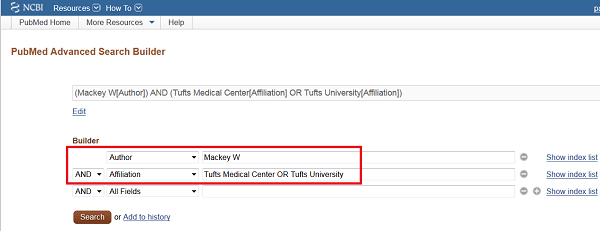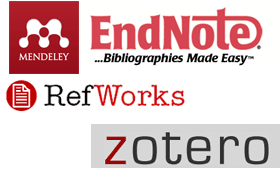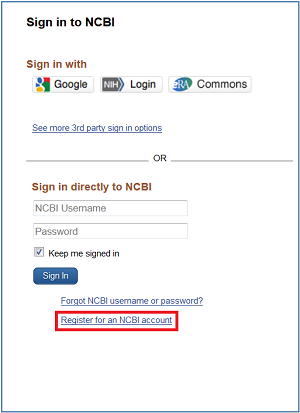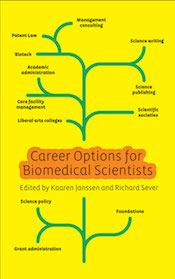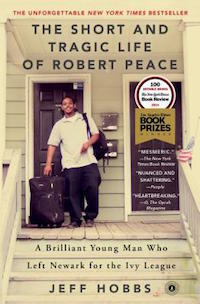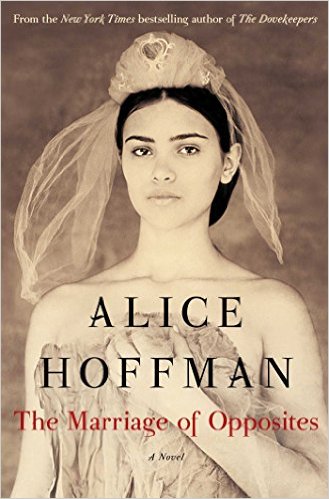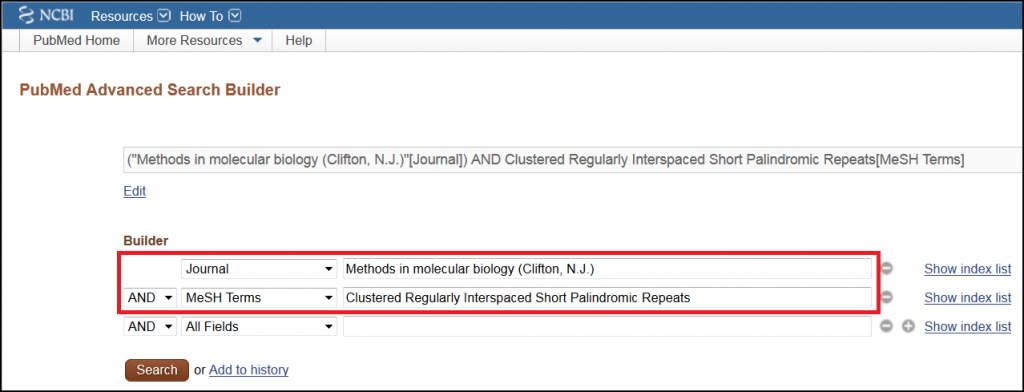At some point in your career, you will be asked to demonstrate the impact of your work. You may be asked to do this for a grant application, progress report or renewal, or on a CV for a job application, promotion, tenure or performance review. Traditionally, this has meant providing a list of publications you have authored, and perhaps the number of citations that those publications have received. Alternative methods of demonstrating research impact will be discussed in a later post.
How can I create a list of publications that I have authored?
You can do an author search in any bibliographic database, such as PubMed (see this month’s PubMed tip), Web of Science, or Scopus. It may be necessary to search more than one database to generate a complete list. Once you have run the search, you can save the results within the database (for example, send results to the My Bibliography section of My NCBI in PubMed) or export them to a citation manager.
Where can I find how many times my articles have been cited?
Several databases provide the number of times an article has been cited. Traditionally, Web of Science has been used to obtain citations counts; recently, Scopus and Google Scholar have emerged as alternatives to Web of Science. Each resource provides a different citation count because each indexes (or, in the case of Google Scholar searches) a different set of journals over a different period of time. Web of Science remains the best choice for authors with a long publishing history because Scopus indexes articles published from 1996 to the present (although older content is being added). Google Scholar is a moving target because it “generally reflects the state of the web as it is currently visible to our search robots and the majority of users” (https://scholar.google.com/intl/us/scholar/citations.html – citations). Regardless of the source that you choose, it is important to always cite that source.
How can I create a citation report in Web of Science or Scopus?
A Web of Science or Scopus citation report provides aggregate statistics for a set of search results. See the library’s ‘Measuring your Research Impact’ guide for step-by-step instructions on generating a citation report in Web of Science and Scopus.
What is the h-index?
You may have heard of, or noticed on your citation report, a metric called the h-index. The h-index is the number of papers (h) in a set of results that have received h or more citations. For example, an author with an h-index of 10 has 10 articles that have each received 10 or more citations. This metric is an attempt to measure both quantity (number of publications) and quality (number of citations). Therefore, it is considered a measure of the cumulative impact of an author’s work. For a recent discussion of the h-index and other measures of academic impact, see Anne-Wil Harzing’s ‘Reflections on the h-index’: http://www.harzing.com/publications/white-papers/reflections-on-the-h-index.