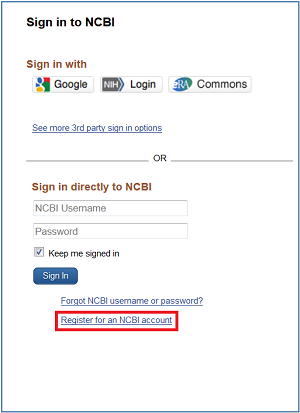My NCBI is a personalized account for PubMed and other National Center for Biotechnology Information (NCBI) databases, such as Gene and Protein. This account allows you to:
- Save searches and receive daily, weekly or monthly email alerts when new articles meeting your search criteria become available.
- Save collections of references; in the My Bibliography section, you can save references to articles that you have authored. Collections, including My Bibliography, can be made publicly available, providing you with a URL to share with colleagues or use in grant applications.
- Change preferences for how your results are displayed in PubMed, and select favorite filters.
- Manage compliance with the NIH public access policy in the My Bibliography section.
- Utilize Science Experts Network Curriculum Vitae (SciENcv) to help you create biosketches for NIH and NSF grants.
To create an NCBI account:
Click the ‘Sign in to NCBI’ link in the top-right hand corner of any PubMed page (or, click here).
Click ‘Register for an NCBI account’ link, or sign in with a 3rd party option, such as Google or eRA Commons (recommended for NIH-funded investigators who do not currently have an NCBI account). Note, you cannot user your Tufts username and password as a 3rd party sign in option.