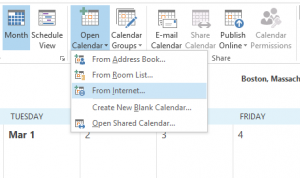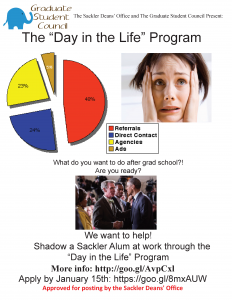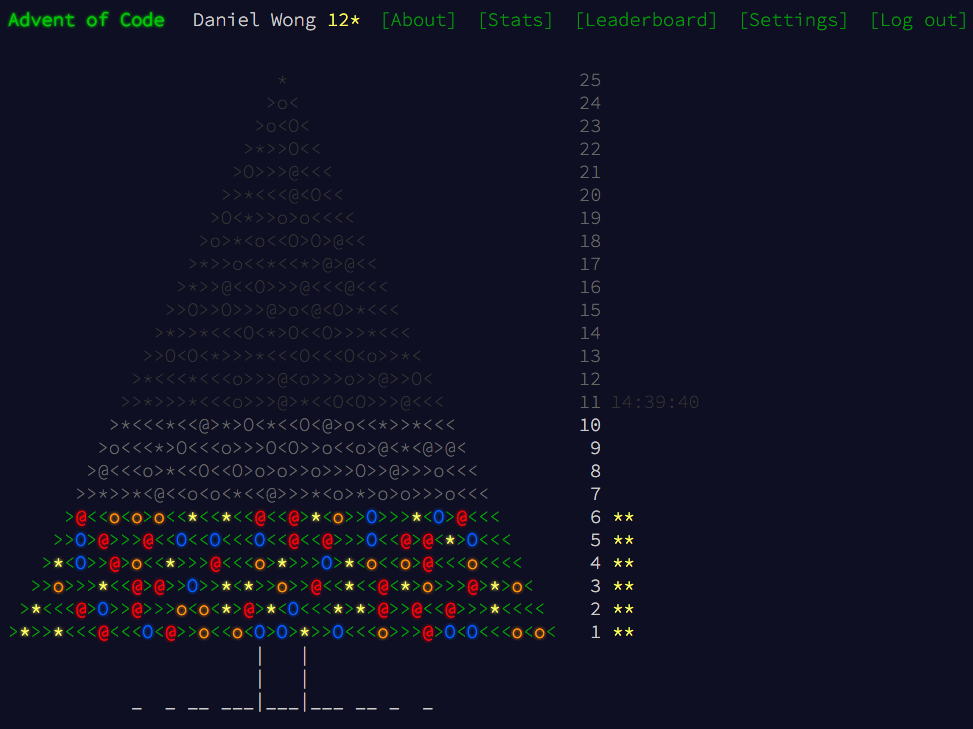Election laws in Massachusetts were changed in 2014 to allow early voting during a two-week period ahead of the November General Election Day every two years, starting with the 2016 general election. The early voting period for 2016 will begin Monday, October 24, and end on Friday, November 4.
There are two important things to know about early voting in Massachusetts:
- Massachusetts-registered voters may cast their ballot at any early voting location
- Early voting locations may be different than your usual election day polling location, do not have the same hours, and may not be available every day during the early voting period.
If you wish to participate in early voting, make sure you are eligible by checking your voter status or registering to vote in Massachusetts. The early polling locations closest to the Tufts Boston Campus are:
| Date & Time | Location |
| Monday, October 24 2 -8 PM |
Metropolitan Condominiums 38 Oak St Chinatown, MA 02111 (enter from 38 Oak St) * Across the street from Posner Hall Walking from M&V Building: |
| Weekdays Monday, October 24 – Friday, November 4 M/W/F: 9 AM – 8 PM, except 11/4 Tu/Th: 9 AM – 5 PM, and 11/4 |
Boston City Hall 1 City Hall Plaza Boston, MA 02201 Walking from M&V Building: 0.8 mile (~20 minutes) |
| Saturday, October 29 12 -6 PM |
Boston Public Library, Copley Square 700 Boylston St Back Bay, MA 02120 Walking from M&V Building: 1.1 miles (~25 minutes) |
| Monday, October 31 2 -8 PM |
Benjamin Franklin Institute of Technology 41 Berkeley St Bay Village, MA 02111 Walking from M&V Building: 0.7 mile (~15 minutes) |
The City of Boston has a page on their website to look up early voting locations by date or by neighborhood.
More information about early voting in Massachusetts and early voting locations is available on the website of the Massachusetts Secretary of State.







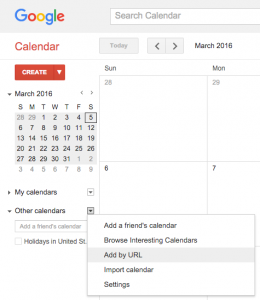
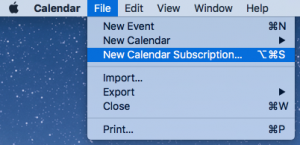 To add the Sackler calendar to your list of calendars, open Apple Calendar, and select “New Calendar Subscription…” from the “File” menu. Enter
To add the Sackler calendar to your list of calendars, open Apple Calendar, and select “New Calendar Subscription…” from the “File” menu. Enter