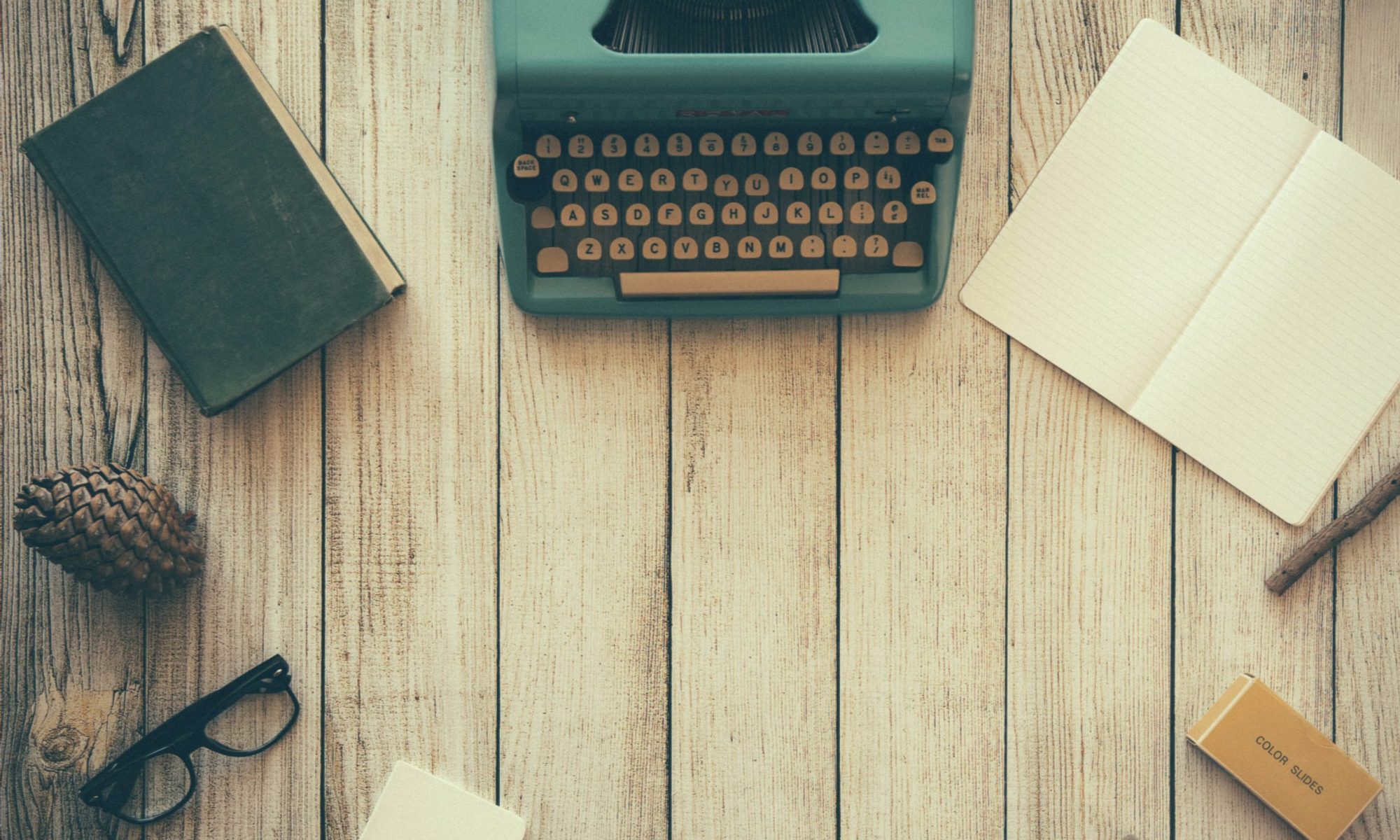Print reserves
Instructors: Upon request and when legally available, a library at Tufts will purchase and make available an e-book version, which can be readily accessed through Canvas Reading Lists or a proxied link that can be used on a syllabus.
Students who need assistance accessing print texts in an electronic format should contact their school’s library.
Items may be placed on print reserve through the Reading List function as described below, or you can fill out a request form to place items on reserve.
For more information, see:
-
- Ginn Library: Placing Materials on Course Reserve
- Hirsh Health Sciences Library: Reserve Request Form
- Tisch Library: Put material on reserve
- Webster Vet Library: Placing Materials on Course Reserve
Course Materials in Canvas
Instructors may elect to place copyrighted materials necessary for course instruction in a course management system, such as Canvas.
Materials that are available via the library can be added to a reading list in Canvas:
-
- After you navigate to your Reading List, you can search for materials that the library provides access to, and add them directly to your list. If you add a physical item, a message will be sent to the library to process the item for reserves. If it’s an electronic item, a link will be created in the reading list directly to the item.
If your materials are not available through the library, then you should consider the following questions:
-
- Is the material in the public domain?
- Do you have permission from the copyright holder (who may or may not be the author) to reproduce the material?
- Is the material covered by a Creative Commons license that permits reproduction?
- Does your proposed re-use fall under “fair use?” Review the Fair Use page for help on determining this.
If you can answer yes to any of these questions, you may upload the material to Canvas. As an issue of academic integrity, you should be sure to include a statement of copyright and authorship.
If none of the above options apply, and you still want to use a copyrighted work, you should attempt to obtain permission from the holder of the copyright. The Copyright Clearance Center, for example, can license certain copyrighted material, likely for a fee. If you have exhausted #1-4 and cannot obtain permission to reproduce the material, you may not use the material.
Collaborative Annotation Tools
Before selecting content to use in Perusall or other collaborative annotations tools, consider copyright law and/or whether this use is allowed by a license. Favor materials in the public domain or that carry a license open to this type of use, such as a Creative Commons license. Additionally, in Perusall, for example, it is possible to link to some content such as webpages and other publicly viewable videos and podcasts.
Many licenses for library-subscribed resources may not allow downloading of content into Canvas for use in these tools. Seek permission from the publisher before adding their content. Perusall maintains a catalog of titles from which you can select textbooks to use within Perusall for a fee, which may be appropriate in situations where students would be purchasing the textbooks anyway. Contact the Tufts Scholarly Communication Team regarding best practices for using course material.
Online Courses
Copyrighted materials can be used in online courses by following requirements from the “Technology, Education, and Copyright Harmonization Act” (TEACH Act). In order to qualify¹ –
Institutions must:
-
- Be an accredited, non-profit educational institution
- Have copyright policies and must post a copyright notice on online course materials
- Have technological measures in place to support compliance with TEACH Act requirements
Copyrighted materials:
-
- Must be for a “mediated instructional activity”
- Must be limited to students enrolled in the class
- Must be used in live or asynchronous class sessions
- May not include textbook materials “typically acquired or purchased by students”
- Only “reasonable” portions of the original work may be used
To see if your use of material falls under the TEACH Act, see this handy checklist.
¹Thanks to Oral Roberts University for this summary of the TEACH Act.