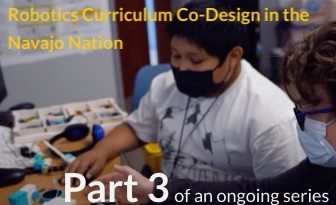Part 11: Laughter in the Classroom & Other Fall Semester Developments
This is part of a series that chronicles the ongoing collaboration between Tufts CEEO and Little Singer Community School in the Navajo Nation. Click here to view the whole series.
I’ve been remiss in my blogging duties this semester, but SO MUCH has been happening! Here’s just a little taste of what’s been going on in our LSCS collaborations!
Laughter in the Classroom
One day in early September I was watching Tom and his students working on a robotics project in their classroom. Because every student logs into Zoom individually, I end up getting an interesting “surveillance system” POV of the classroom. Without ever having been there, I have constructed a pretty good mental map of the classroom layout, and I can easily see which students are sitting next to or in front of others. There are a few students’ webcams that give me a great view of Tom’s desk and the work table behind him, and we’ve used it many times as a good all-purpose showcase table where students can walk up to it and demonstrate their work where it’s easy for me and the TAs to see.
Everyone was working on building some rolling robots (I forget the specific design challenge) and students were scattered around the classroom working on floors and tables. A group of kids had clustered near Tom’s big work table, and he had turned around to observe them. The students were eagerly building, testing, and freely giving and receiving advice from each other — a beautiful scene of natural collaboration. But what I loved even more was that they were being playful! A few students spontaneously started to race their robots side by side on the floor, and the resulting hijinks had the students and Tom busting up with deep belly laughs. “This is it!”, I thought to myself. This is truly playful learning with technology. Kids do it naturally, if you just give them the chance. Tom and his students have mastered LTPwT, and it comes as easily as a good, spontaneous laugh.
Trying New Tech
I think it’s a natural result of exploring playful learning in engineering that eventually, educators and students build up enough confidence and curiosity to try new things. To not just be willing to expand their technical and mental toolkits, but to want to do it. We started off the school year with LEGO SPIKE Prime as our principle medium for exploring robotics, coding, and technology. But as the semester has gone on, we have been gradually and enthusiastically adding more tools and skills to our engineering sessions.
The first addition was Scratch, which I mentioned in a previous post. Scratch was a natural next step, as it uses a similar block coding system as SPIKE, but doesn’t need any physical gear. This computer-only functionality made it the perfect platform for projects that students could work on during weeks that students worked from home rather than in the classroom. Due to the pandemic, LSCS continues to function in a hybrid mode where students rotate between being in-person and being remote on alternating weeks. The familiarity with the code system encouraged students to explore on their own terms, with fantastic results! Each student has been creating multiple Scratch projects that are fun, creative, and flex their coding skills even further.
Another addition to our engineering repertoire has been BlocksCAD — a 3D cad system that is entirely browser based and also uses a familiar block code system. Like Scratch, the fact that it is web-based and doesn’t need physical equipment means that students can just as easily work on projects from home as they can in the classroom. No gear to carry back and forth between home and school. Tom and I are working on plans to incorporate VR and 3D design experiences with 3D printing, and we thought that introducing the students to a CAD system would be a great way to get the students to start thinking and working in 3D. The block-based coding system made it easy for students to start right away and have the confidence to explore all the various features. In addition to using this as a way to think about design and engineering, BlocksCAD has also become a tool Tom is using in his math classes! The addition of BlocksCAD to our engineering sessions has expanded into math classes, where Tom is teaching about 3D solids, volume, area, and other essential topics.
Storytelling Through Engineering
Storytelling is at the heart of the Diné experience. Tom is constantly weaving the traditions of storytelling into everything they do in the classroom. With these new tools like Scratch and BlocksCAD, the students are developing new and exciting ways to tell their own stories. Tom has developed some really fantastic projects for his students that speak directly to their personal and academic lives. My favorite is a Scratch project where students are telling the stories of their four clans using symbols, personal photos of their home, Diné text, and voice recordings of themselves speaking in Diné. This ongoing project has ended up spilling over into the students’ Navajo Language and Culture class, where their other teacher is aiding them in speaking and typing the Diné portions of their work. As Tom collaborates with this educator, she is also getting more enthusiastic about this playful technology use she’s seeing firsthand. This Scratch project is giving students the opportunity to express themselves and to take pride and ownership in their unique work.