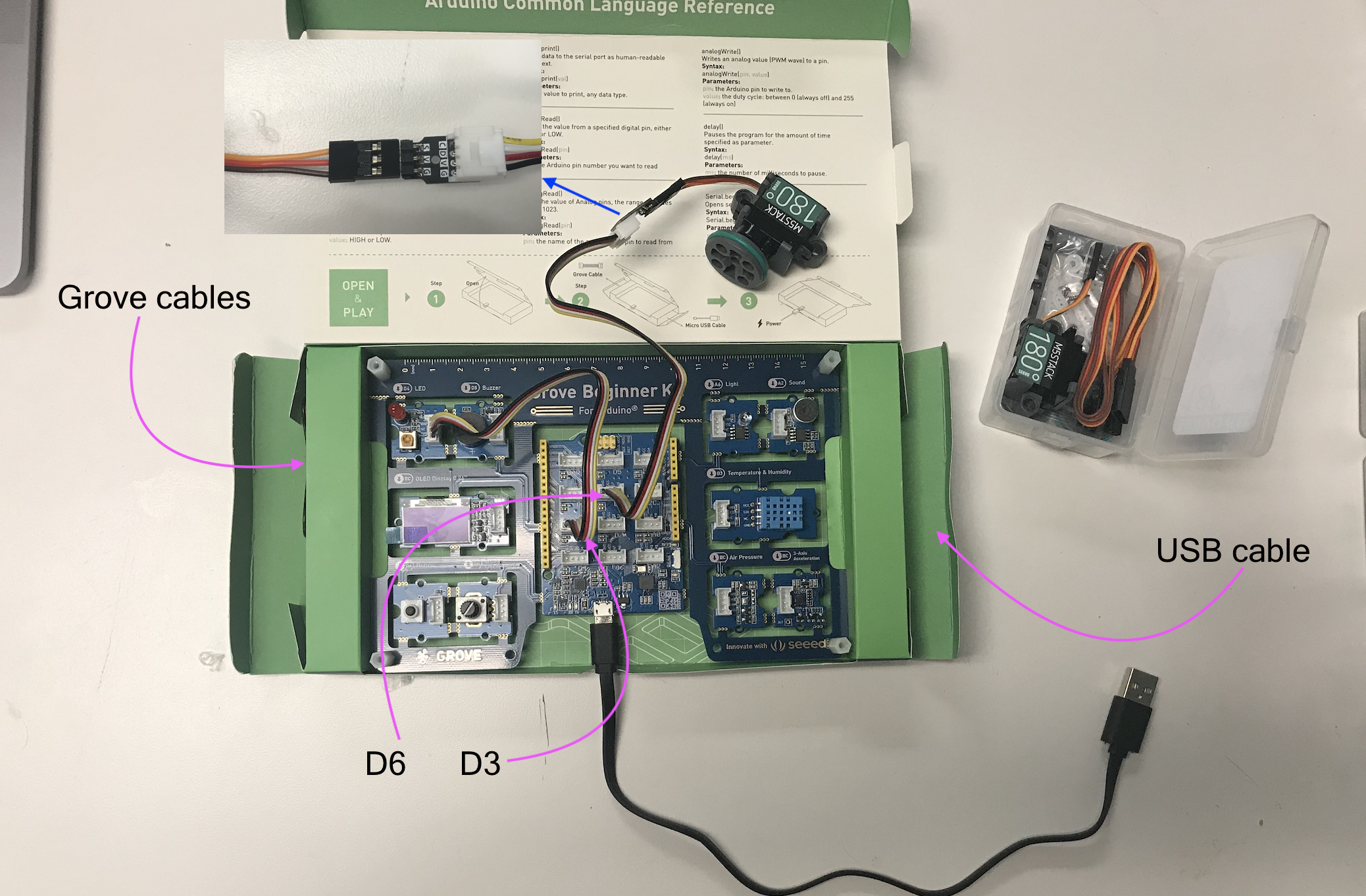SmartMotor v.0.1
Smart Motor V0.1 is the kit we used to run the Tech and Play hackathon on May14th, 2021. It consists of a Grove Beginner Kit for Arduino and M5Stack 180 Degree Servo Motor. Here is the link to the Hackathon page.
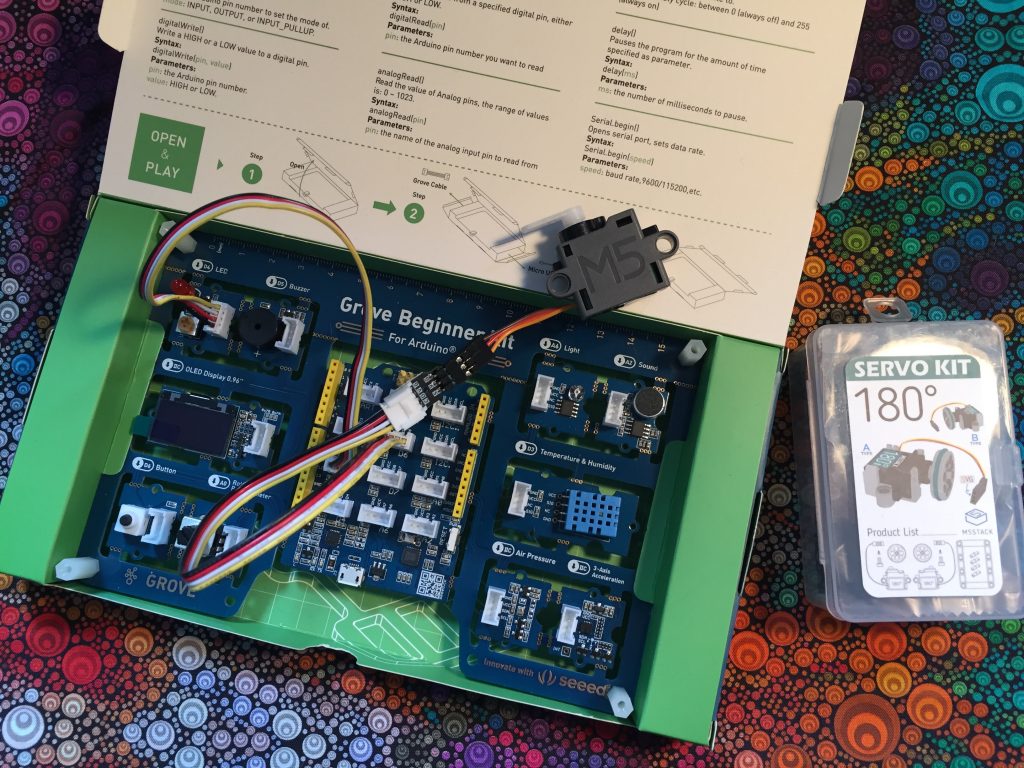
Our goal with this kit was to test out the concept of Smart Motors with potential users and collaborators to get a sense of what it may look like and if the Smart Motors make sense in engineering and story telling at all.
We chose Grove Beginner Kit for Arduino for its pre connected sensors and hence the ease of use.
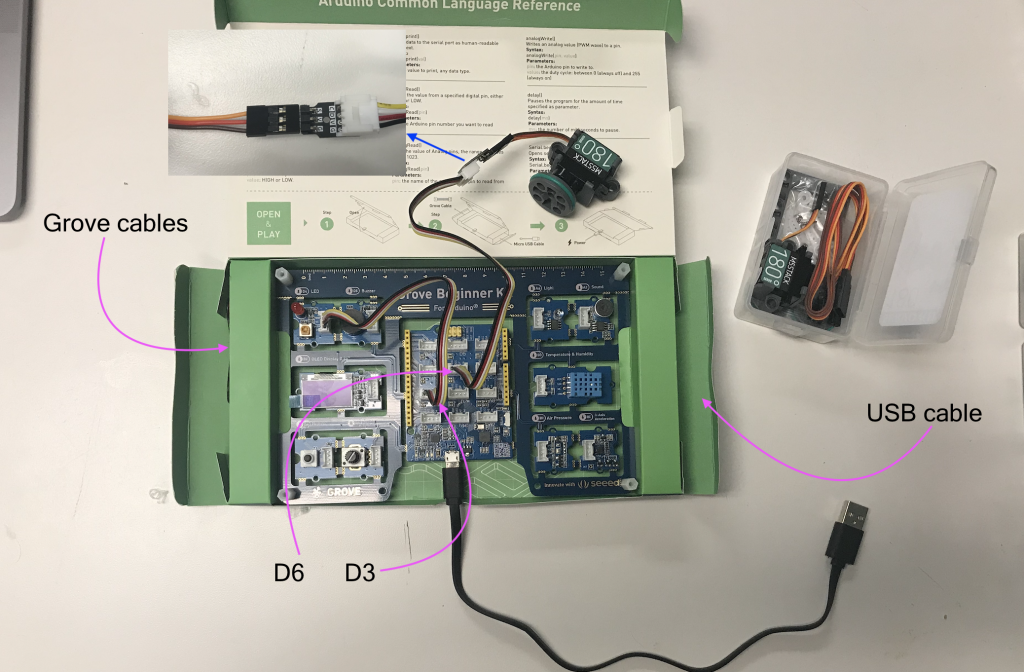
- Open the Grove Beginner Kit box.
- Take out two Grove Cables from the left.
- DO NOT take out the board from the box.
- Plug in one Grove cable to D3 and connect it to the LED (as shown in the picture)
- Pug in another Grove cable to D6 and connect it to the M5 motor (as shown in the picture)
- Take out the micro USB cable from the right.
- Plug the Lotus board in the box into any USB port (computer or battery) to power it.
Test it!! (see if your connections are correct)
- Try turning the Rotary Potentiometer (A0) and see if the motor turns.
- Try pressing the Button (D6). You should hear the Buzzer (D5) beep. This indicates a training data has been captured.
- If you had success in 1 and 2 go to Train it!! section.
- Press the reset button on the side of the central module or unplug and replug to restart the app.
- Turn the motor to a desired position and either block or shine light on the Light Sensor (A6) and press the Button – a beep will confirm the data input.
- Repeat the process for 10 times (with different motor position and brightness level pairs) until you hear double beeps which indicate the end of training.
- Now cut a hole in your box, mount the motor, and tell a story…