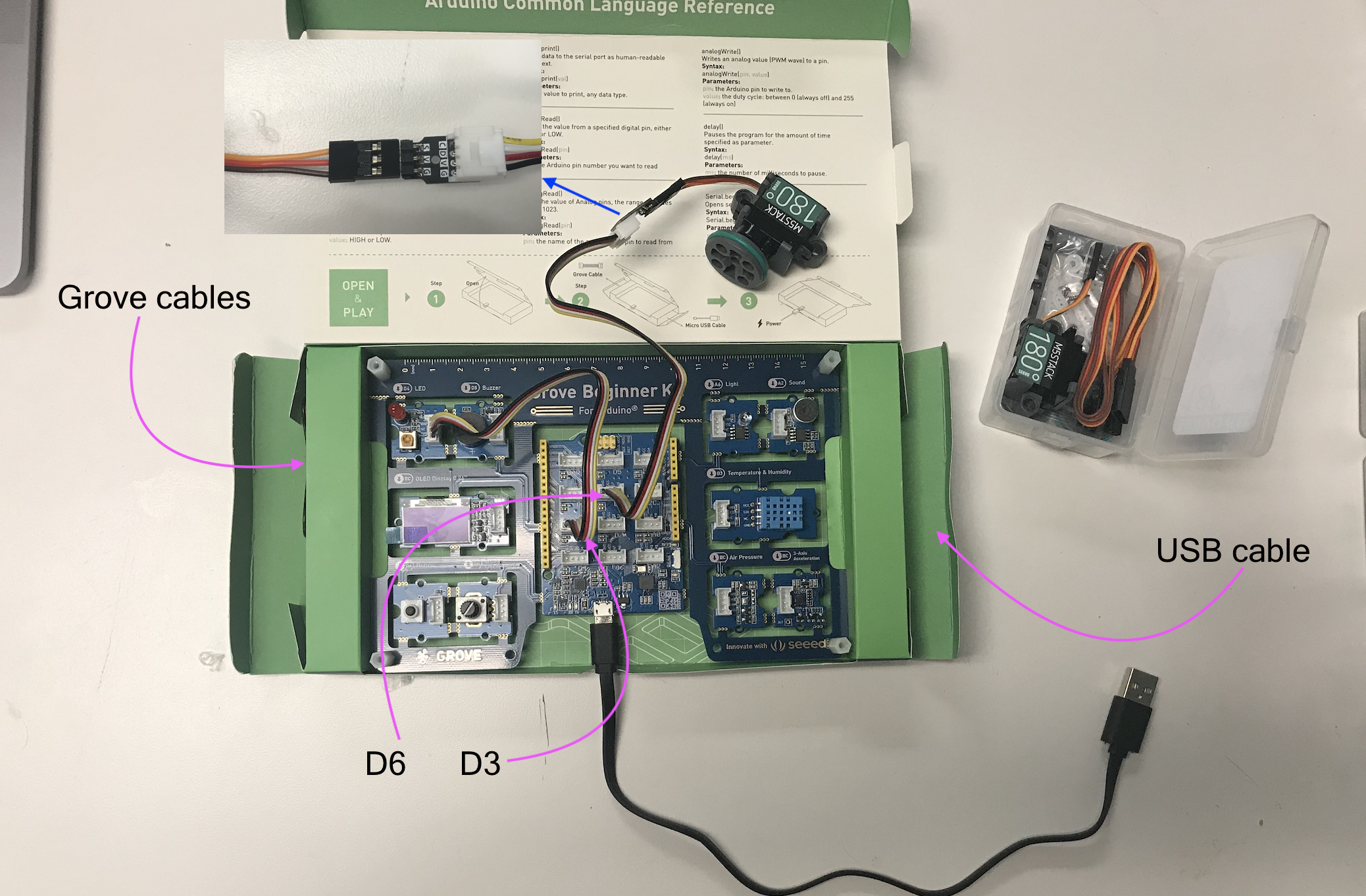SmartMotor v.0.21 and v.0.22
In the Summer 2021 we developed two Smart Motors V0.21 and V0.22.
Smart Motors V0.21 is a Smart Motor built with Wio Terminal. Wio Terminal is a product from Seeed Studio and is great for beginners as well as advanced programmers because of the support and features packed into the hardware. Wio Terminal’s LCD screen provides an opportunity to provide support and Just-in-Time support to the users.
Smart Motors V0.22 is a Smart Motor built with ESP8266 and Wio Terminal. ESP8266 is an inexpensive board with a smaller footprint that offers flexibility in design and function. This version features two parts: a Smart Motor and a Training Module. Training Module is required to train the Smart Motor with new data. This separation reduces the cost significantly.
SM v.0.21

Parts:
Code:
- uf2 file – link
Set Up:
Load Firmware on the Wio Terminal:
Set up Wio Terminal and Motors:
How to Train:
Example Use: Here is a documentation of Smart Motors workshop with high school students using Smart Motors V0.21. In the website you will find all the instructions you will need to create a Smart Motor V0.21
SM v.0.22
The Smart Motor Hub (SM) will house a motor, a microcontroller and a battery. The SM hub will have 3 ports
1. Sensor Port
2. Training Port
3. Charging Port
The SM will come with a training data. So as soon as the sensor is connected to the Sensor Port the motor will start moving. Depending on the type of SM , it will either start running at fixed speed or move to a certain position based on different inputs on the connected sensor.
The Training Module is a screen based system that allows the users to train, view data and change the settings on SM. The TM is connected to the Training Port on the SM hub. As soon as the SM hub is connected to the TM, the screen will display information about the SM and options to edit the data.
In our current version we use Wio Terminal as the Training Module. Here is a video explaining how it works.