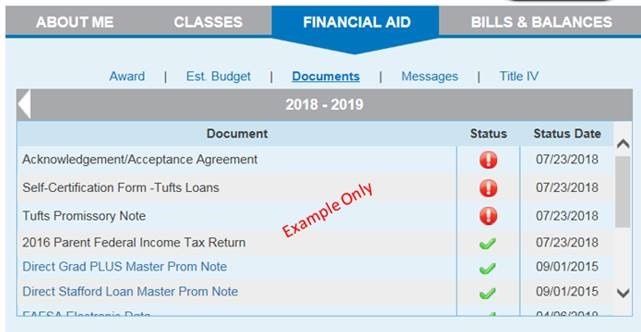There are two phases of the annual financial aid application cycle. During each phase, students should review the Financial Aid Documents section in SIS regularly and take the required action to complete any missing items.
Phase One: Financial Aid Application (pre-award phase)
Phase One is the initial application period when students must submit the required application materials in order to be considered for financial aid. During Phase One, students should review the Financial Aid Documents section in SIS. Action must be taken for any of the following items if the document is marked with a red exclamation point in SIS (see screen shot example in Phase Two section below).
- Free Application for Federal Student Aid (FAFSA): https://fafsa.ed.gov
Students applying for federal financial aid must file a FAFSA. Parental data is not usually required on the FAFSA for graduate students; however, DVM students applying for Cummings institutional aid and the federal Health Professions Student Loan program in addition to federal aid must provide parental data on the FAFSA. Eligibility for federal programs that do not require parental information will not be affected by the submission of parental data. The FAFSA is a service of the U.S. Department of Education.
- Parent Tax Forms (DVM students only)
A signed photocopy of the parents’ prior* year federal tax return, W-2 forms and all tax schedules must be submitted if applying for school-based aid. Students who are applying for federal aid only are not required to submit their parents’ tax forms.
- Student/Spouse Tax Forms (DVM students only)
A signed photocopy of the student’s and spouse’s or prospective spouse’s prior* year federal tax return, including W-2 Forms and all tax schedules must be submitted to the Financial Aid Office.
*Prior year return is the return filed 2 years prior to the fall term of the academic year award year. For example, 2022 tax returns will be required to apply for aid for the 2024-25 academic year.
Phase Two: Post-Award Period
Phase Two is the period after the Financial Aid Office has provided the Financial Aid Notification to the student detailing the student’s financial aid eligibility.
In order for financial aid that has been offered in the Financial Aid Notification to be processed and disbursed, additional documents/actions are required.
CHECK SIS: Students must review the Financial Aid-Documents section in SIS (example below) and take action for any items marked with a red exclamation point.
Additional documents might include the following items as detailed in each student’s award notification:
- Acknowledgement/Acceptance Agreement (Signed Financial Aid Notification)
- Direct Stafford Loan Master Promissory Note (MPN)
- Direct Grad PLUS Master Promissory Note (MPN)
- Direct Loan Entrance Counseling
- Tufts Promissory Note
- Self-Certification Form- Tufts Loan
- Sibling Enrollment Verification Form
- HPSL Promissory Note
The next steps to complete Tufts and HPSL promissory notes and self-certification forms cannot be completed until the aid office has received the student’s signed Financial Aid Notification. After the school has changed the award status to Accepted, awarded students will receive an email from UASConnect with instructions to complete the promissory note and self-certification form.