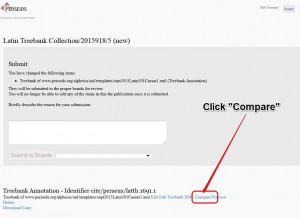Note: This feature is only available if you are using a Treebanking Template that has been set up for Gold Standard Review.
Look here for instructions on setting a Gold Standard for your Treebanking Templates.
From the Overview Screen click on the “Compare” Link.
Select a sentence for review. This will open up your treebank in Arethusa. From there select the “Review” tab.
Then click the “Compare” button.
In the compare view, red is used to mark the differences between your tree and the Gold Standard.