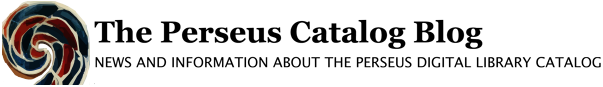User Guide: Browsing
- Browsing the Catalog: Introduction
- Context-Sensitive Browsing
- Browse for Works by Author
- Browse for Works by Work Title
- Browse for Works by Work Original Language
- Browse for Works by Edition or Translation Year Published
- Browse for Works By Edition or Translation Language
- Browse for Works by Series
Note: Enlarge any image by clicking on it.
Browsing the Catalog: Introduction
When on the home page of the Perseus Catalog, the right hand sidebar offers number of ways to browse the catalog.
As you mouse over the various options, the table cells in the browser will change to a darker shade of gray.
After a search has been completed, the contents of the browser (the Browse by menu) will reflect the results of that search.
For example, a search for URN = phi2331 returns results for that identifier:

Note that the results in the browser also change based on this search:
This browsing feature helps further narrow search results.
Clicking here presents an alphabetical list of authors. To see more options, scroll to the bottom of the list for the “more>>” link in the lower right hand corner:
This takes you to the following menu:
The list can then be browsed alphabetically using the “Next” button. The user can also jump ahead to another letter of the alphabet, or the list can be resorted numerically by the number of works cataloged for an author.
Browse for Works by Work Title
Clicking here presents an alphabetical list of work titles (but due to the indexing software presents numeric options first along with a few errors). Clicking on the “more>>” link at the bottom of the list presents the sorting options as detailed above. The list can then be browsed alphabetically, the user can jump ahead to another letter of the alphabet, or the list can be resorted numerically by the number of works that have a particular title (such as Fragmenta, Epigrammata, etc).

Browse for Works by Work Original Language
This link presents the user the option to browse an entire list of Greek or Latin works in the catalog.
Browse for Works by Edition or Translation Year Published
Clicking here presents the user with a chronological list of the publication dates for the cataloged editions that contain the different works in the catalog. Clicking on the “more” icon at the bottom of the list takes you to the following list:
Clicking on “Next” allows the user to move forward chronologically by year. A-Z sort is a chronological sort from earliest date to most recent. The numerical sort enables sorting by the years with the most editions or translations published.
Browse for Works By Edition or Translation Language
Clicking here presents a list of languages for editions or translations of works that have been cataloged that the user can select to browse the catalog.
Clicking here presents a list of series (sorted numerically by default) currently included in the catalog (this data is incomplete; see limitations for further discussion). Clicking on the “more” icon takes the user to the following menu:
The list can be sorted alphabetically by series name as well.