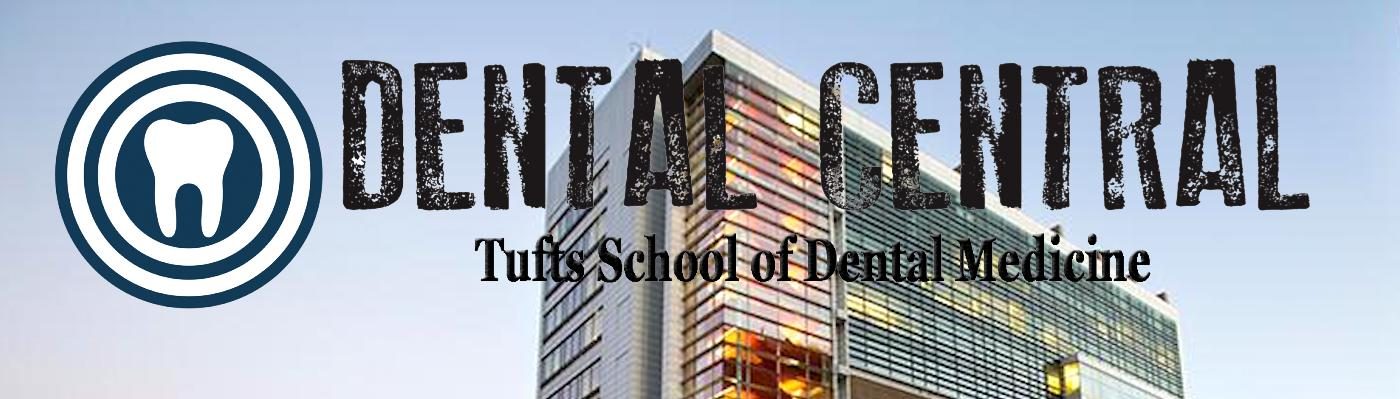How to Use Dental Central 2025
If you have an upcoming event…

Select “Submit Event to DC Calendar” – Be sure to include the following:
Subject: Calendar Post for [Name of Event & Date], Body: Brief event description, date, location, club sponsoring (if applicable), and flyer/image in png or jpeg format
If you attended a past event that you want featured…
Select “Submit a New DC Post” – Fill out the information below:
Subject: Event Post for [Event Name & Date Occurred], Body: Event description (minimum one paragraph), who the event was hosted by, student names and years in attendance, any faculty in attendance, picture(s) of the event (in png or jpeg format)
If you want to reserve a room in TUSDM…
Select “Reserve a Room” – It will take you to the following page:
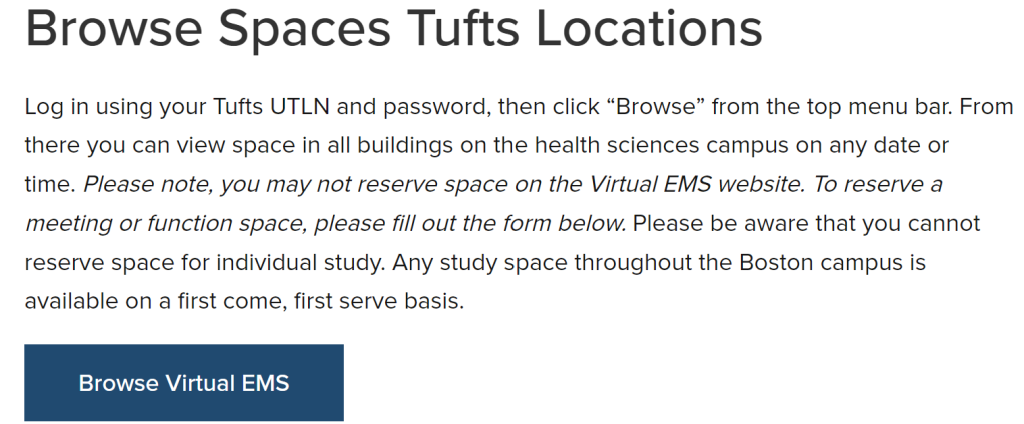
Click “Browse Virtual EMS” – You will be prompted to sign in with your Tufts Login, then you can pick a room. Be sure to check your Tufts email for approval confirmation. Remember, this is to book a room in the TUSDM building, not the library! To reserve within the library, click here.