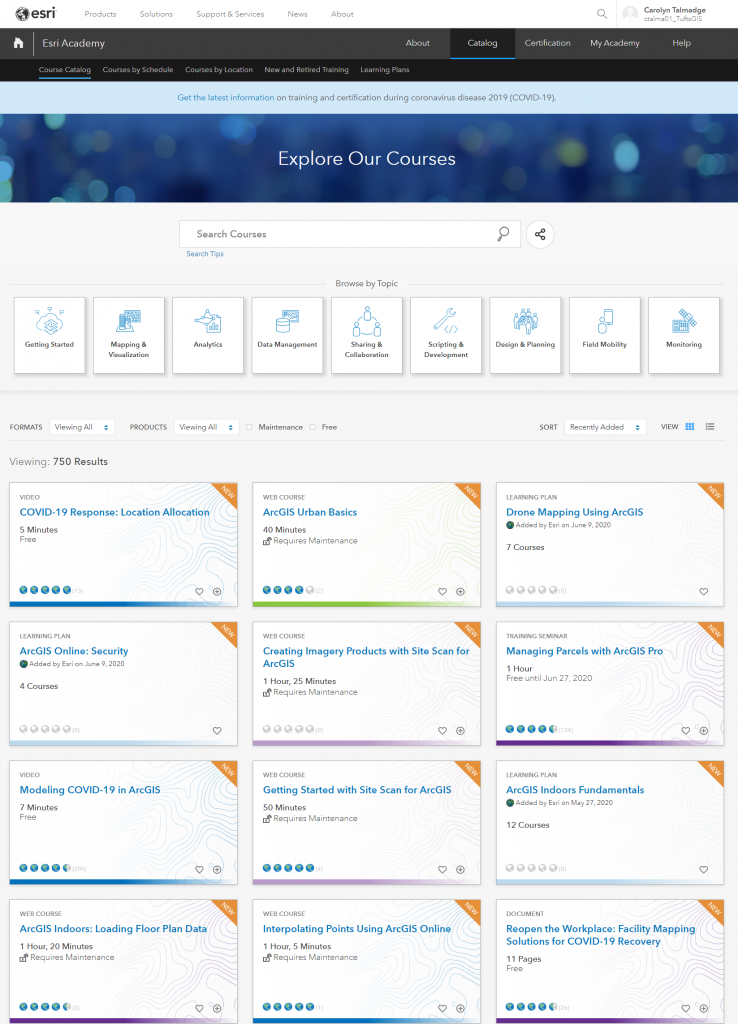
The ESRI ArcGIS Training Catalog is a set of online learning and training resources for ArcGIS users which are free to Tufts University affiliates when you log in through our Tufts Enterprise Account.
There are a large variety of training materials including self-passed tutorials, web courses, training seminars, MOOCs, videos, spatialLabs, instructor-led courses and books. These learning resources are designed to help users learn the entire spectrum of the ArcGIS Platform. Learning resources are available for:
- ArcMap 10.x
- ArcGIS Pro
- ArcGIS Online (AGOL)
- ArcGIS for Server
- ArcGIS Enterprise
- StoryMaps
- Survey123 & Collector
- ArcGIS Customizable Apps
- ArcGIS WebApp Builder
- Developer
- Esri CityEngine
- ArcGIS Business Analyst
- ArcGIS Desktop Extensions
Sign-In to the ESRI Training Catalog with Tufts University Credentials
- In a web browser, visit https://www.esri.com/training/catalog/
- Click on the Sign In box at the top right of the page.
- Click on Sign in with Your ArcGIS organization’s URL. Do NOT click sign in with ArcGIS Login
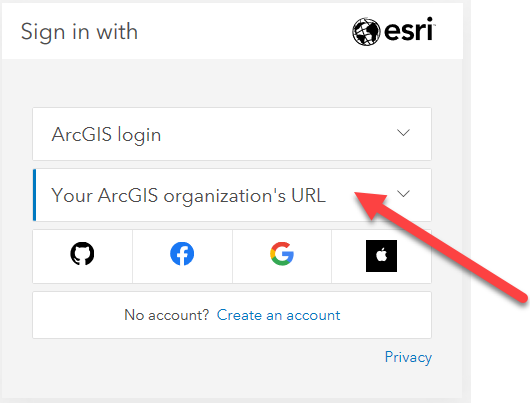
4. Enter tuftsgis as the organizations URL so it looks like the following image. If this is your personal computer, you can check remember this URL and it will be faster next time.
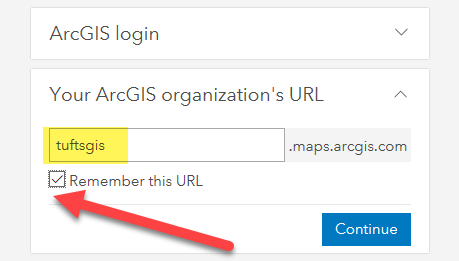
5. You will then be prompted to log in with TUFTS UNIVERSITY. Press the blue Tufts button.
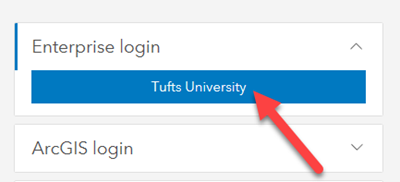
6. Now you will log in with your Tufts UTLN and password. You will need to also go through duo authentication.
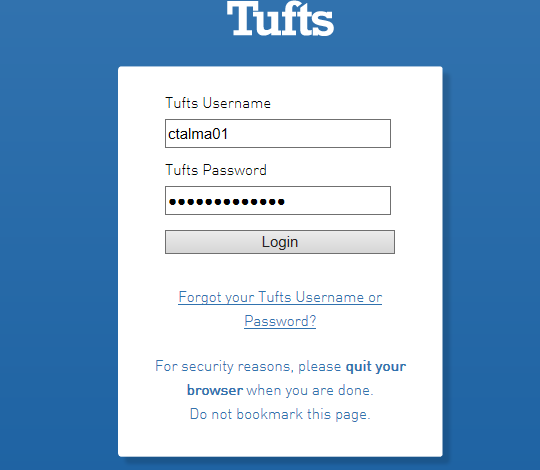
7. Press Login.
Recommended Courses
ArcMap Training Materials:
- Getting Started with GIS: Introduces the basic components of a GIS and fundamental concepts that underlie the use of a GIS.
- Referencing Data to Real-World Locations Using ArcGIS Introduces fundamental concepts of coordinate systems and explains why understanding them is essential to creating accurate GIS maps and reliable analysis results.
- Finding Geographic Data in ArcGIS Teaches how to define data needs, evaluate whether a given dataset matches those needs. Explores common geographic data formats and sources.
- Map Design Fundamentals Presents cartographic design principles such as layout composition, color, symbology, and text.
- Getting Started with the Geodatabase Introduces geodatabase components and presents techniques for efficiently organizing and adding both vector and raster data to a geodatabase.
- Python for Everyone Introduces basic Python concepts and the Python scripting environment in ArcGIS.
ArcGIS Pro Training Materials:
- Getting Started with ArcGIS Pro Introduces the ribbon-style interface, project-based organization, and key capabilities of ArcGIS Pro.
- Displaying Data in ArcGIS Pro Introduces ArcGIS Pro tools for symbology.
- Preparing to Perform Analysis Using ArcGIS Pro Presents using ArcGIS geoprocessing tools that support spatial analysis projects. Discusses how to choose the appropriate tool, and works through a short project.
ArcGIS Online Training Materials
- Exploring GIS Maps Introduces online maps as models of the world.
- Creating Web Applications Using Templates and Web AppBuilder for ArcGIS Teaches how to create interactive, cross-platform web applications that feature maps and geospatial content.
- Get Started with Survey123 for ArcGIS (Tutorial) Teaches how to create a Survey123 form, analyze data, and share survey results with other ArcGIS platform client apps.