Build Connections with Meaningful Links

This article is the first in a series on digital habits designed to help faculty reduce invisible barriers to student learning and success.
By Justin Lauzon, Sr. Instructional Designer, Tufts Technology Services
With all the electronic resources and digital tools available to help you teach, you probably find yourself sharing quite a few web links with your students. But did you know that way a link is presented in a document has a significant impact on how easily your students can access that important information? In this article, we’ll explore why this is, and how using ‘meaningful’ links can help you remove invisible barriers which may prevent your students from fully participating in the learning experience.
What is a meaningful link?
What exactly makes a link meaningful? In short, a meaningful link is one that makes sense out of its original context and clearly communicates where it is pointing to. Consider a few of the ambiguous examples below as compared to their more meaningful counterparts:
| AMBIGUOUS LINK | MEANINGFUL LINK |
| Read this article on Universal Design for Learning: https://tufts.primo.exlibrisgroup.com/permalink/01TUN_INST/1fml38t/cdi_crossref_primary_10_1177_00220574211031954 | Read this article on Universal Design for Learning |
| Click here to visit the StAAR Center Website to learn more about academic coaching and tutoring services. | Visit the StAAR Center Website to learn more about academic coaching and tutoring services. |
| If you’re having trouble with Zoom, you can contact the University’s 24/7 technology help desk. | If you’re having trouble with Zoom, you can contact the University’s 24/7 technology help desk at it@tufts.edu. |
| …refer to the Student Code of Conduct. | … refer to the Student Code of Conduct (PDF). |
Characteristics of meaningful links
In reviewing what makes the meaningful links more successful, you’ll notice three key things about them:
• The links can be understood even outside their original context
• The links are “friendlier” for those who use assistive technologies
• Email addresses and file downloads are clearly identified
Let’s take a close look at these characteristics —
Link Context
A student re-reading a document which contains a well-designed link will be able to skim through and quickly locate the resource they need, because the words which describe the link have been used to comprise the actual link itself. This change benefits all students by making documents easier to navigate and reducing the time and energy necessary to locate specific links. It can also have a significant, beneficial impact for users with common cognitive impairments, such as traumatic brain injuries and ADHD.
Link Friendliness
The meaningful link examples shown above are also much more friendly to those who use assistive technologies when interacting with digital content. These technologies convert text into speech so readers can listen to what’s written. In the case of a full URL, a screen reader will read the entire link as a long string of characters, which creates a long, unnecessary interruption in the flow of text being read aloud. Also, the fact that many screen readers present users with a summarized list of all links to ease navigation, makes pasting in the full URL redundant. The same is true if two or more unique links on a page share the same or similar titles. Using concise unique phrasing for each link solves these problems, and makes it easier for students to use other common assistive technologies like voice commands and keyboard navigation.
Link Types
You’ll also notice that email addresses and file downloads in the meaningful links examples are clearly identified. Since clicking on these types of links often triggers specific actions on a user’s device, differentiating them from links which point to websites provides your readers more control over how they choose to interact with these resources. This can help students avoid disruptions, like inadvertently launching an email program or downloading a file. For other readers, such as those with lower levels of computer literacy, higher system security settings, and those who rely on more sophisticated workflows to open and interact with certain file types, accessing a link whose type is ambiguous can be disruptive or even distressing.
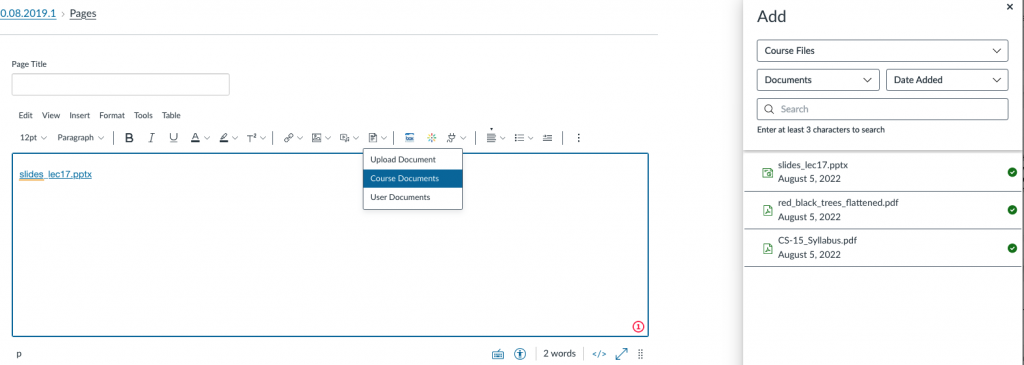
Exceptions to the rules
There are times when it makes sense to include a full URL within the readable text, here are a few examples —
Printer-friendly documents
If you’d like to include full URLs in a document which students are likely to print, consider including those link addresses as plain text, rather than active links. If a URL is long or made up of unusual characters which would be difficult to type into a web browser, you can use a URL shortening service to make it more user-friendly.
Example:
Read this article on Universal Design for Learning (https://bit.ly/3K2sKmu)
Formal References
For many students, regular and consistent exposure to properly formatted references is an important part of the learning process. Because of this, it’s recommended you use your discipline’s prescribed formatting method for web resources in any formal references you plan to share with students. Many of the major organizations in your field have likely already considered the usability of links in their standards, and will have more information about their decision process on their websites, such as this APA article on meaningful links.
Make Your Links More Meaningful
As we’ve seen, the difference between an ambiguous link and a meaningful one, while sometimes subtle, can have a large impact on how easily students can interact with the content you create. By using meaningful links in your work, you can help ensure all members of your audience feel empowered and welcomed by this information, rather than impeded or dismissed.
In summary, here are five best practices you can use to make your link text more meaningful:
- Avoid using full URLs, instead make text be a link
- Use concise, descriptive phrases
- Make each link title unique
- Type out email addresses
- Identify files with their file type
These principles can be applied to nearly any document you author without impacting your overall workload. Try using these strategies in the next email or set of assignment instructions you author. While none of your students may reach out to thank you for using more meaningful links, many will be grateful that you did.
More about Meaningful Links and Hypertext
Much of the information in this article is adapted from resources created by Web Accessibility In Mind (WebAIM), and the World Wide Web Consortium (W3C), two professional bodies which have developed criteria to help web developers ensure their work is accessible to the widest range of audience members.
You can learn more about their recommendations for crafting effective links in this WebAIM article on links and hypertext and this W3C article on creating links that are meaningful outside of their original contexts.
