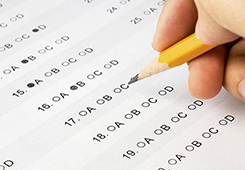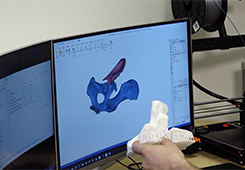Part 4: Serving the AI Layer Cake in Your Classroom? Educational Technology Can Help
by Justin Horvath, Sr. Instructional Technologist
This is Part 4 of the series Addressing Academic Integrity in the Age of AI
Part 2: The AI Marble Layer Cake – Reconsidering In-Class and Out-of-Class Learning & Assessment of this series offers an innovative strategy for creating a learning environment resistant to AI misuse while enhancing student learning by shifting course structures and assessments. In this post, we explore how educational technology tools can help faculty implement it.
What is the AI Marble Layer Cake?
The AI Marble Layer Cake is a multi-layered approach to learning and assessment.
- Layered: Multiple steps build upon each other, giving students ample opportunity to improve their work and engage deeply with the content.
- Marbled: Each layer mixes independent work, peer collaboration, instructor feedback, and guided AI engagement.
The AI Marble Layer Cake approach incentivizes students to think independently regardless of AI use. It recognizes AI’s future importance but acknowledges its limitations with complex, real-world tasks. By incorporating multiple rounds of improvement and feedback, students can discover these limitations firsthand, discouraging over-reliance on AI and fostering genuine mastery of the material.
However, implementing this approach comes with challenges:
- Time demands on faculty are already high.
- Class time is precious, so activities should produce artifacts showing student progress and encouraging high-quality work.
This is where Educational Technology (EdTech) can play a crucial role, making these activities more efficient and accountable.
Key Elements and EdTech Solutions
1. Capturing In-Class Work
Layer Cake Elements:
- Collaborative brainstorming
- Peer feedback on ideas/source relevance and quality
Challenge: In class, students AI use can be supervised, but how can instructors create in-class activities that track student participation and motivate engagement in real-time?
Solution: Visual Classrooms
Visual Classroom can efficiently capture individual or group work during in-class interactions. This tool integrates various features like sketchpad, video integration, and substantive text responses to promote collaborative learning and critical thinking.
Honorable Mention: Padlet or Poll Everywhere for interactive experiences.
2. Out of Class Readings
Layer Cake Elements:
- Read and explore sources in-depth
- Collaborative peer engagement (out of class)
Challenge:
How to ensure meaningful engagement with out-of-class readings, when AI can produce a passable summary without effort.
Solution: Perusall
Utilize social annotation tools like Perusall to enhance engagement with readings. Students can comment directly on texts and respond to peers, improving reading proficiency and critical thinking.
Honorable Mention: Hypothesis for smaller classes
3. Multiple Drafts with Revision and Feedback
Layer Cake Elements:
- Writing drafts
- Feedback on source relevance and quality
Challenge:
Asking students to rework their (or AI’s) initial ideas requires meaningful engagement and individual feedback that is extremely time-consuming for the instructor.
Solution: Canvas Peer Feedback
Employ the Canvas Peer Feedback Tool to crowd-source the feedback process. This tool asks students to critique each other’s work, developing assessment skills and self-improvement abilities. Canvas’s rubric tool can guide and focus feedback.
Honorable Mention: Canvas Surveys for Self-refection, collaborative Google Docs with revision tracking, Canvas Groups, and Asking AI for feedback (it helped me with this blog post).
4. AI as a Writing Partner
Layer Cake Elements:
- Expand and refine topic ideas with AI
- AI assists with writing, organizing ideas, and refining text
Challenge:
Students are using AI but how do we guide them to appropriate AI tools while addressing privacy concerns. (Read about Tufts generative AI guidelines)
Solution: Microsoft CO-Pilot
The university offers Microsoft CO-PILOT, which uses GPT-4 and allows for interactive web enabled chatting. Working with AI in a scaffolded environment helps students understand AI’s capabilities and limitations. Asking students to write about something they care about, and then asking co-pilot to write the same thing will give students a window into its limitations.
Alternatives: Jan.ai is a chat bot that can run on your own computer and is approved for use by tufts TTS. Read more about alternative Generative AI tools.
The Next Step
After reading this you may see some educational approaches you wish to employ but you just don’t have the capacity for. This is where Educational Technology Services (ETS) can help. We are a group of Instructional Designers and Educational Technologists that are ready to work with you on implementing the solutions outlined above or to brainstorm new ways to make your teaching more efficient, accountable and hopefully meaningful.
Email us at edtech@tufts.edu.
Return to the series Addressing Academic Integrity in the Age of AI
Image credit: Image created with ChatGPT and DALL-E