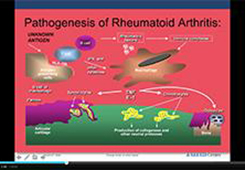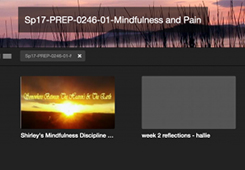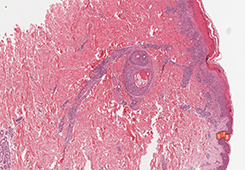
Flipping the Classroom to Encourage “Real Time” Learning in Medical Histology
Jeffrey Marchant, Research Assistant Professor of Integrative Physiology & Pathobiology, Associate Director, Division of Medical Education, discusses using a flipped classroom approach in his course on Medical Histology.
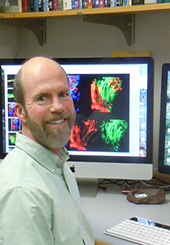
Why did you adopt a flipped classroom approach?
While lectures are effective for efficiently presenting material, by themselves, they do not help students learn. To really learn, students must recall and use new information, and in my experience, this rarely happens during lectures. After students hear new material in lectures, they may not revisit it for several days, and even then the review will likely be passive.
My colleagues, Drs. Al Gustafson and Paul Kwan, and I wanted students to use class time to recall and synthesize new information rather than passively listening to lectures. We designed the class to enable students to learn by thinking through questions and working in small groups where they can explain their rationale for the correct answer to each other (in effect, the students are teaching each other). This approach also helps students develop collaborative skills and encourages long-term retention.

Kaltura Capture is useful for capturing onscreen or webcam presentations. Learn more . . .
What materials do the students use to prepare for class?
My colleagues and I developed three main sources of information to help students prepare for class. First, I generated 20-30 minute videos for each of the 21 topics and posted these at the beginning of the course (along with an editable Powerpoint presentation that was used to make the video). I designed each video to give the students adequate background information so they would be able to come to class prepared, but not so much information that they would be overwhelmed. Second, working with Susan Albright and her TUSK staff, we generated a virtual microscope with over 1000 slides that allowed the students to scan high quality images of all the tissues. These images include embedded information – either describing specific regions or asking students questions about the regions. Third, we posted a syllabus online in pdf format. It’s more like a slimmed down textbook than a traditional syllabus. It has a lot of images, but it covers only the material needed for the course, so is fairly succinct.
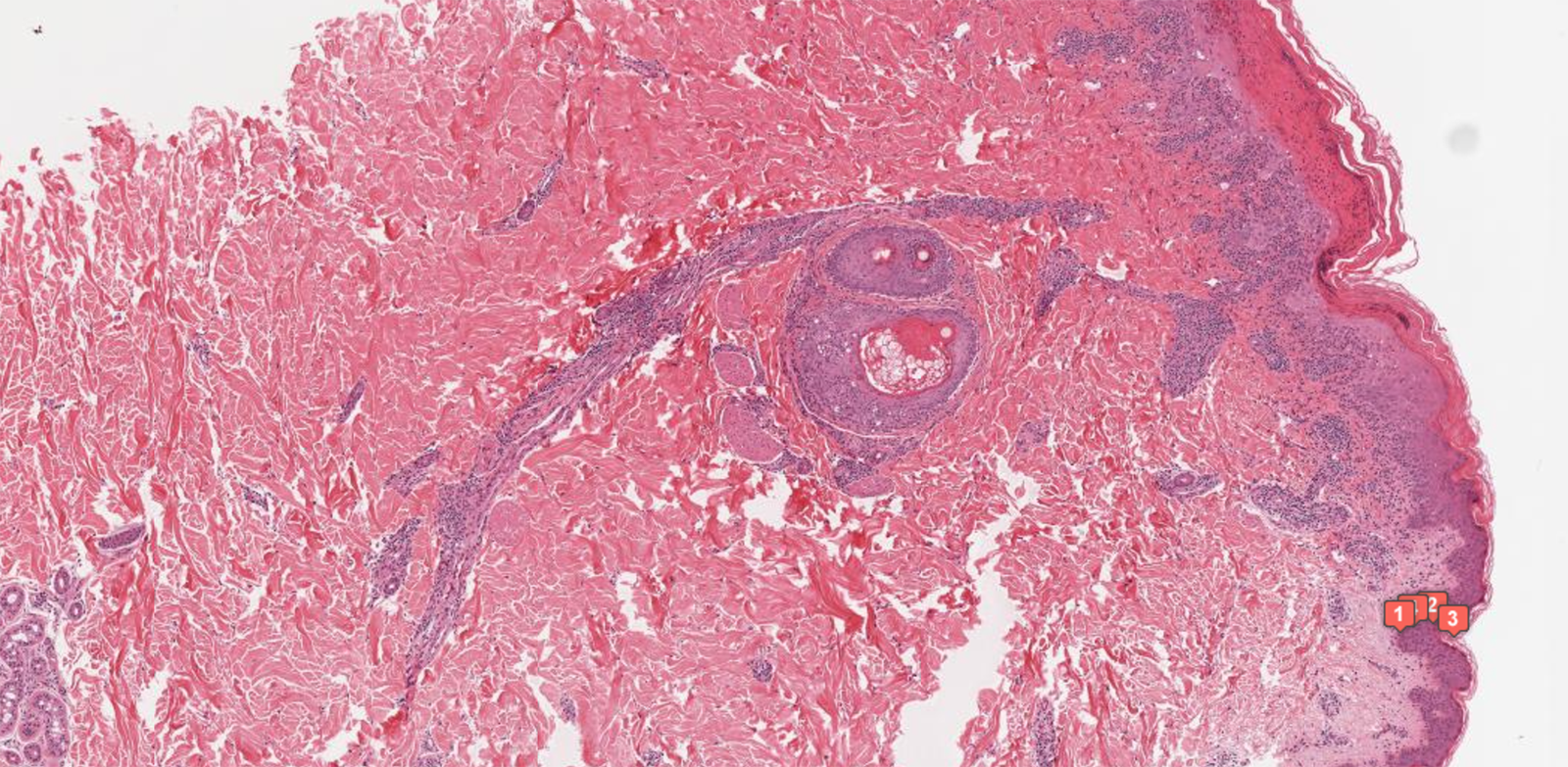
How is a typical class run?
Since each of the three faculty in the course can teach all of the topics, we divide the class into thirds (about 65 students each). We rotate the faculty so the students will have each one of us for a third of the course. This smaller class format encourages a lot of discussion and students are a lot more comfortable asking questions than they are in a large lecture hall. Class time consists of a series of questions (multiple choice, structure identification, etc.) with each followed by a 2-minute period in which students work out the answer(s) in small groups (usually 2-3 per group).
To encourage all groups to commit to an answer, we generated a set of cards with letters A though E, and each type of card had a different color. Once the 2-minute period ends, all groups must hold up an answer card. At a quick glance we can tell if most groups are correct (one color is visible) or if there is uncertainty (many colors are visible). This is then followed by a presentation/discussion of the material using additional Powerpoint slides to further explain and reinforce the material. Once everyone is clear about the reasons for the correct – and incorrect – answers we move on to the next question. Most of the material we present comes from the videos and the rest comes from the syllabus. So if the students come prepared, they will be seeing familiar information and images, which will reinforce the new material.
I also give six review “lectures” in the course and these are presented in a hybrid format: there is typical lecturing but I intersperse questions through the class and again have the students work through the answers with their peers.
What are the challenges to using this format?
Based upon student evaluations it’s very clear that students prefer to prepare for class by watching videos rather than reading books or syllabus entries. Other instructors who wish to adopt a similar class format to ours need to keep in mind that generating videos can be a challenge, especially if multiple faculty are recruited to prepare the videos. It’s harder to achieve consistency in content and format with multiple faculty than when one faculty member makes them all. We also found that it can be a challenge to generate good quality questions that are worthy of a 2-minute student effort. Additionally, you need to order questions in such a way as to keep the explanation from one question from giving away the answer to a following one.
What have you learned?
I think the most noticeable improvement we’ve observed when compared to lecture style teaching is that the students remain engaged for the entire class period. We have a 1.5 hour block of time and even though we don’t include a break, we have the students’ attention the whole time. When students are actively discussing a question, then listening to a faculty member’s explanation, they don’t have time to be distracted. We’ve also observed that the students actively discuss the questions among themselves and ask a lot of questions. In passive lecture format, these occur much less frequently. Some comments from student evaluations have been revealing as well: Students say that they needed much less study time to prepare for exams and that they felt they learned the material better with this style. Many said they strongly preferred this format over traditional lectures. We hope that this method will also lead to longer retention of the material but this is difficult to assess.
What are the next steps for the course?
We’re hoping to generate a laboratory manual for the virtual microscope to help guide the students through the images in a logical progression. It takes students a long time to learn to use a microscope to carefully evaluate the content on the slides so we’d like to make this as efficient as possible. We also plan to upgrade the syllabus by incorporating “hover” definitions that is, students will be able to hover their mouse over entries to see the definition directly in the syllabus, any time the word appears.