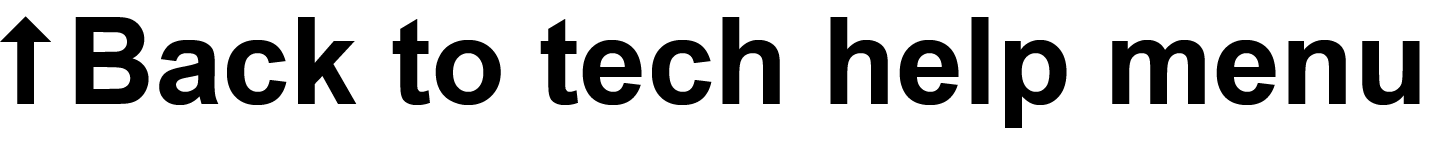| PROBLEM | FIX |
| Image isn’t loading or page is blank. | Wait it out. Internet bandwidth is too low. |
| Student results aren’t appearing on the teacher’s Results Page. | Refresh the page. If this doesn’t work, log out and log back in. |
| Student results aren’t appearing on the student’s Results Page. | Refresh the page. If this doesn’t work, log out and log back in. |
| Student can’t submit their results and are prompted to “draw on the canvas” even though they already have. | Refresh the page. If this doesn’t work, log out and log back in. Student’s will have to retype their work, so they can save it in a word doc first. |
I can’t find the second poll results.
| Make sure to click “Next Poll” at the very bottom of the Results Page. |
| Multiple students are logged in to the same account using different computers. When one student submits results, the other students can’t progress. | Refresh the page. If this doesn’t work, log out and log back in. |
| I am logged out when I click my browser’s back button. | Don’t click the back button. Use the tracker to navigate within a module, or the buttons and side bar to navigate within the website. |