What to do before starting:
| Review curriculum materials |
|
| Set up and practice using the technology |
|
| Review student roles and their data |
|
| Plan out student expert groupings |
|
Suggestions for module assignments:
- Note – if you assign modules in the order that they appear in the drop down menus, they will be distributed as we suggest.
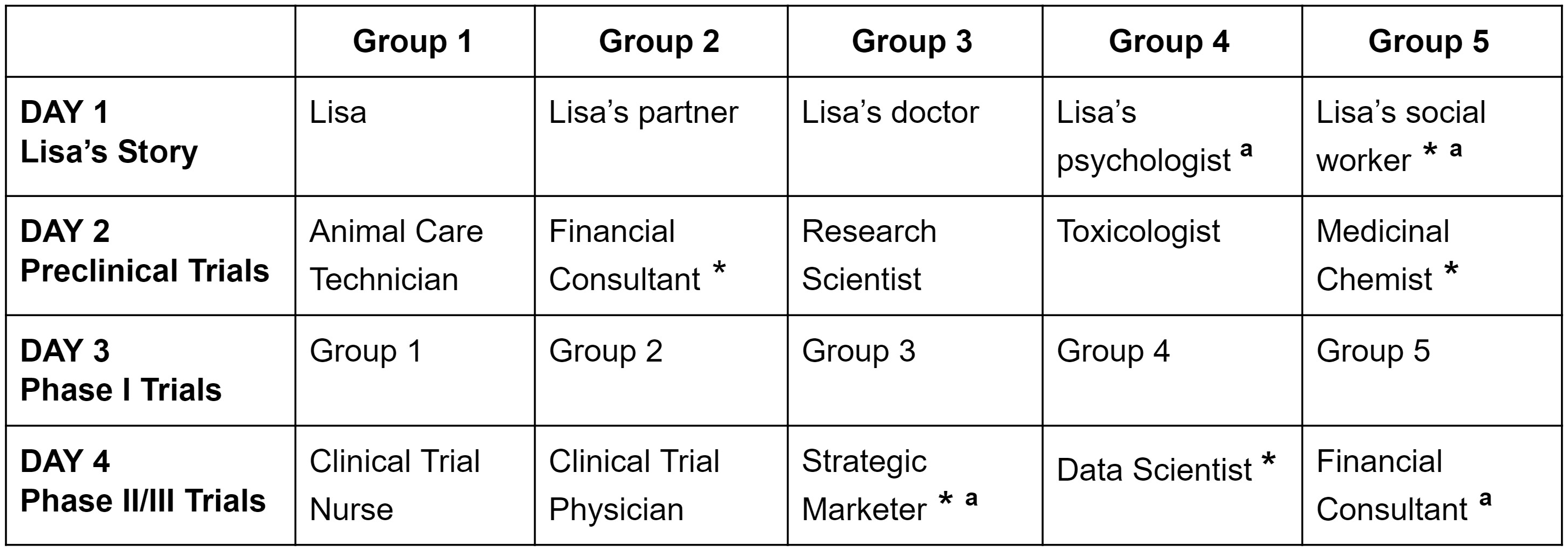
* Indicates roles that contain more challenging data for students to interpret.
a Indicates roles that do not have straightforward answers for students.
Things to remember:
-
- Assign roles the day before
- Test student logins – but DO NOT click through modules
- Distribute student login information and add it to the slides
- Plan out Expert and Jigsaw groupings
- Review presentation notes and data