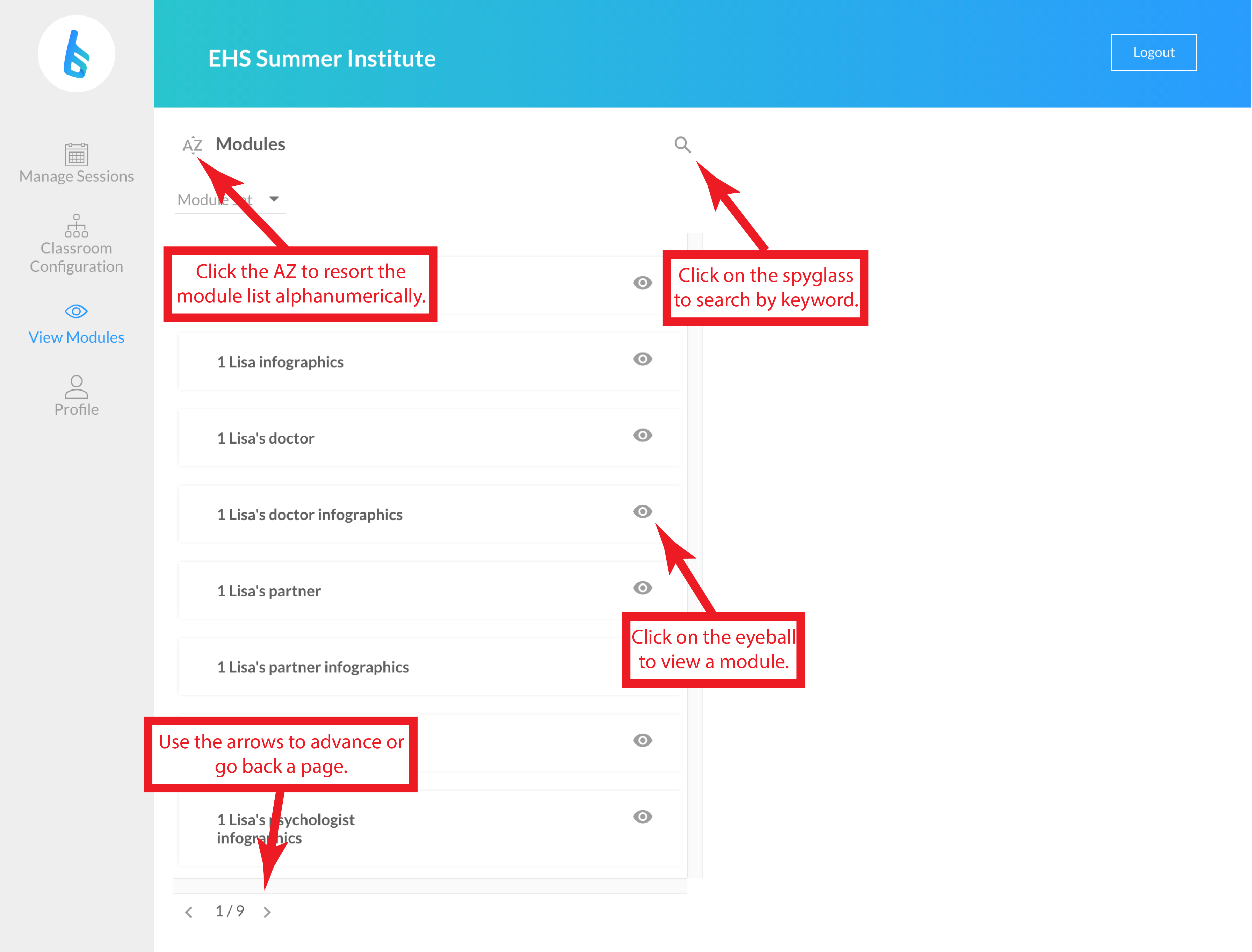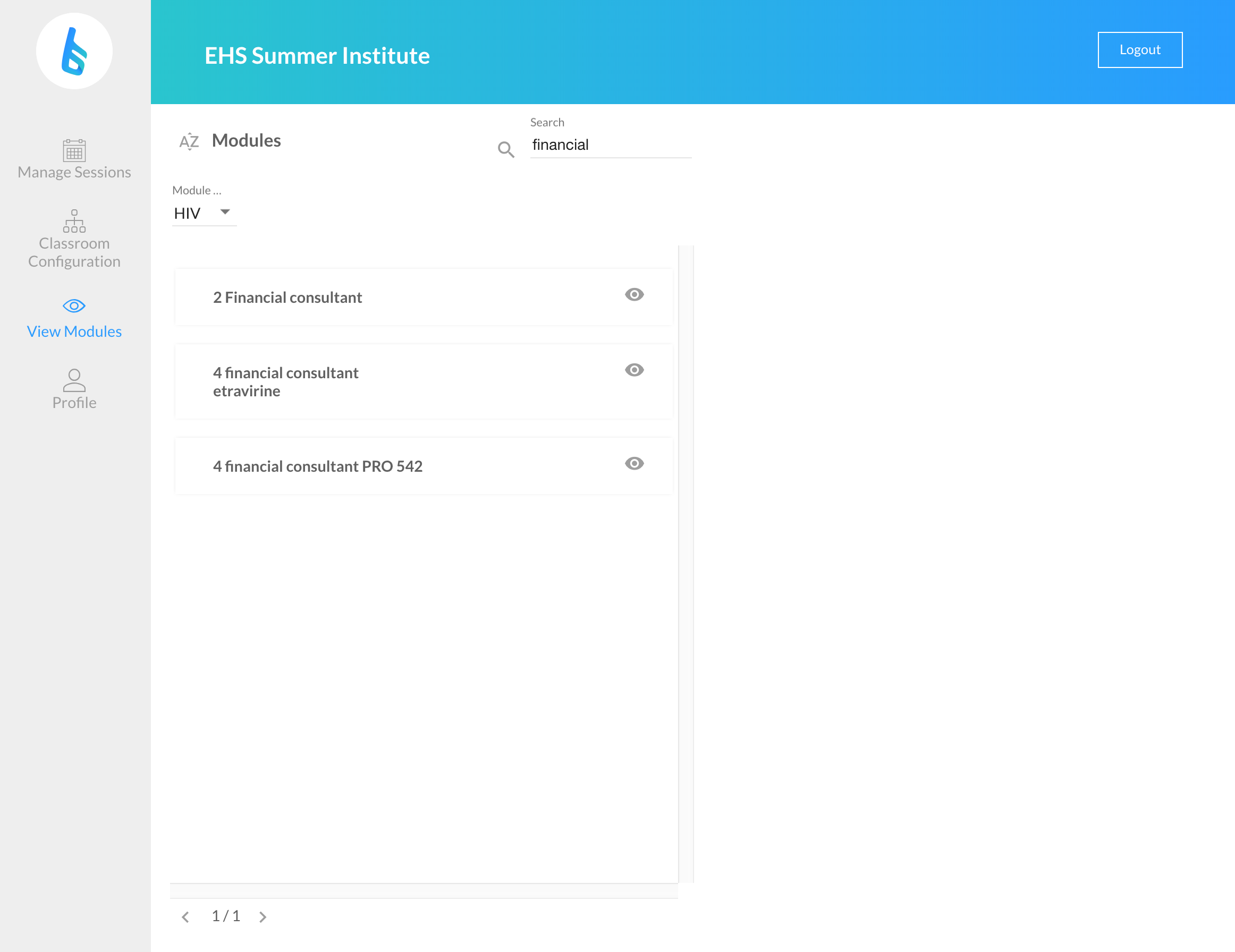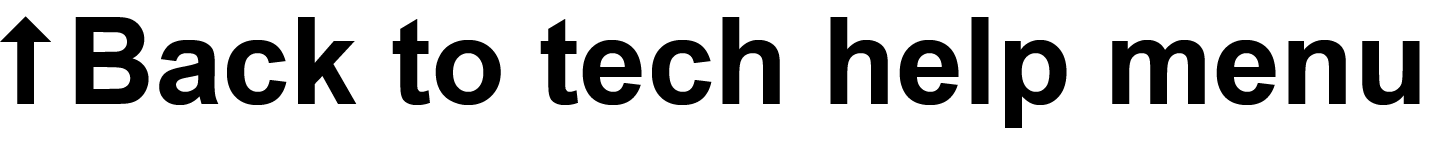Through your bioscann.org teacher account, you can view all of the individual group modules. This way you can prepare for class by seeing exactly what the students will see. To do this:
- Click on ‘VIEW MODULES’ on the left hand side of the page.
- There will be a list of ALL modules for ALL Module Sets (even those you haven’t assigned to any class).
- Under the dropdown menu ‘Module Set’, choose which course you are running.
- The listed modules will be specific to the Module Set you choose.
- The module is labeled with a number (indicating the Day), the Role/Group number, and Drug (if applicable).
- Only 8 modules are listed on each page. You may need to use the scroll bar in order to view all 8 on the page
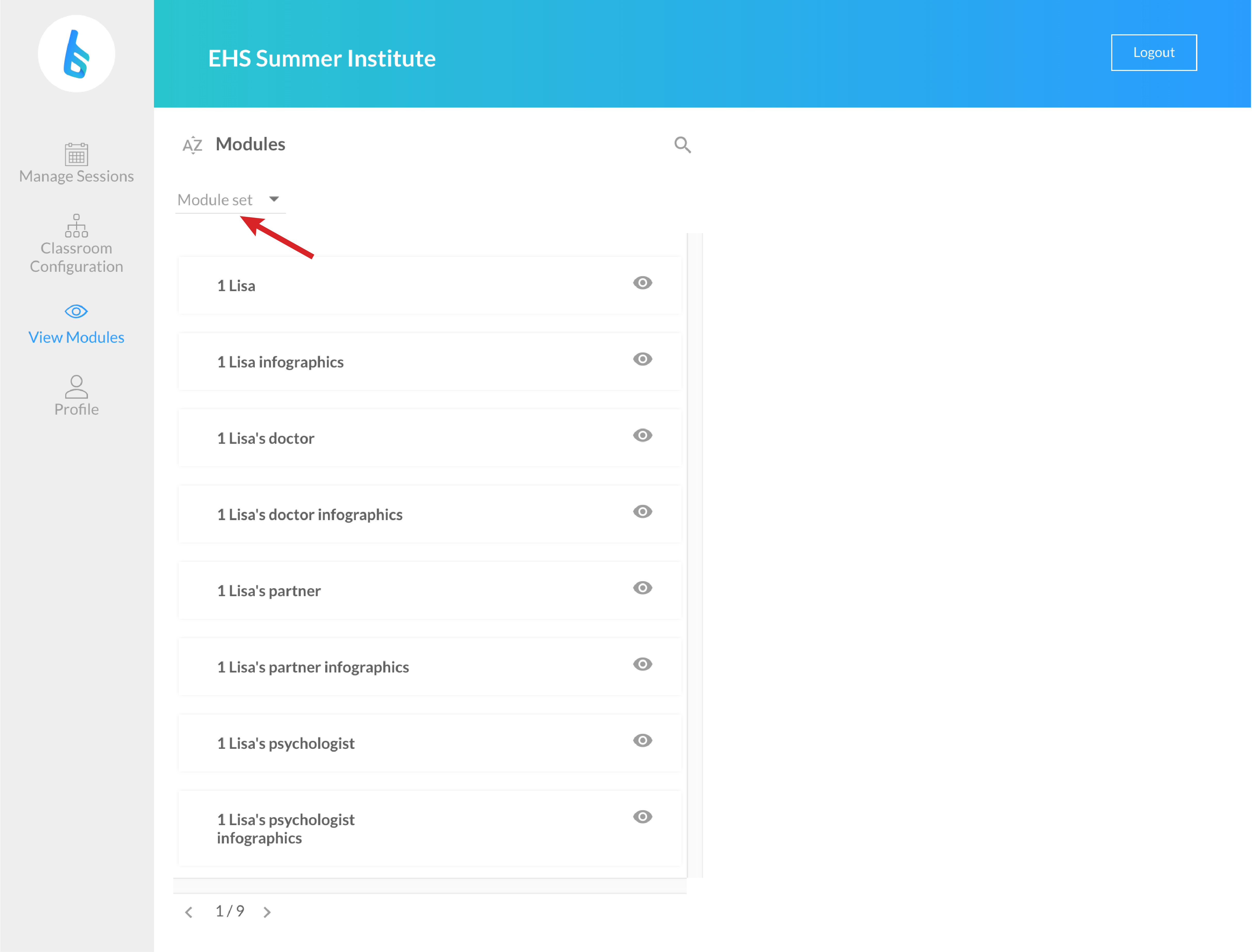
- Navigating the module list:
- In order to see other modules, you need to click the arrows below to advance or go back a page.
- Use the AZ sort button to order the modules alpha-numerically.
- Click the spyglass to search modules by keywords (eg. Lisa, 1, Doctor, etc). (Below, we’ve filtered by the keyword ‘financial’.)
- If you wish to view the entire list of modules after completing a search, just refresh the page.
- Click on the eyeball to the right of each module in order to view the module. (The module will open in a new window).