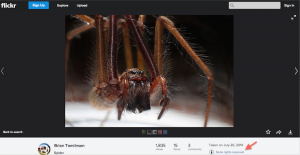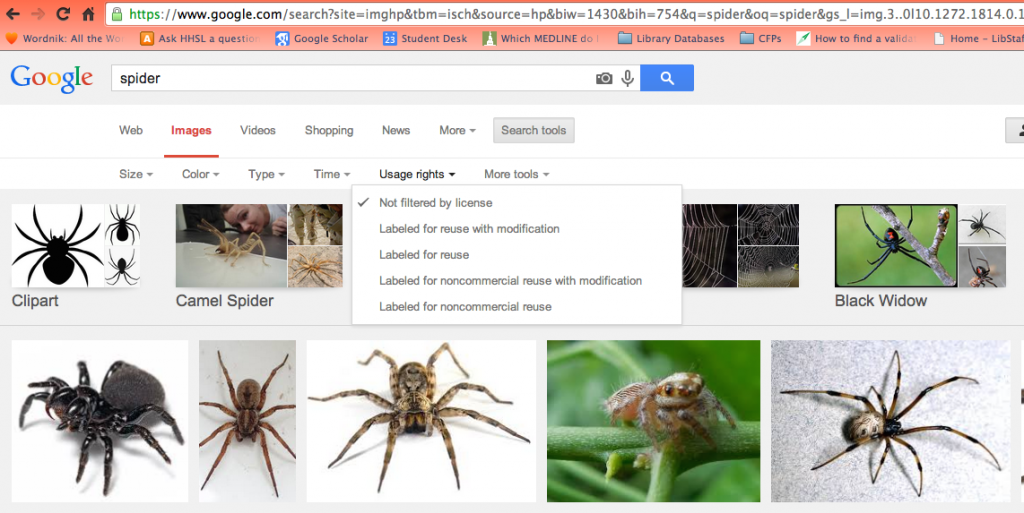Free stuff! Open Access & Creative Commons
Once upon a time, librarians curated what were usually called “picture collections.” These were files (actual paper files!) filled with pictures clipped from other sources that the librarians knew could be reused in articles and publications- hence the origin of the term “clip art.” When an author was working to pull together a publication, he or she would mosey over to the library or archives and work with this curated picture collection.
Then the internet happened. The wealth of images available online has created a minefield of intellectual property and academic ethics issues. Just because you can view content online for free (whether it be photos on Flickr or a copy of someone’s thesis) does not mean you can download, remix, reuse, sell commercially, or do anything you want with it. Content creators have rights.
Creative Commons licenses are a component of the open access toolkit that allows authors and creators to share their content while maintaining some important essential and creative rights to their works. In other words, issuing work under a CC license gives you the ability to freely share your work, under terms that you dictate. This differs from the public domain, which dictates that nobody owns a piece of content, and is a matter for another blog post, another day.
There are six Creative Commons licenses, which offer differing levels of reuse permission (the most common restrictions involve changing or adapting images, and making money from the reuse of images). CC has a handy tool to help creators determine what sort of license they would like to use.
When it comes to finding images licensed under Creative Commons, there are several great resources to visit and tricks to use to find images for your posters, presentations, and publications.
I suggest starting with Flickr. After you execute a search you can limit your results to Creative Commons only, as well as images that allow commercial reuse and modifications:
Once you’ve done that, you can view the specific rights for any image by clicking the Rights link (this also tells you what you are allowed to do with an image):
Google Images allows a similar search limit. After you search, select your parameters under the “Usage Rights” menu:
With all Creative Commons works, you are expected to attribute the creator and source (at the very least), and CC has a great guide to Best Practices for Attribution.
This is just a quick introduction to Creative Commons resources. If you have any questions, please contact us at hhsl@tufts.edu. Even better, attend our upcoming Open Workshop on October 30 at noon, “But I Found it Online!” Proper Use and Attribution of Images for Papers, Posters, and Presentations.” Click here for more details and to register!