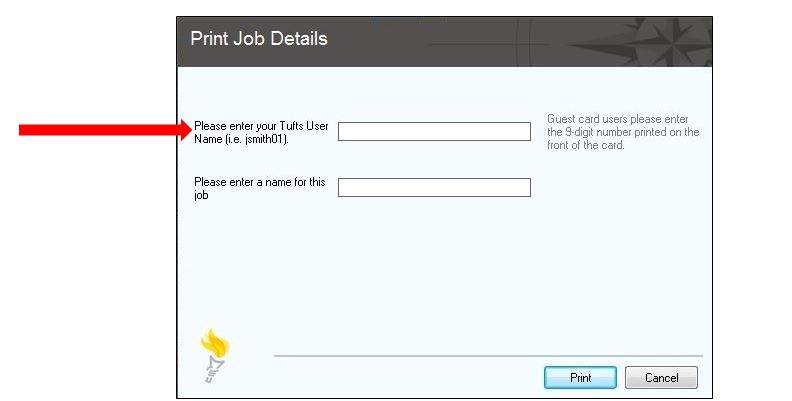Changes to Pay-for-Print@Hirsh
We want to tell you about some recent changes to pay-for-print here at the Hirsh Library.
First, you may have noticed that we now have several new laser printers! Yeah!
Second, what you may not have noticed, is that there has also been a change made to how you send documents to the printers at the Hirsh Library.
When you send a document to the printer, you will now be asked to provide your Tufts User Name (i.e. jsmith01) and then create a name for the print job.
If you use a Guest Card, you will enter the 9-digit number printed on the front of the card and then create a name for the print job.
This what you will see when you send a document to the printer:
When you swipe your ID (or Guest Card) to release your print job, you will only see your print job listed. This means no more scrolling through other people’s print jobs!
If you have any questions about the changes to pay-for-print, please don’t hesitate to let us know at: hhsl@tufts.edu