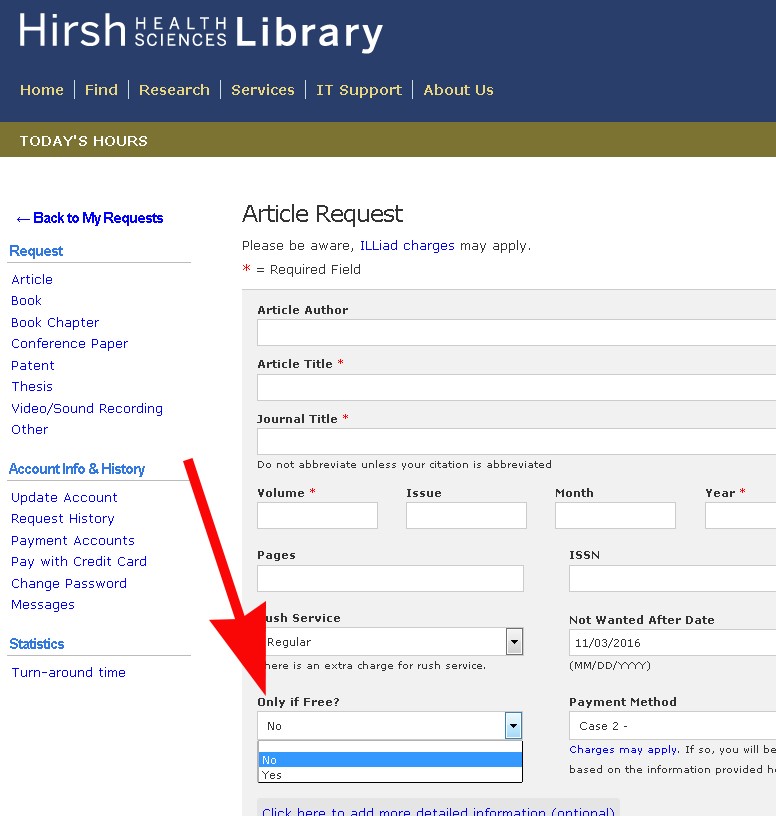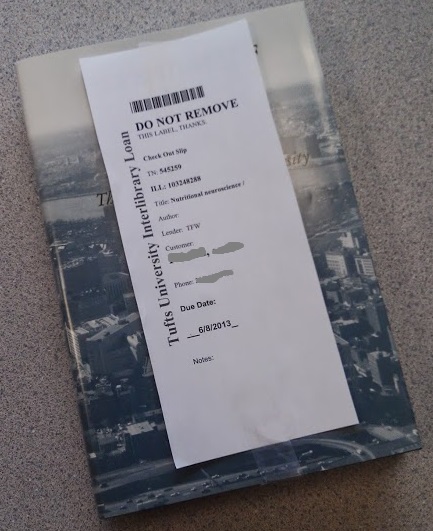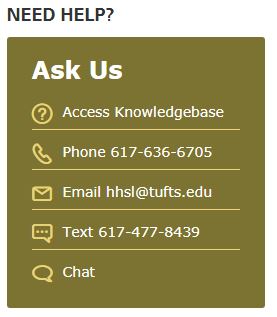We are glad to be able to provide many interlibrary loan and document delivery services for free. However, there still may be times when there is a charge associated with your ILLiad request. We don’t always know at the outset which requests are free and which ones will incur a fee.
If you don’t want us to fill these requests for which you will be charged, we’ve made it a little easier to let us know on the ILLiad request form. Just select “yes” or “no” from the dropdown menu for the question: “Only If Free?”
If you select yes, we will cancel the request if you would be charged for it. Please email hhsl-docdel@tufts.edu if you have any questions. More information about when we do charge can be found on the ILLiad fee schedule.
Post contributed by Judy Rabinowitz.
Need to request a book, journal article, or other item not at Hirsh? Our Head of Interlibrary Loan, Judy Rabinowitz, answers your questions about fees and charges below.
Frequently Asked Questions about Interlibrary Loan Fees and Payment
- Will I be charged?
- Faculty and staff in the Tufts community are charged $4 per request (e.g., journal article, book, etc.) for items in the Hirsh Health Sciences Library collection or from a library outside of Tufts. Students are allotted 20 free requests per academic year.
- Will I get an invoice?
- That depends. If there is a charge for your ILLiad request, you will receive an email in the month following the completion of your request with the invoice attached. Alternatively, if debiting a Tufts deptID, you can setup automatic payments and receive no invoices directly.
- How do I pay these invoices?
- Payments can be made by credit card (no Tufts Pcards), or (U.S.) check made out to Tufts Hirsh Health Sciences Library and brought in-person/mailed to:
Document Delivery Department
Tufts University Hirsh Health Sciences Library
145 Harrison Avenue
Boston, MA 02111
- How do I pay using a Tufts DeptID?
- Log into ILLiad and add the Tufts DeptID and account number information in the ‘Payment and Profile’ section. Then, when completing an ILLiad request form, select the account, and payment will automatically be made for that request and you will not receive an invoice soliciting payment.
- How can I find out more about ILLiad?
- Check out Document Delivery Policies and Procedures.
Recent Posts
Categories
- 4th Floor Tabling (3)
- affiliation (4)
- Announcements (353)
- Book/Resource Reviews (117)
- Hours (131)
- Interviews (4)
- New Titles & Resources (114)
- News & Events (266)
- Open Workshops (48)
- Outside News & Events (66)
- resources (18)
- throwback thursday (5)
- Tips & Tricks (135)
- Uncategorized (148)
Tags
4th floor affiliation books Boston circulation crafts electronic resource electronic resources events exams extended hours food fun fun lab funlab graduation HHSL Hirsh Health Sciences Library holiday holiday hours holidays hours leisure reading library fun lab library service desk library staff new books open access open access week open workshop Open Workshops reserves resources staff statistics summer survey tea Thanksgiving therapy dogs Tufts Hirsh Health Sciences Library website welcome! writing consultants writing helpFollow us @TuftsHHSL!
Twitter feed is not available at the moment.