
Sindoh 3DWOX201
Location: 3D Printing Lab (Room 109)
Access: Part Request or Free Hours (Mon, Wed, Fri 10-5) 3D Printer training required for Free Hours.
File types: .stl
Materials: PLA, ABS, ASA, PETG
Build size: 200mm x 200mm x 189mm (7.9in x 7.9 in x 7.4in)
Layer thickness: 0.05 ~ 0.4 mm
XY Accuracy: unknown
Pro: Autoloading filament for fewer print fails, autocleaned nozzle, and heated bed for easier part removal.
Con: Long print times.
Tips
Please visit the Design Programs webpage for design program recommendation.
Please visit the Dual Extrusion webpage to learn how to print with the white PLA and black TPU in the same project.
Use helper discs to hold down corners

Setup Flashforge Creator Pro, Makerbot Desktop Software
- Add File to Makerbot Desktop software
- Select File -> Open or select the Add File button to import a design.
- Check that your object fits within the print bed.
- Add helper disks if the print is wide or long to prevent the print from curling on the corners. File -> Examples -> Helper-Disks. These can later be cut off with a utility knife. Place the helper disks at each corner of the print.
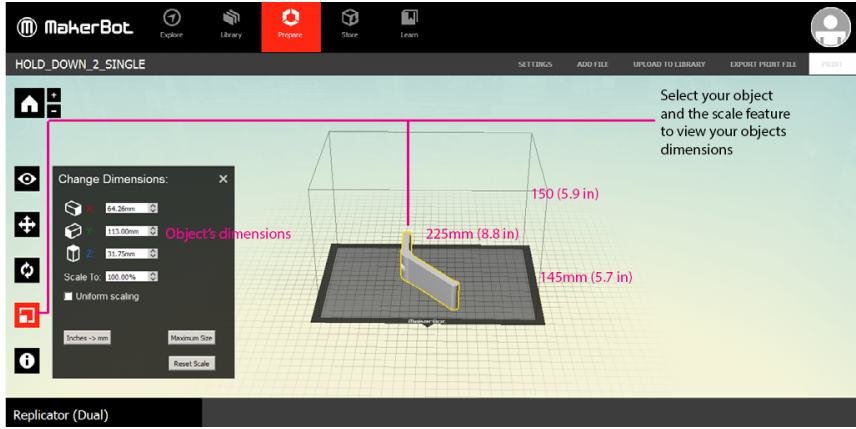
- Select the object then choose to print it with the left or right extruder in Object Information. Make sure that there is enough material remaining for print by looking at the spool behind the printer that corresponds to the selected extruder.
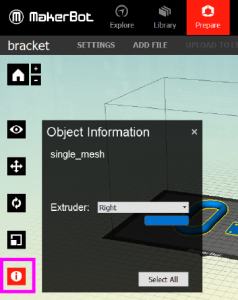
- Select your print quality in Settings. The only difference between the settings is the fill density, and therefore how long the print will take to complete, and how strong it is.
- Low, fill=10%
- Standard, fill=20%
- High, fill=30%
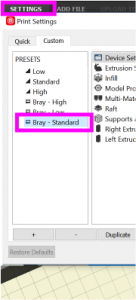
Safe Operation
- Select Preview to receive a time estimate of your print.
- Select Print
- The machine will take a few minutes to heat up before it will begin printing.
- Watch the machine for at least the first 30 minutes of the print to ensure the printed material adheres to the bed and the object is printing correctly.
Cleanup
- Remove your 3D print and all plastic debris from the 3D printer
- Throw excess material in the trash.


