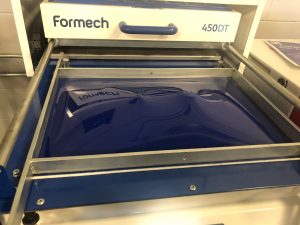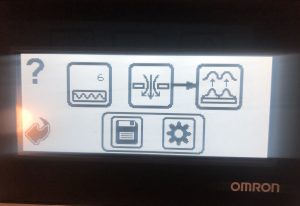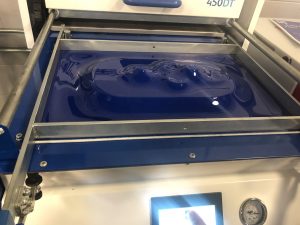Formech 450DT Vacuum Former

Formech 450DT Vacuum Former
About: Heats a sheet of plastic to a malleable temperature and stretches it to the shape of the given mold using a vacuum.
Location: Machine Shop
Access: Vacuum Former training required. Visit the Machine Shop to request training.
Mold Material: plastic (such as 3D printed), foam, wood, or metal. Mold must have draft angles.
Forming Area: 430 x 280mm / 17 x 11″
Sheet Size: 450 x 300mm / 18 x 12″
Max Material Thickness: 6mm / 0.25″
Material Type: HIPS, ABS, PETG, Styrene, Polyethylene (foam)
Setup
Do not place anything on the top of the heater and/or its housing.
- Turn on machine with switch on lower left side.
- Use large level to raise stage.
- Place mold on stage.
- Lower stage.
- Preheat by pressing the wave icon followed by the play icon.
- Wait until warm. Heater should feel warm when place hand nearby. DO NOT TOUCH THE HEATER.
- Place plastic sheet on gasket frame and clamp.
Safe Operation
- Pull head forward.
- Clock will begin. Wait until the plastic is evenly droopy (about 2 minutes).
- Push head back. Move stage up.
- Select the middle option to apply a vacuum downward.
- Select the rightmost option to push air upward into the mold.
- Wait for both the finished part and the mold to cool before handling.
Cleanup
- Turn off the heater.
- Turn machine off with switch.
- Remove part and mold from the bed.
- Separate plastic part and mold.