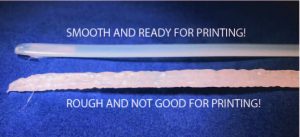Markforged Two 3D Printer
Markforged Mark Two 3D Printer
Location: 3D Printing Lab
Access: Part Request or Free Hours (Mon, Wed, Fri 10-5) 3D Printer training required for Free Hours.
File types: .stl
Materials: Nylon and fiberglass/carbon fiber, Kevlar, HSHT Fiberglass
*Please note Bray has the Mark Two Standard Edition. Other Mark Two’s are capable of printing different materials.
Build size: 320 mm x 132 mm x 154 mm (12.6 in x 5.2 in x 6 in.)
Layer thickness: 0.1 mm (0.004 in.)
XY Accuracy: unknown
Pro: Wider material selection.
Con: Currently out of order… haha
Setup
- Run purge prints to ensure nylon prints correctly.
- On the screen of the 3D printer, select menu (on the upper right corner)-> utilities-> test prints-> wet plastic purge print
- Once the purge line comes out smoothly, begin setup for print.
- Spread Elmer’s glue on the part of bed where you will print.
- In the Eiger software, send your print directly to the 3D printer or add your print to the queue.
- Watch the machine for at least the first 30 minutes of your print to ensure that the printed material adheres to the bed and the object is printing correctly.