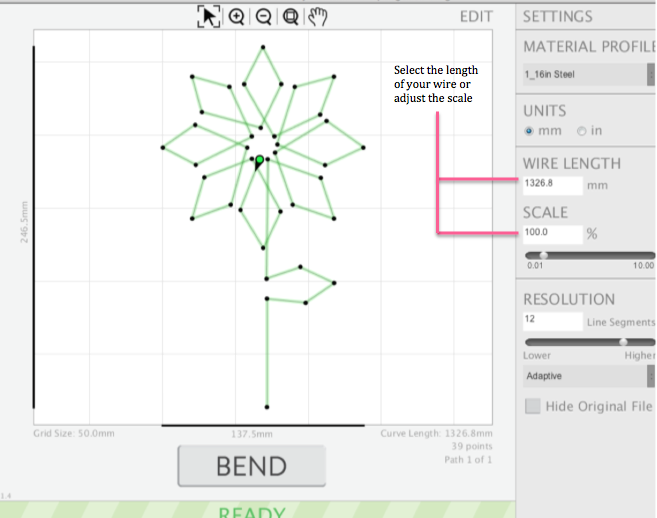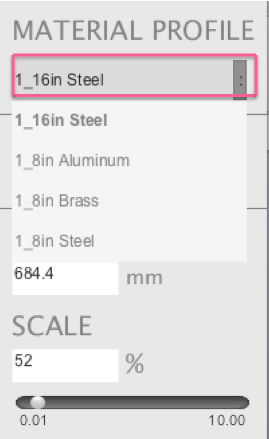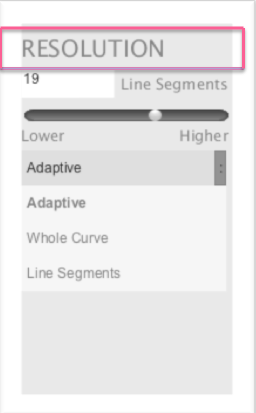WIRE BENDER
Pensa Labs DIWire
About the Tool: Bends a wire to match a desired contour.
Location: Supply Room (room 201)
Access: Wire Bender training required. No prerequisites.
File types: .dxf or .svg
Materials:
1/8 in – Aluminum (ASTM B221-08 6061-T6511) wire
1/8 in – Steel (ASTM A108-07 1018 cold rolled) wire
Bend Accuracy: Please visit Pensa Lab’s Wire Instruction Guide
Setup
- Add File to DIWire
- Select Open OR Drop File from folder
- Check that the length of the wire matches the one of the object
- Make sure to leave an extra 6 inches for the grip
- Select which material to bend with in Material Profile
- Select your bending quality in Resolution
Safe Operation
- Load the wire
- Make sure that they are no Warnings
- Select Bend
- The machine might take a few seconds before it starts
- Watch the machine and hold the wire if needed to make sure the object is bending correctly
Cleanup
- Remove your wire from the DIWire
- Cut the excess material
- Clean up
- Put away excess usable wire
- Throw away small (less than 12 inches) scrap wire in the trash